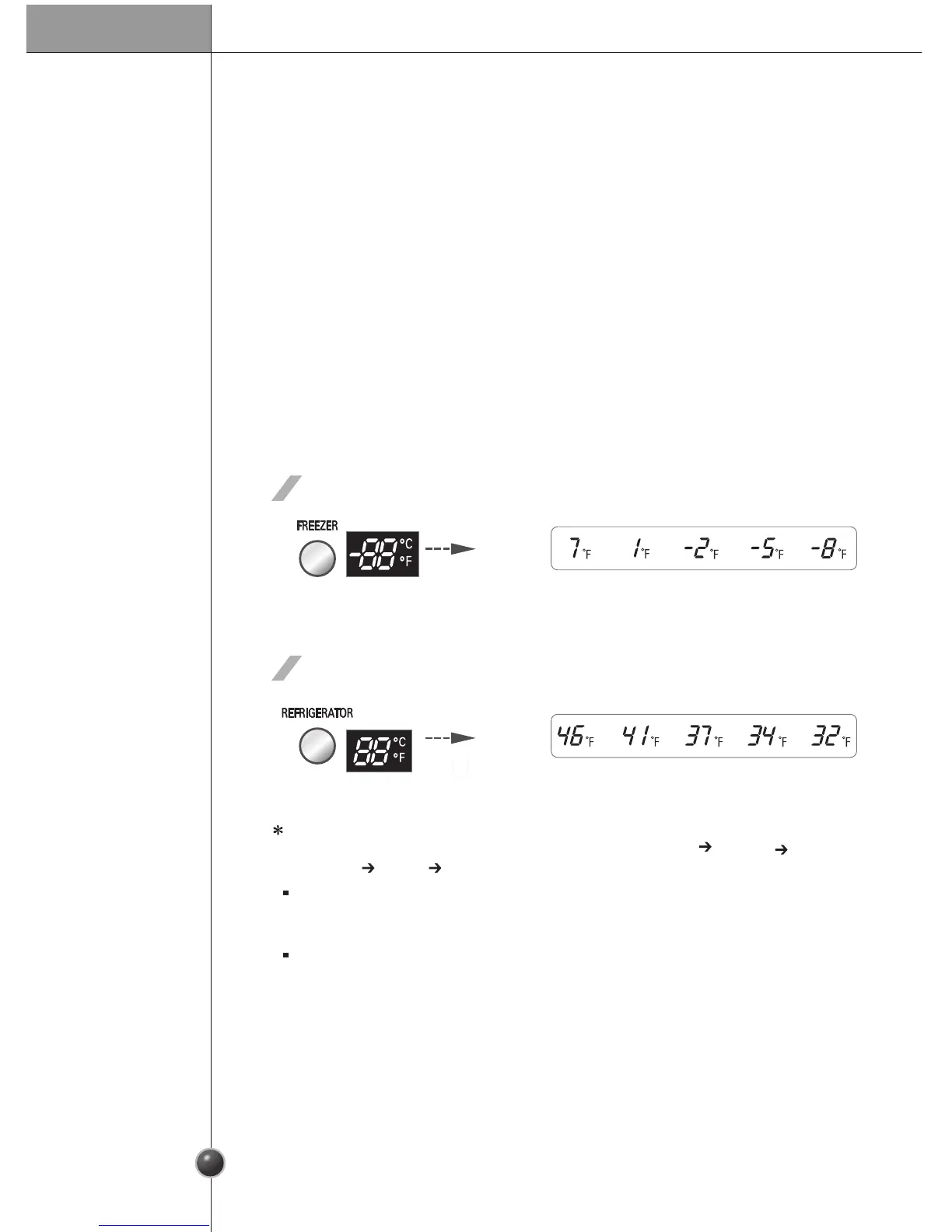1. Display Power Saving Mode
This function places the display into power saving mode until the next time the
door is opened.
Press the FREEZER and ICE PLUS buttons simultaneously and hold them for 5
seconds until the Ding sounds. All LEDs will then turn ON, then OFF. When the
power saving mode is activated, the display will remain off until the next time the
door is opened. Then, it will come on whenever a door is opened or a button is
pressed and remain on for 20 seconds after the last door opening or button
selection. To deactivate the power saving mode, press the FREEZER and ICE
PLUS buttons simultaneously and hold them for 5 seconds until the Ding sounds.
2. To change temperature display from Fahrenheit to Celsius press and hold
FREEZER and REFRIGERATOR buttons simultaneously for more than 5 seconds.
Do the same to convert back to Celsius.
You can adjust temperature of freezer compartment and refrigerator
Compartment.
To adjust the temperature in the refrigerator compartment, press the
REFRIGERATOR button to cycle through the settings of MEDIUM
COLDEST COOL COOLER.
The actual inner temperature varies depending on the food status, as the
indicated setting temperature is the target temperature, not actual temperature
within refrigerator.
