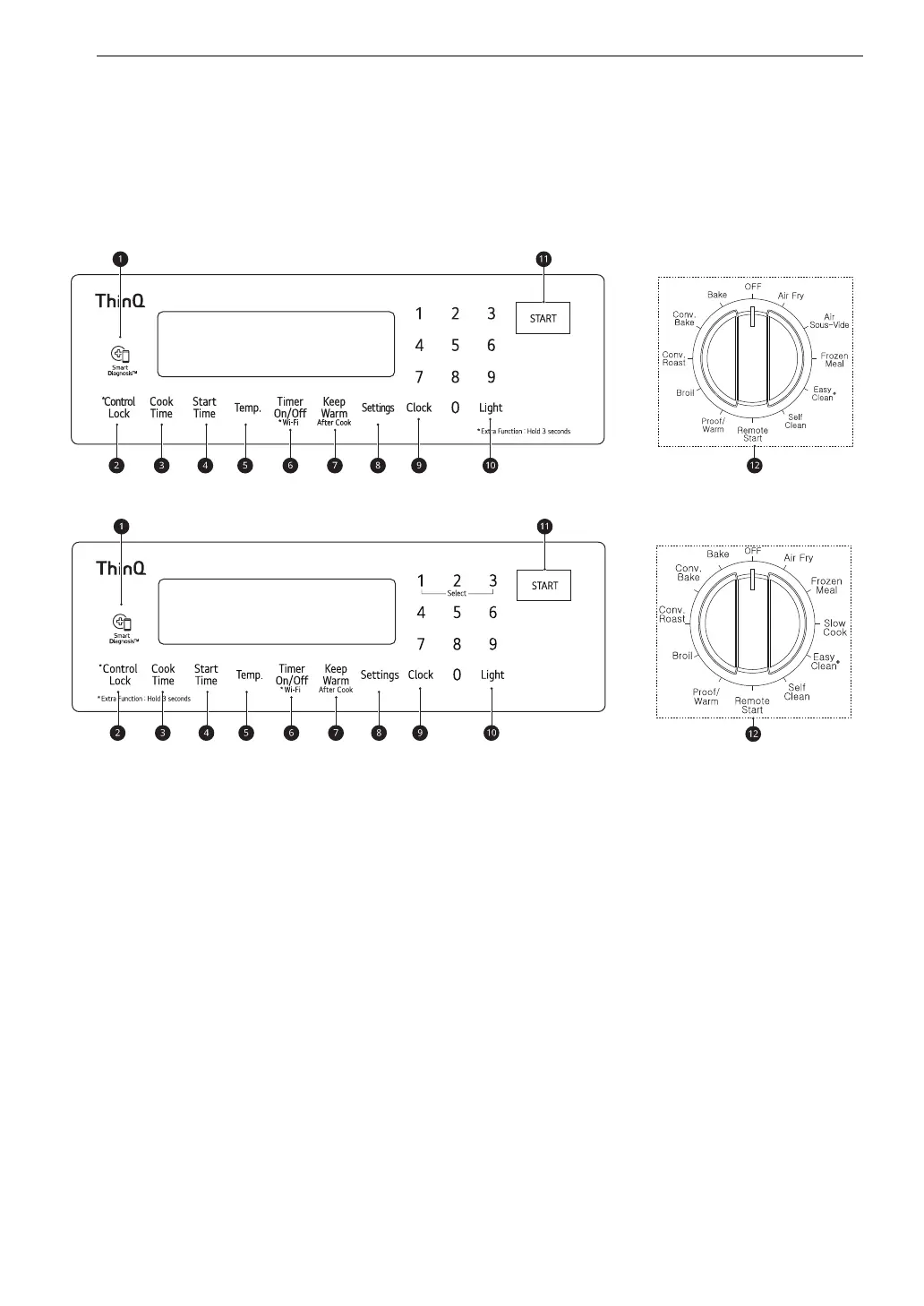22 OPERATION
OPERATION
Control Panel
Control Panel Features
Model: LSGL6337*
Model: LSGL6335*
a Smart Diagnosis
TM
Use during the Smart Diagnosis feature.
b Control Lock
Press and hold the button for 3 seconds to lock the control panel.
c Cook Time
Press the button to set the desired amount of time for food to cook. The oven shuts off when the set
cooking time runs out.
d Start Time
Press the button to set the delayed timed cook. The oven starts at the set time.
e Temp.
Press the button to set the oven temperature during oven use.
f Timer On/Off / Wi-Fi
Press the button to set or cancel the oven timer.
Press and hold the button for 3 seconds to connect the appliance to a Wi-Fi network.
g Keep Warm
Press the button to keep food warm after cooking.
• This feature should be used after cooking in the oven.