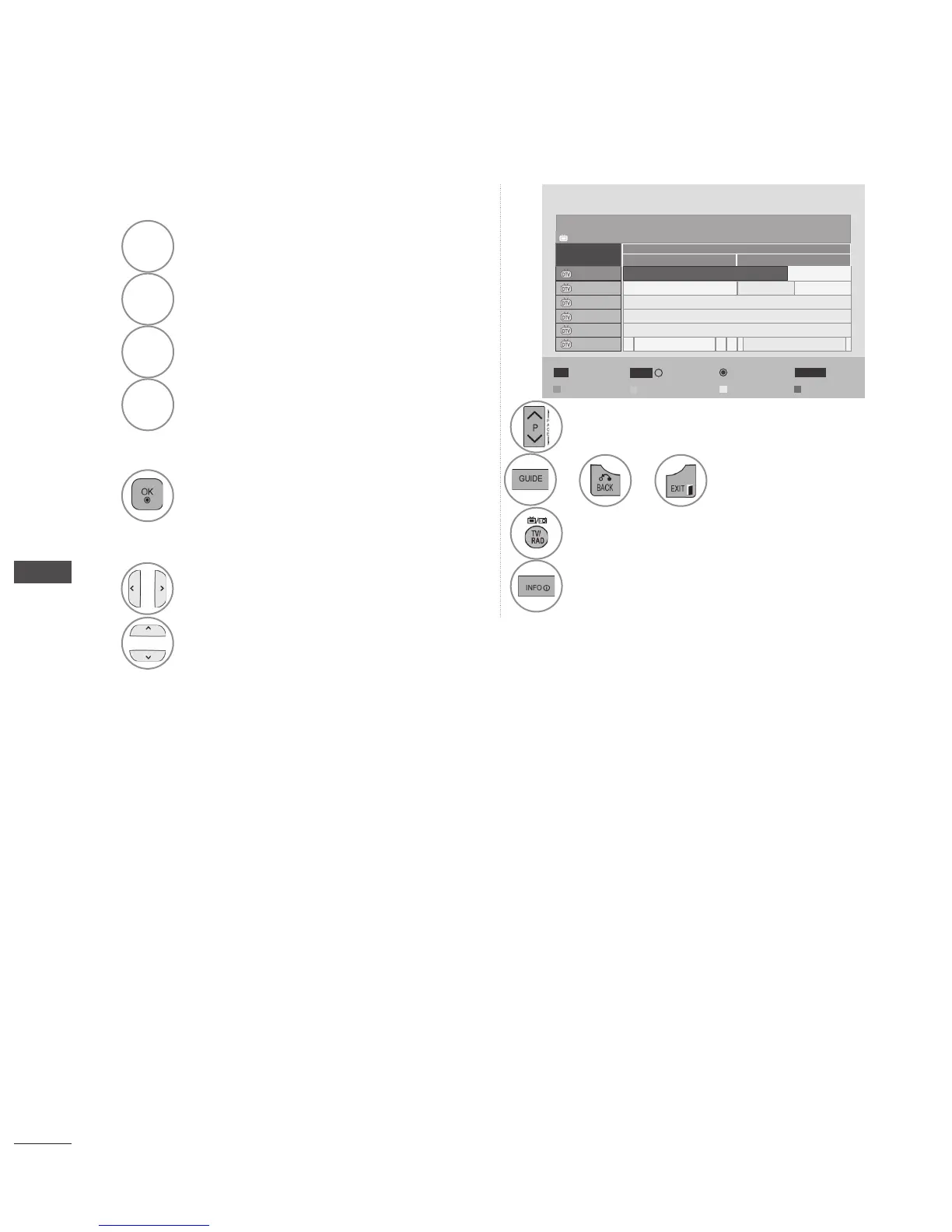88
EPG (ELECTRONIC PROGRAMME GUIDE)
EPG (ELECTRONIC PROGRAMME GUIDE)(IN DIGITAL MODE)
Button Function in 8 Day Guide Mode
RED
Change EPG mode.
GREEN
Enter Date setting mode.
YELLOW
Enter Manual Timer mode.
BLUE
Enter Schedule List mode.
When ‘Currently broadcasting program’ is
selected, it is moved to selected program
and EPG disappears
When ‘Future broadcasting program’ is
selected, a reservation pop-up window
appears.
Select Programme.
Select the Broadcast Programme.
Page Up/Down.
or or
Switch off EPG.
Select DTV or RADIO Programme.
Detail information on or off
Programme Guide
1 YLE TV1
2 YLE TV2
4 TV..
5 YLE FST
6 CNN
8 YLE24
▼
▲
Kungskonsumente
Mint Extra
The Drum
TV2: Farmen
The Drum
You Call The Hits
Fashion Essentials
... ... ... ... Tänään otsikoissa
ALL
DTV 1 YLE TV1 25 Nov. 2008 09:45~10:15
25 Nov. 2008 10:05
That ’70s show
Tue. 25 Nov.
14:00 15:00
▼
◄
◄
Antigues Roadshow
RADIOWatch/Schedule
TV/RAD
Favourite
FAV
Manual Timer Schedule List
i Information
INFO
Mode
Date
Ofrecido por www.electromanuales.com