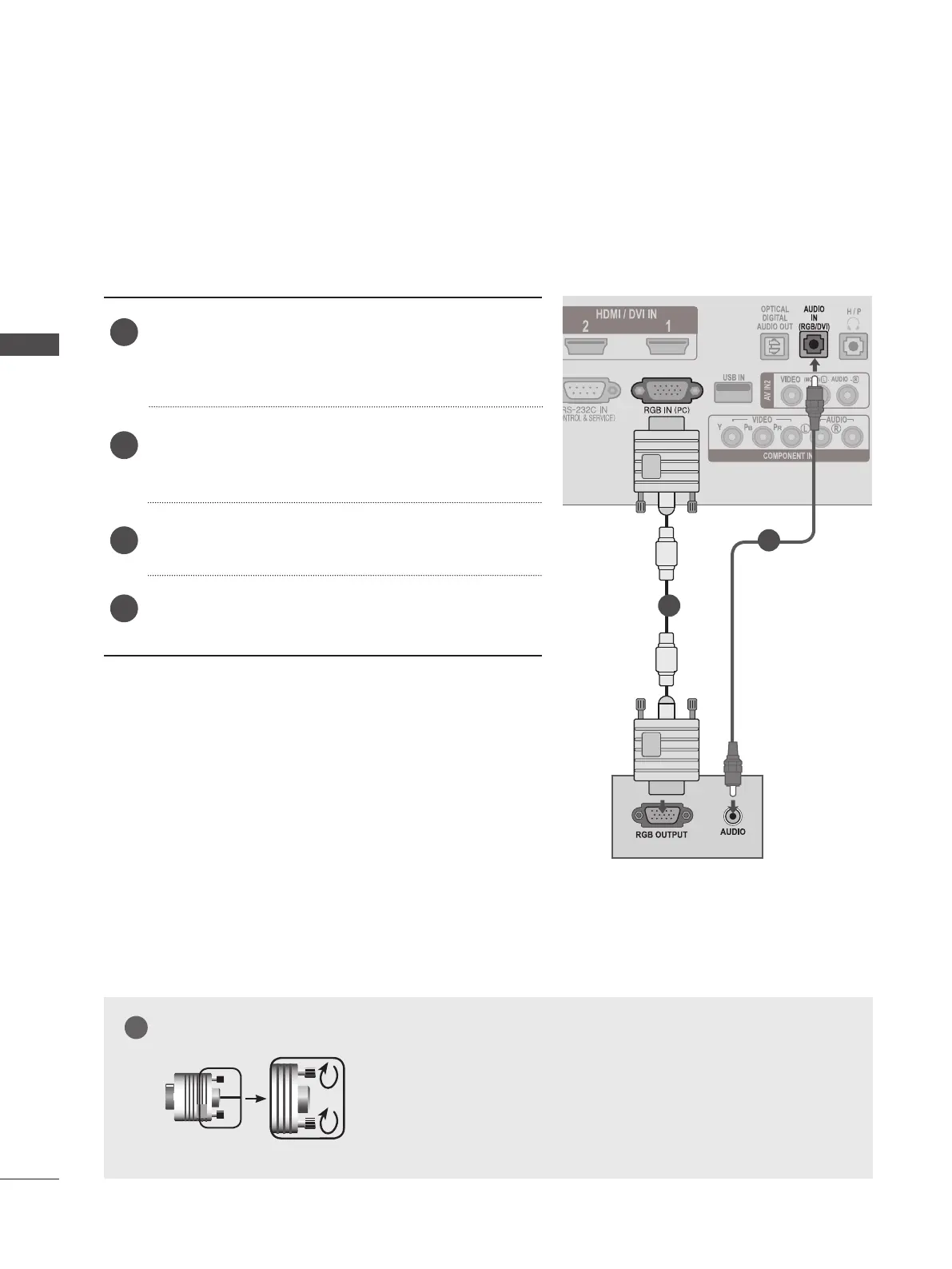34
EXTERNAL EQUIPMENT SETUP
EXTERNAL EQUIPMENT SETUP
PC SETUP
When using the remote control, aim it at the remote control sensor on the SET.
When connecting with a D-sub 15 pin cable
Connect the signal cable from the monitor output socket
of the PERSONAL COMPUTER to the PC input socket
of the SET.
Connect the audio cable from the PC to the AUDIO IN
(RGB/DVI) sockets of the SET.
Press the INPUT button to select RGB.
Switch on the PC, and the PC screen appears on the set.
The set can be operated as a PC monitor.
1
2
3
4
1
2
►Connect the signal input cable and tighten it up by turning in
the direction of the arrow as shown in the figure.
NOTE
!