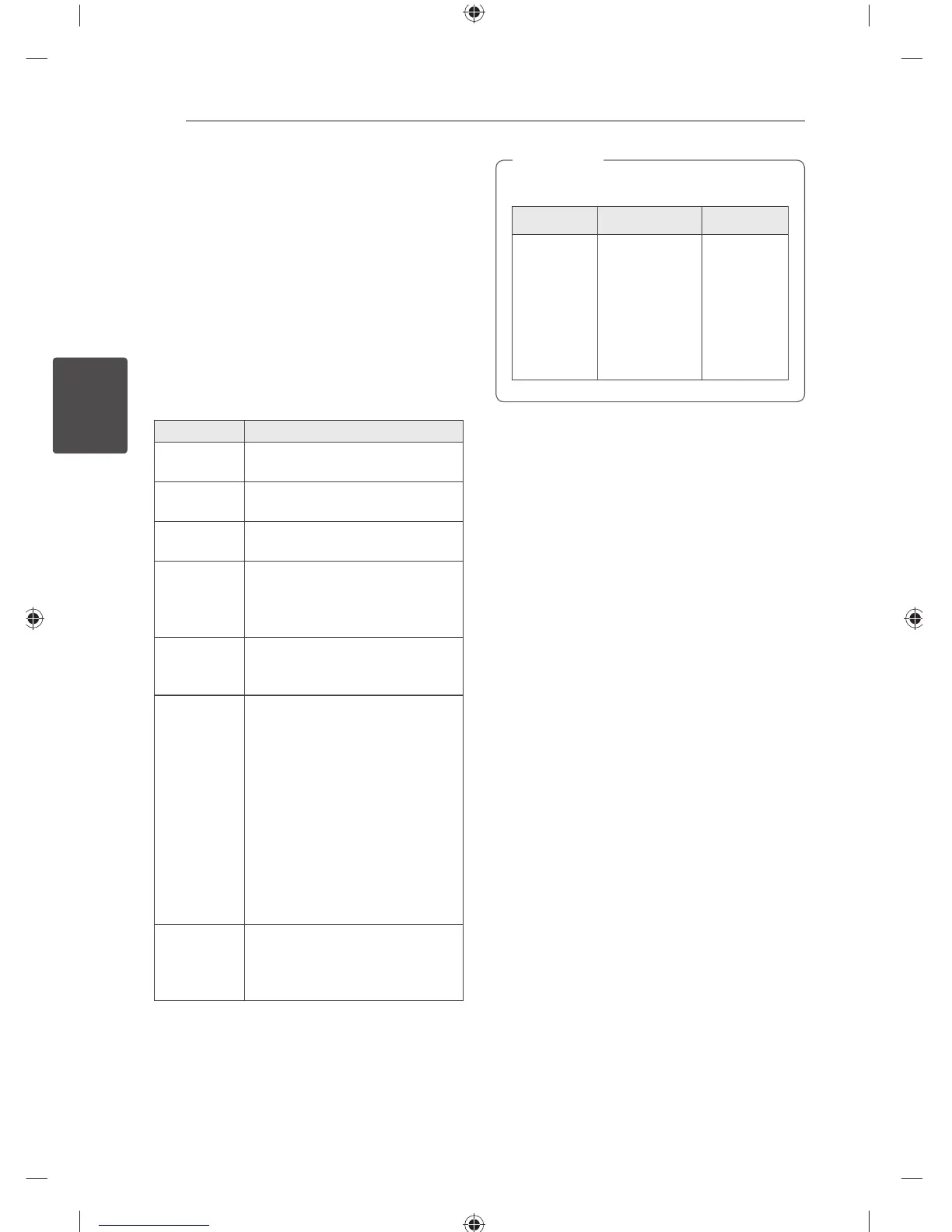16
Operating
3
Operating
Basic Operations
CD/ USB Operations
1. Insert the disc by pressing
B
OPEN/CLOSE or
connect the USB device to the USB port.
2. Select the CD or USB function by pressing
FUNCTION on the remote control or CD/USB
on the unit.
3. Select the disc by pressing DISC/USB SKIP,
DISC1, DISC 2, DISC 3 on the unit or
DISC/USB SKIP on the remote control.
To Do this
Stop
Press
Z
ENTER on the remote
control or
I
on the unit.
Playback
Press
d
/
M
on the remote control
or
T
on the unit.
Pause
Press
d
/
M
on the remote control
or
T
on the unit.
Searching
for a section
within a track
Press
C
/
V
on the remote
control or
Y
/
U
on the unit
during playback and release it at
the point you want to listen to.
Selecting
les or tracks
directly
Press 0 to 9 numerical buttons
on the remote control to go to the
desired le or track directly.
Skipping to
the next/
previous
track/ le
During playback, press or rotate;
(1) to go to the next track/ le:
- On the remote control:
V
- On the unit: FILE SEARCH or
U
(2) to go back to the previous track/
le or to return to the beginning of
current track/ le:
- On the remote control:
C
- On the unit: FILE SEARCH or
Y
Playing
repeatedly or
randomly
Press REPEAT on the remote
control repeatedly. Refer to the
note for details about the display
change.
The display changes in the following order,
USB MP3/ WMA CD Audio CD
REPEAT TRK
REPEAT DIR
-
REPEAT ALL
RANDOM
OFF
REPEAT TRK
REPEAT DIR
REPEAT CD
REPEAT ALL
RANDOM
OFF
REPEAT TRK
-
REPEAT CD
REPEAT ALL
RANDOM
OFF
,
Note
