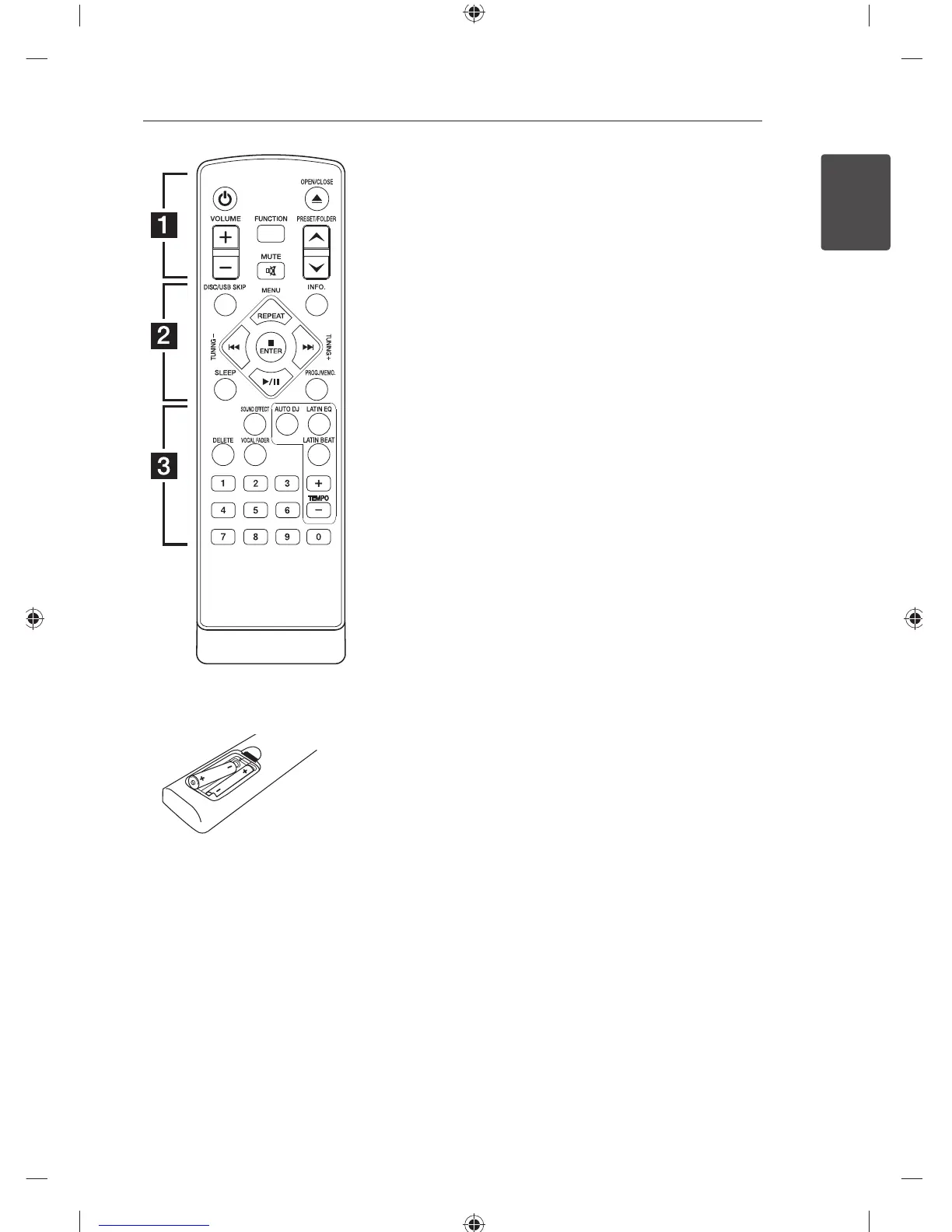Getting Started 9
Getting Started
1
Battery Installation
Remove the battery cover on the
rear of the Remote Control, and
insert two (size AAA) batteries
with
4
and
5
matched correctly.
• • • • • •
c
• • • • • •
SOUND EFFECT: Chooses sound
impressions.
AUTO DJ: Selects the AUTO DJ
mode. (For more information refer
to the page 18)
LATIN EQ: Chooses latin equalizer.
DELETE: Deletes MP3/ WMA les.
VOCAL FADER: You can enjoy the
function as karaoke, by reducing
singer vocal of music in the
various sources.
LATIN BEAT: Chooses latin beat
box.
TEMPO +/-: Changes beat box’s
tempo.
0 to 9 numerical buttons: Selects
numbered tracks, les, or preset
number.
