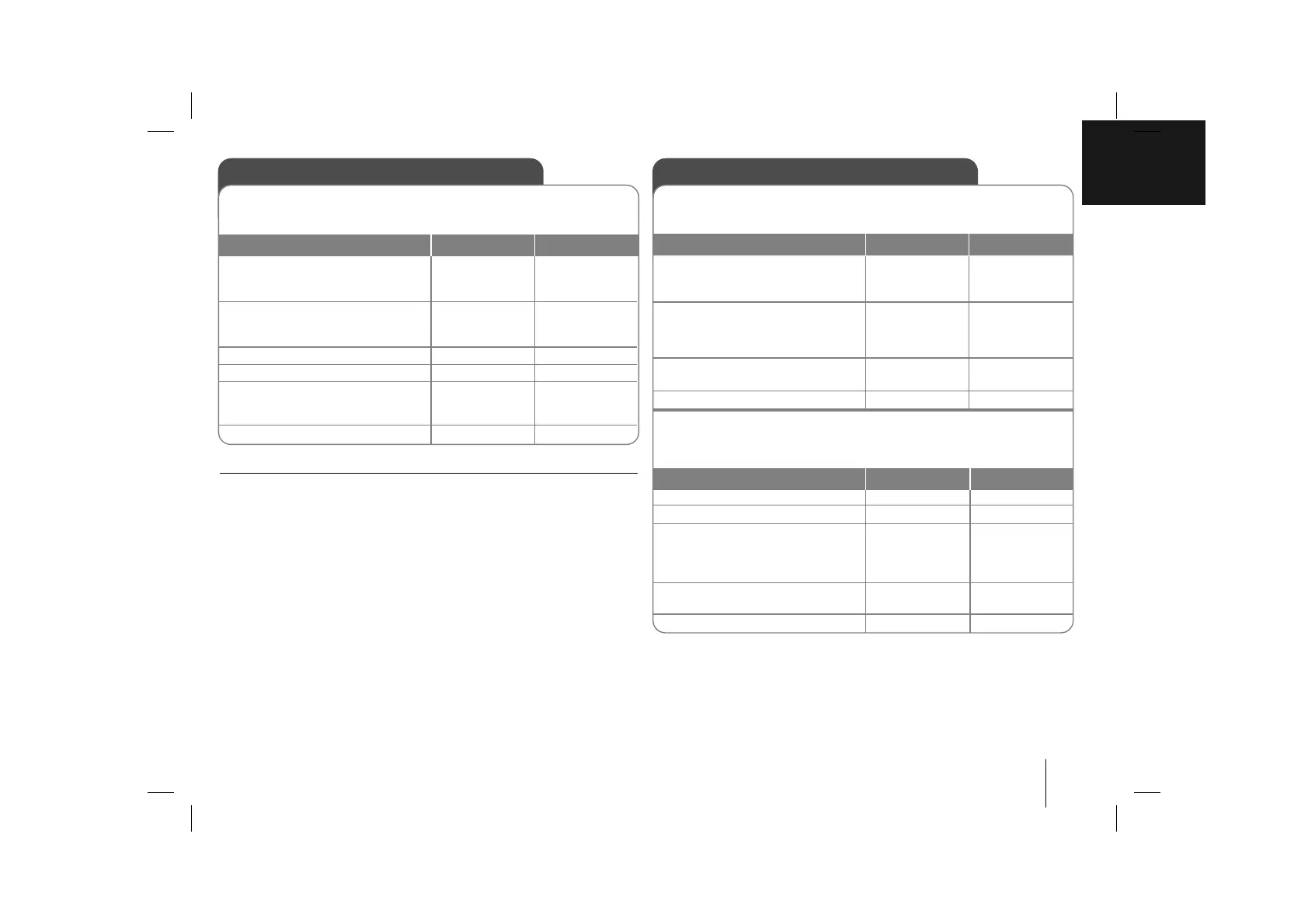9
USB direct Recording
Record FM, AM, TAPE, AUX or PORTABLE source
to USB
Connect USB to the player before recording.
1. Select a mode in which you want
to record: Start playing the source
you want to record.
2. Puts the unit in standby more for
recording: The display changes in
the following order, “USB REC
→
TAPE REC”.
3. Select the “USB REC”:
Start recording.
4. To stop a Recording:
ON PLAYER ON REMOTE
TUN., TAPE
or
PORTABLE/AUX
REC./
[]
REC./
[]
xx
STOP
FUNCTION
or
INPUT
REC
REC
xx
Record Audio CD source to USB
You can record one desired track or all of the music tracks in Audio CD
to USB.
1. Select the CD function:
2. Select the track:
3. Puts the unit in standby more for
recording: The display changes in
the following order, “USB REC
→
TAPE REC”.
4. Select the “USB REC”:
Start recording.
5. To stop a Recording:
ON PLAYER
CD
MULTI JOG
REC./
[]
REC./
[]
xx
STOP
ON REMOTE
FUNCTION
.bb/BB>
REC
REC
xx
Playing music using USB
Listen to your tracks again and again
Press MODE repeatedly, the display changes in the following order, RPT 1 -
RPT ALL - RANDOM - OFF.
NOTES:
• Some portable devices are not compatible with this system.
• When various cards are connected to the Memory Card Reader, the first
detected card is recognized.
• Do not extract the USB device in operating.
• A back up demands to prevent a data damage.
• If you use a USB extension cable or USB hub, the USB device might not be
recognized.
• A device using NTFS file system is not supported (Only the FAT (16/32) file
system is supported.).
• The USB function of this unit does not support all USB devices.
• Digital camera and mobile phones are not supported.
• This unit is not supported when the total number of files is 1000 or more.
The advantage of connecting your portable USB player through the
system’s USB port is that the portable device can be controlled from the
system.
1. Connect the portable player to the
system using a USB cable (not
supplied):
2. Select the USB function: The dis-
play will show READ, followed by the
number of files displayed.
3. Start the USB playing:
4. To stop a USB playing:
5. Before disconnecting the portable
USB player, change to any other
function by pressing:
6. Remove the USB player:
ON PLAYER ON REMOTE
USB
BB
xx
STOP
TUN., CD,
TAPE or
PORTABLE/AUX
INPUT
BB
/
[]
xx
FUNCTION
or
INPUT
NOTES:
• Remove USB while recording, the recorded file may not be saved.
• When you select CD function, and then press REC./
[]
(REC) as not selecting
any tracks, all music files in CD are recorded.
