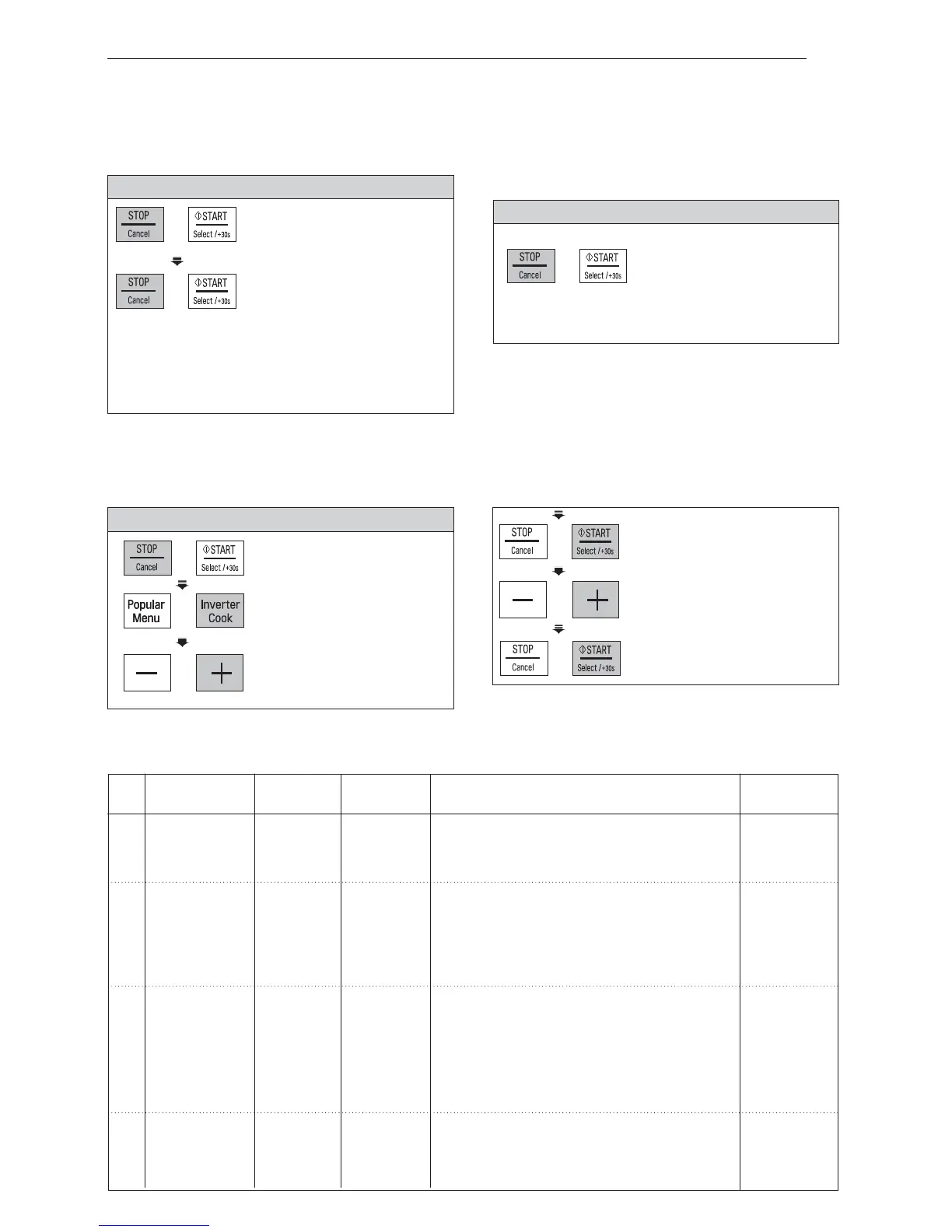REHEAT
Your oven’s menu has been preprogrammed to automatically reheat food. Tell the oven what you want
and how many items there are. Then let your microwave oven reheat your selections.
Example: To reheat 0.3 kg Pizza
1.
Press
STOP / CANCEL.
5. Press
+
until display
shows ‘0.3 kg’.
6.
Press
START.
2. Press
INVERTER COOK.
until display shows ‘1’.
REHEAT MENU INSTRUCTIONS
Weight
Cod
e
Menu
Instructions
Ute
nsil
Limit
1-1
Beverage 1 - 2 cups
Room
1. Place food on a microwave-safe cup.
Microwave-
(1 cup /
200 ml)
2. Place food in the oven. Choose the menu and
safe cup
weight, press START.
1-2
Casserole 0.25 - 1.0 kg
Refrigerated
1
1. Place food on a microwave-safe bowl.
Microwave-
(250 g /
1 serving)
Cover with plastic wrap and vent.
safe bowl
2. Place food in the oven. Choose the menu and
weight, press START.
3. After cooking, stand covered for 3 minutes.
1. Place food (0.4 - 0.5 kg of meat, chicken,
1-3
Dinner Plate
Refrigerated
Microwave-
mashed potato, vegetable etc.) on a
safe dish
microwave-safe dish. Cover with plastic wrap
and vent.
2. Place food in the oven. Choose the menu,
press START.
3. After cooking, stand covered for 3 minutes.
1-4
Muffin 1 - 4 ea
Frozen 1. Place food on a microwave-safe dish.
Microwave-
(75 - 80 g /
1 muffin)
2. Place food in the oven. Choose the menu and
safe dish
weight, press START.
CHILD LOCK
This is a unique safety feature that prevents
If the CHILD LOCK was already set and you
unwanted oven operations. Once the CHILD
touch another pad, the word Loc shows in
LOCK is set, no cooking can take place.
the display. You can cancel the CHILD LOCK
according to below procedure.
Example: To set the CHILD LOCK
1.
Press STOP / CANCEL.
Example: To cancel the CHILD LOCK
2. Press and hold
Press and hold
STOP / CANCEL until 'Loc'
STOP / CANCEL
until 'Loc'
disappears in the display.
appears in the display
and tip are heard.
After the CHILD LOCK is turned off, the oven
will operate normally.
4.
Press START.
If the time of day wasalready set, the time of
day will appear on the display window after
1 second.
Initial
Temperature
HOW TO USE
13
3. Press + until display
shows ‘1-6’.
