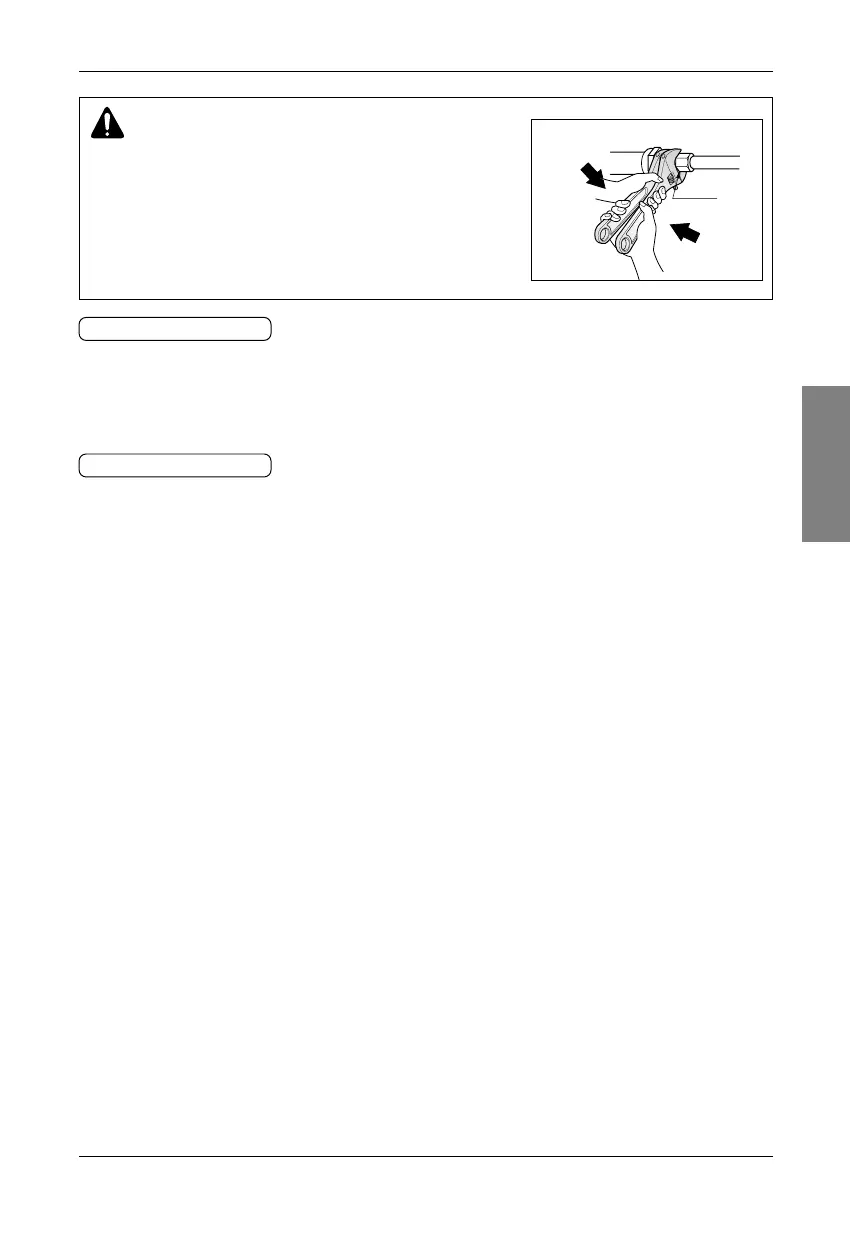Installation Manual 11
ENGLISH
Installation
1. Remove the cap and turn the valve counter clockwise with the hexagon wrench.
2. Turn it until the shaft stops.
Do not apply excessive force to the shutoff valve. Doing so may break the valve body, as the valve is not a
backseat type. Always use the special tool.
3. Make sure to tighten the cap securely.
1. Remove the cap and turn the valve clockwise with the hexagon wrench.
2. Securely tighten the valve until the shaft contacts the main body seal.
3. Make sure to tighten the cap securely.
* For the tightening torque, refer to the table on the below.
CAUTION
• Always use a charge hose for service port connection.
• After tightening the cap, check that no refrigerant leaks are
present.
• When loosening a flare nut, always use two wrenches in
combination, When connecting the piping, always use a spanner
and torque wrench in combination to tighten the flare nut.
• When connecting a flare nut, coat the flare(inner and outer faces)
with oil for R410A(PVE) and hand tighten the nut 3 to 4 turns as
the initial tightening.
Opening shutoff valve
Closing shutoff valve
