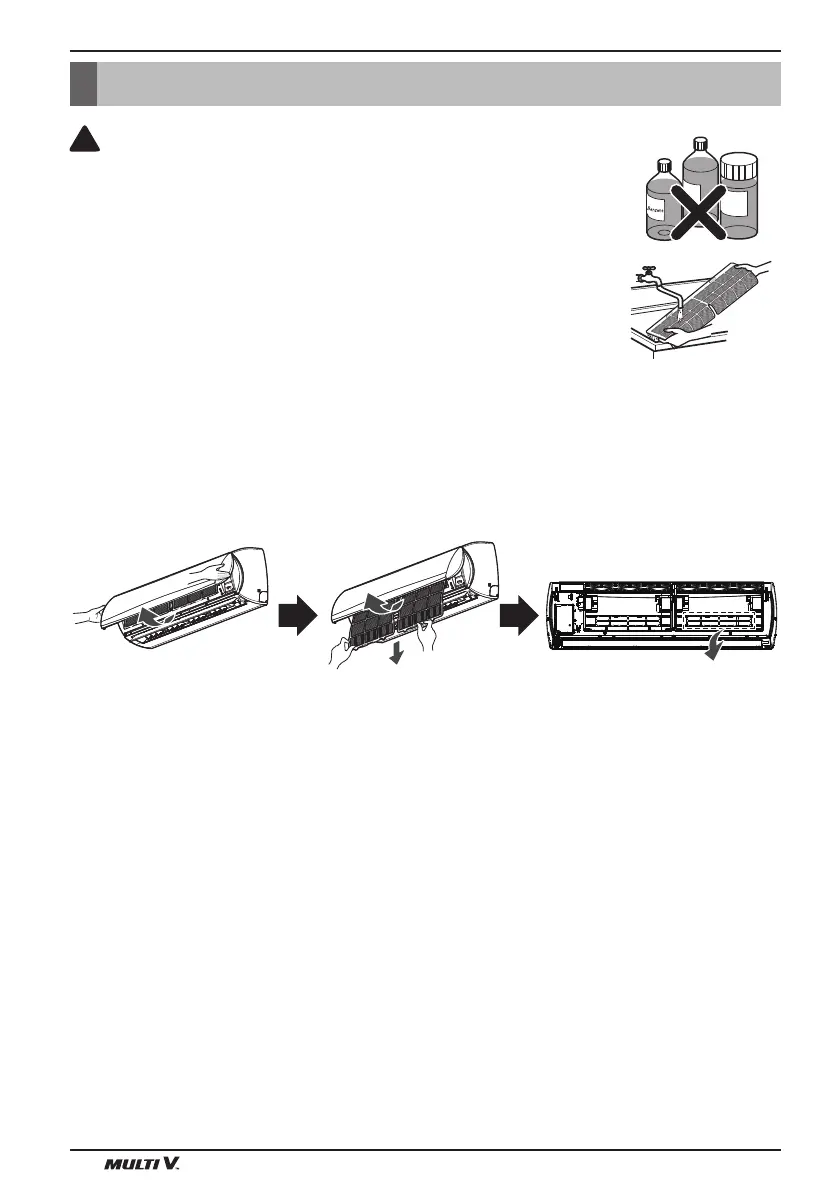10 Indoor Unit
Maintenance and Service
CAUTION
Before performing any maintenance, turn off the main power to the system.
Never use any of the followings:
• Water hotter than 40 °C.
Could cause deformation and/or discoloration.
• Volatile substances.
Could damage the surfaces of the air conditioner.
Air Filters
The air filters behind the front panel / grill should be checked and cleaned once in
every 2 weeks or more often if necessary. To remove the filters see the self
explanatory diagrams for each model type. Clean the filters with a vacuum cleaner
or warm soapy water. If dirt is not easily removed, wash with a solution of
detergent in luke warm water. Dry well in shade after washing and reinstall the filters back in place.
Removal of Filters
Open the front panel as shown.
Then pull the filter tab slightly forward to remove the air filter.
!
