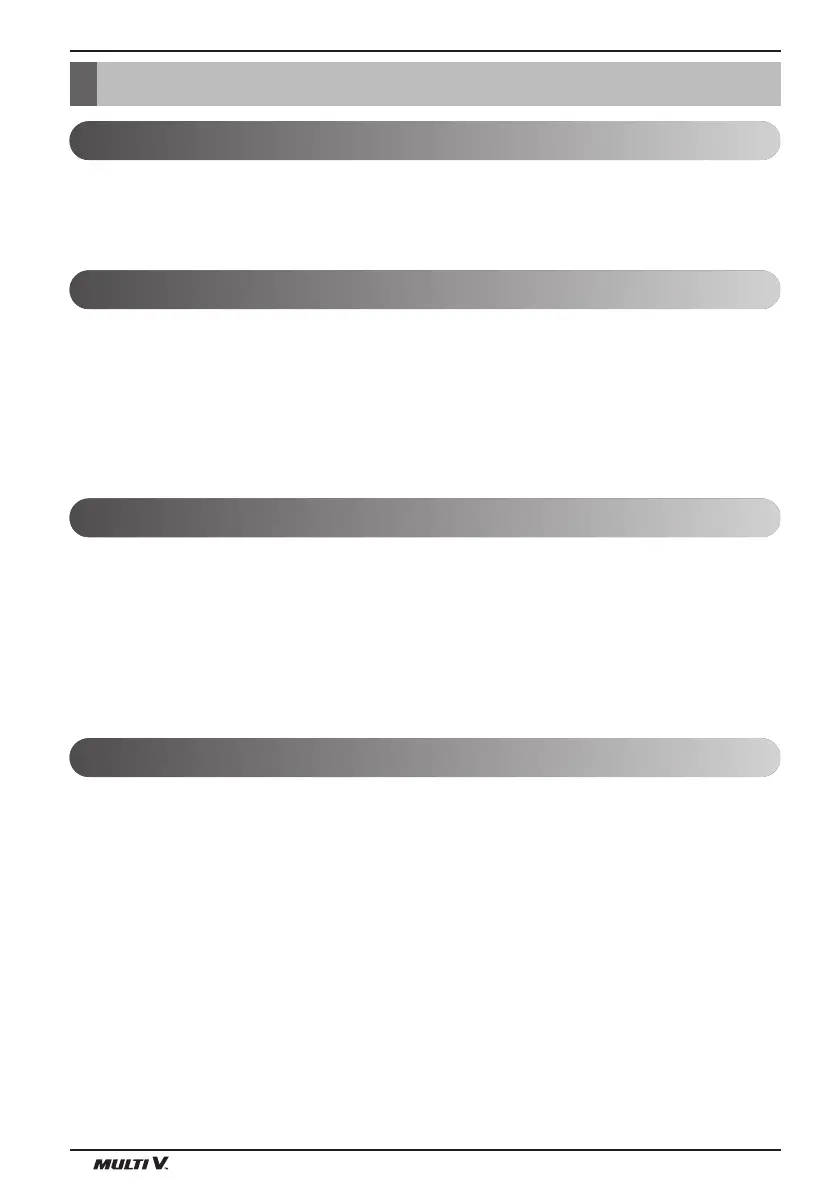Prior to Operation
8 Indoor Unit
1. Contact an installation specialist for installation.
2. Use a dedicated circuit.
1. Being exposed to direct airflow for an extended period of time could be hazardous to your health.
Do not expose occupants, pets, or plants to direct airflow for extended periods of time.
2. Due to the possibility of oxygen deficiency, ventilate the room when used together with stoves or
other heating devices.
3. Do not use this air conditioner for non-specified special purposes (e.g. preserving precision
devices, food, pets, plants, and art objects). Such usage could damage the items.
1. Do not touch the metal parts of the unit when removing the filter. Injuries can occur when handling
sharp metal edges.
2. Do not use water to clean inside the air conditioner. Exposure to water can destroy the insulation,
leading to possible electric shock.
3. When cleaning the unit, first make sure that the power and breaker are turned off. The fan rotates
at a very high speed during operation. There is a possibility of injury if the unit’s power is
accidentally triggered on while cleaning inner parts of the unit.
For repair and maintenance, contact your authorized service dealer.
Service
Cleaning and maintenance
Usage
Preparing for operation
Prior to Operation