
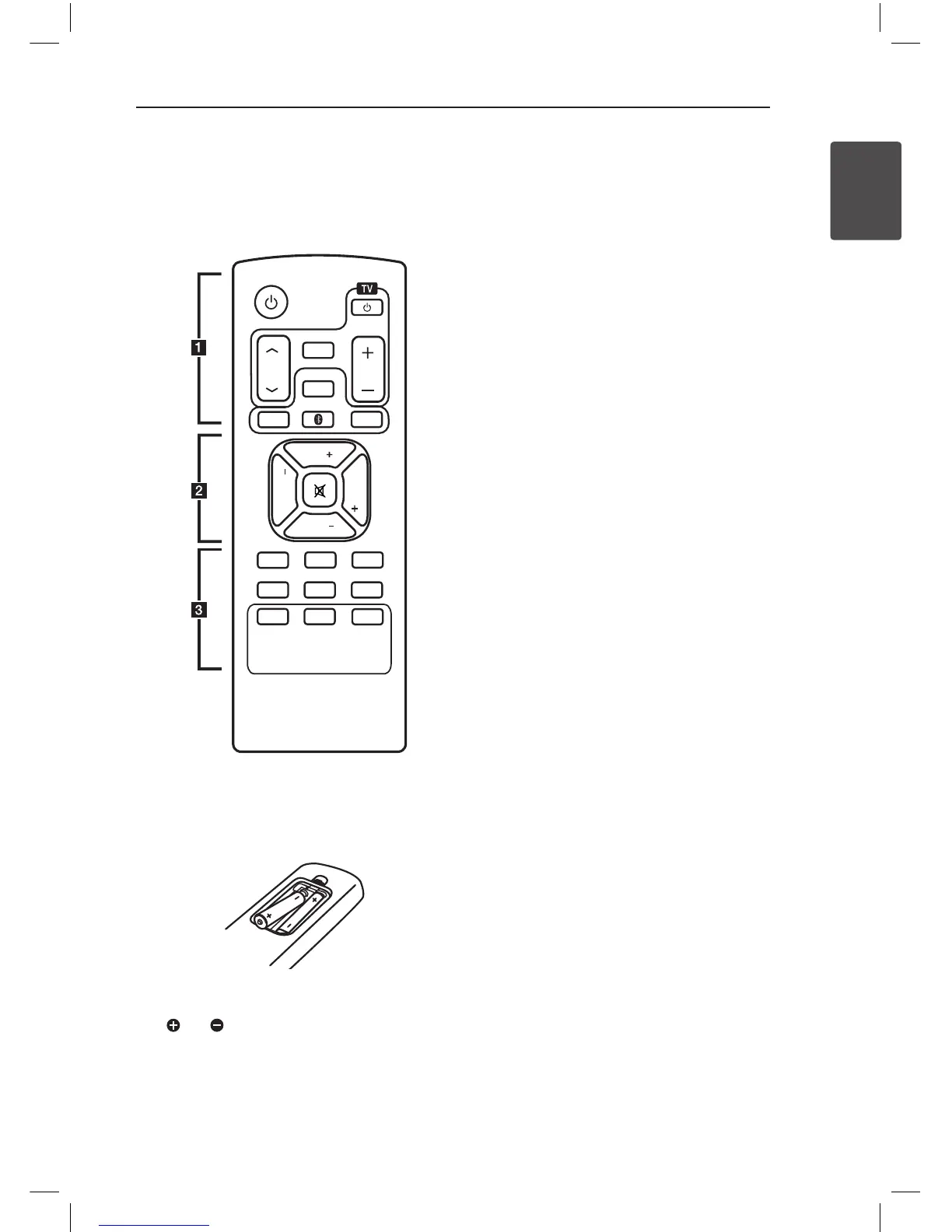 Loading...
Loading...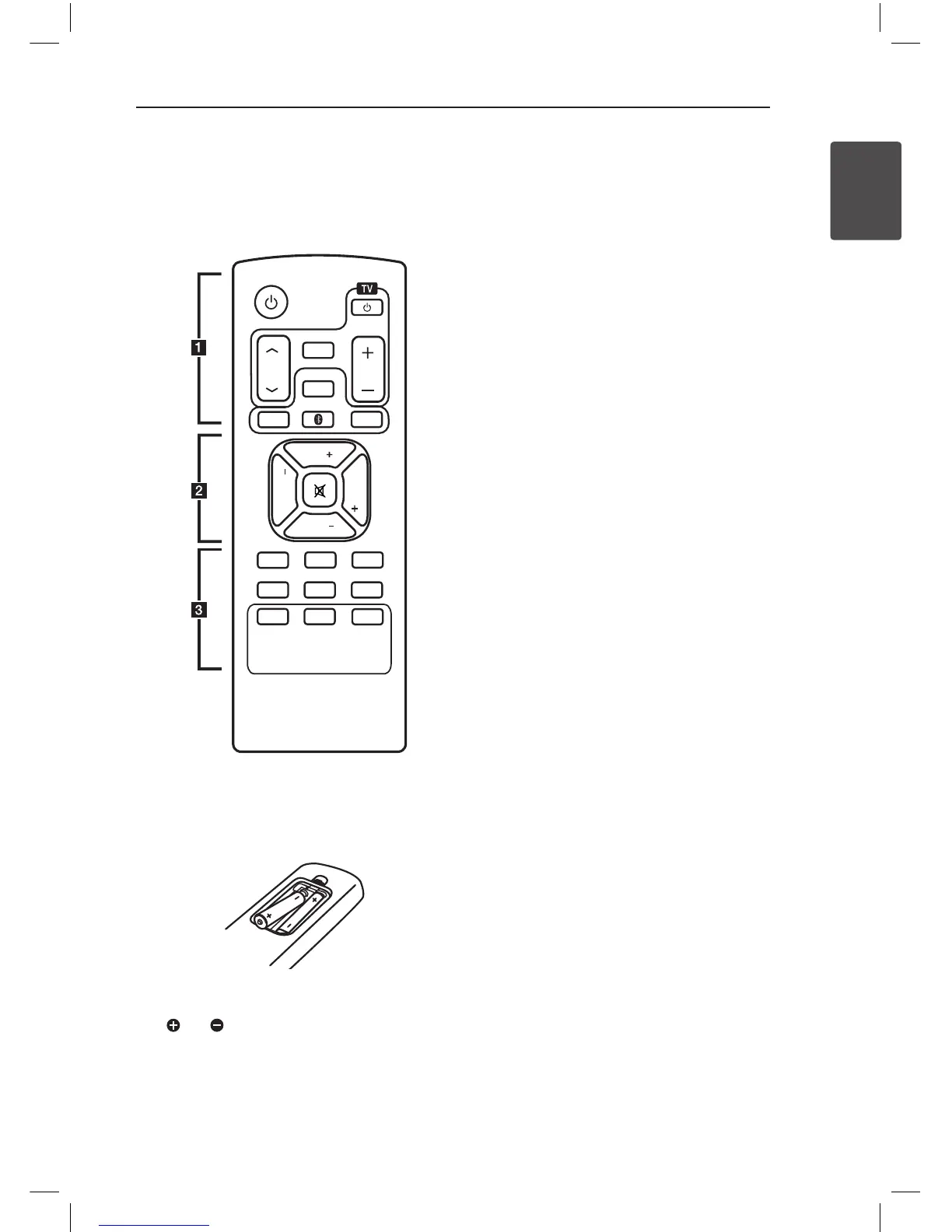
Do you have a question about the LG NB2540 and is the answer not in the manual?
| Audio decoders | Dolby Digital, DTS |
|---|---|
| RMS rated power | 120 W |
| Audio output channels | 2.1 channels |
| Soundbar speaker RMS power | 25 W |
| Subwoofer included | Yes |
| Receiver included | - |
| Product color | Black |
| Audio formats supported | LPCM |
| Soundbar dimensions (WxDxH) | 880 x 62.5 x 90 mm |
| Subwoofer dimensions (WxDxH) | 155 x 300 x 295 mm |
| Audio (L/R) in | 1 |
| Connectivity technology | Wired & Wireless |
| Power consumption (standby) | 0.5 W |
| Power consumption (typical) | 21 W |
| Package weight | 7258 g |