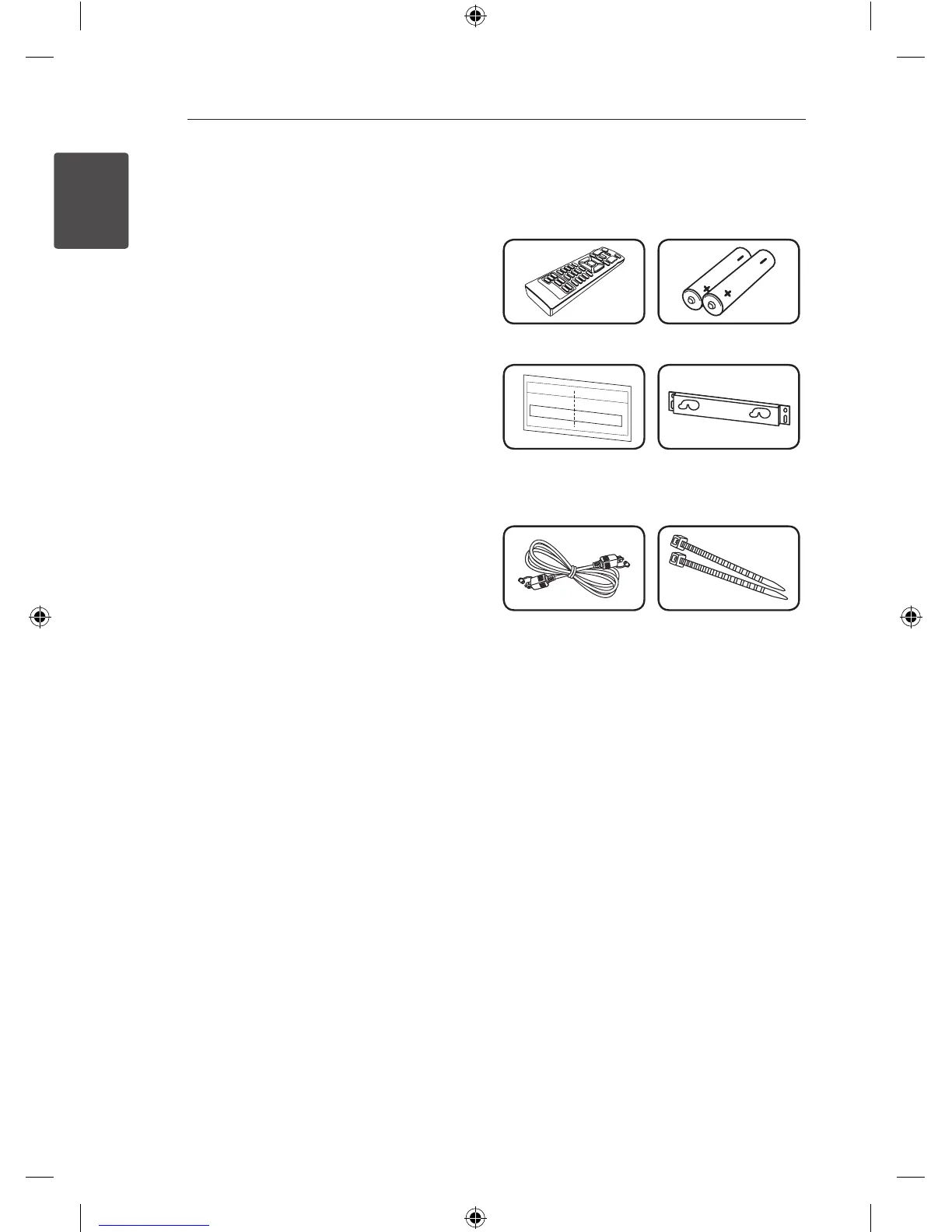Getting Started6
Getting Started
1
Unique features
Auto power down
This unit will automatically turn itself o for saving
energy consumption.
Portable In
Listen to music from your portable device. (MP3,
Notebook, etc)
Speaker ez (easy) setup
Listen to sounds from TV, DVD or Digital device
with vivid 2.1 or 2.0 ch mode.
LG Sound Sync
Controls volume level of this unit by the remote
control of your LG TV that is compatible with LG
Sound Sync.
Introduction
Symbols used in this manual
,
Note
Indicates special notes and operating features.
,
Tip
Indicates tip and hints for making the task easier.
>
Caution
Indicates cautions for preventing possible damages
from abuse.
Accessories
Please check and identify the supplied accessories.
Remote control (1) Batteries (2)
Wall Mount Bracket
Installation Template
(1)
Wall bracket (1)
Optical cable (1)
Cable ties for arranging
cables (2)
NB3531A-NB_DHKGLLK_ENG_2485.indd 6 2013-10-30 11:02:16
