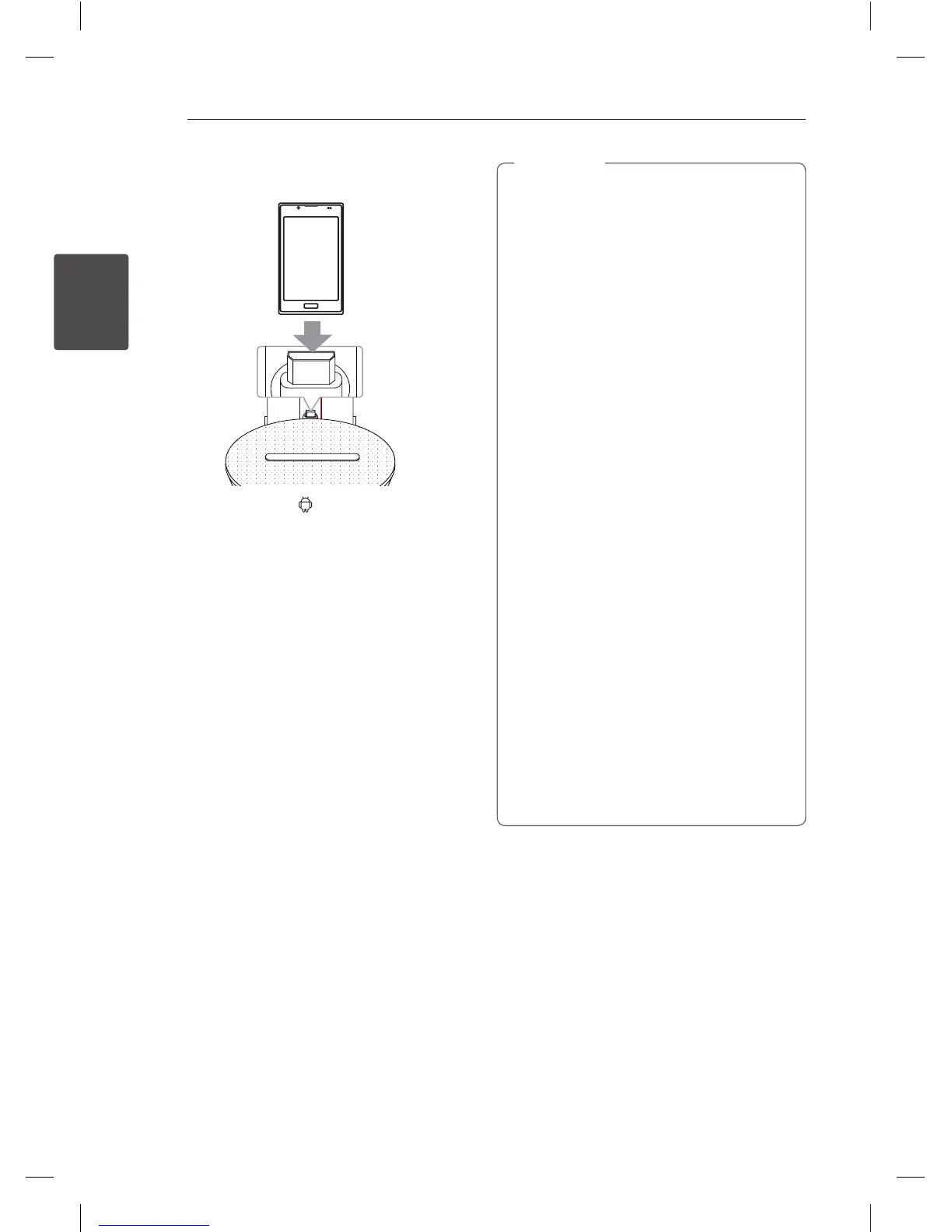12
Operating
2
4. Dock the Android device firmly.
5. Press
1
/F to select function.
6. Please operate on Android devices.
y
If the phone connection has an error, check
these problems as follows;
-
Your Android device is not connected rmly.
-
This unit recognizes your Android device as
an unknown device.
-
Your Android device is not booted.
-
Check the setting of USB connection type
on your Android device.
y
When you disconnect your Android device
from the dock during playback, the playback
may continue.
y
In case of no sound from this unit, adjust
the volume of your Android device.
y
When you connect Bluetooth during
playback of your Android device, the audio
output is temporarily muted.
y
The charging time may vary depending on
your Android device.
y
Depending on your Android device’s
software version, it may not be possible
to control your Android device from this
unit. We recommend installing the latest
software version.
y
Depending on the position and orientation
of the micro USB connector on your
Android device, connect it in portrait or
landscape position. You can rotate the micro
USB connector
y
If your Android device does not support
AOA (Android Open Accessory) 2.0 version,
this unit can only charge your Android
device even though Android device has OS
4.1 (or later).
,
Note
Auto Power Down
This unit will be o itself to save electronic
consumption in the case main unit is not
connected to external device and is not used for 25
minutes.
So does this unit after six hours since Main unit
has been connected to other device using analog
input.
ND1531-BE_ADEULLK_ENG.indd 12 2013-08-23 5:58:13