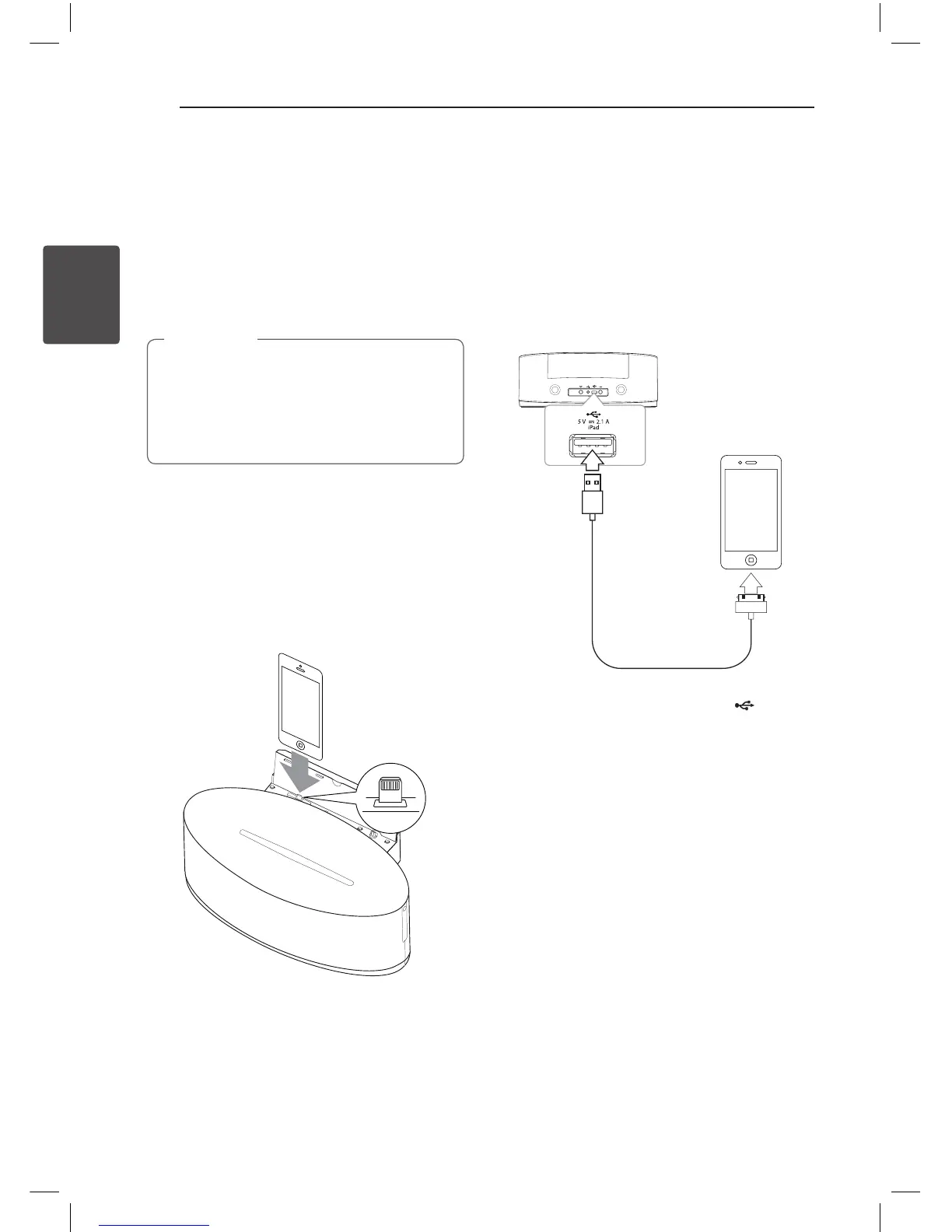Operating12
Operating
2
Basic Operations
iPod/iPhone/iPad Operation
You can enjoy the sound from your iPod/iPhone/
iPad through this unit. For details about iPod/
iPhone/iPad, refer to the iPod/iPhone/iPad User
Guide.
y
You are recommended to remove the case
for your iPod/iPhone/iPad before you place
your iPod/iPhone/iPad into the dock.
y
Before connecting, please check the
position to connect. Refer to the page 8-9.
,
Note
Connecting an iPod/iPhone/iPad
(Lightning connector) to Dock
1. Connect your iPod/iPhone/iPad (Lightning
connector) to Dock firmly.
When this unit is connected to power, your
iPod/iPhone/iPad is automatically turned on
and starts recharging even in standby mode.
2. Press
P
FUNCTION or F to select iPod
function.
Connecting an iPod/iPhone/iPad
(30-Pin/Lightning connector) to
USB port
1. Connect your iPod/iPhone/iPad (30-pin/
Lightning connector) to USB port using the
appropriate cable.
When this unit is connected to power, your
iPod/iPhone/iPad is automatically turned on
and starts recharging even in standby mode.
2. Press
P
FUNCTION or F to select (USB)
function.