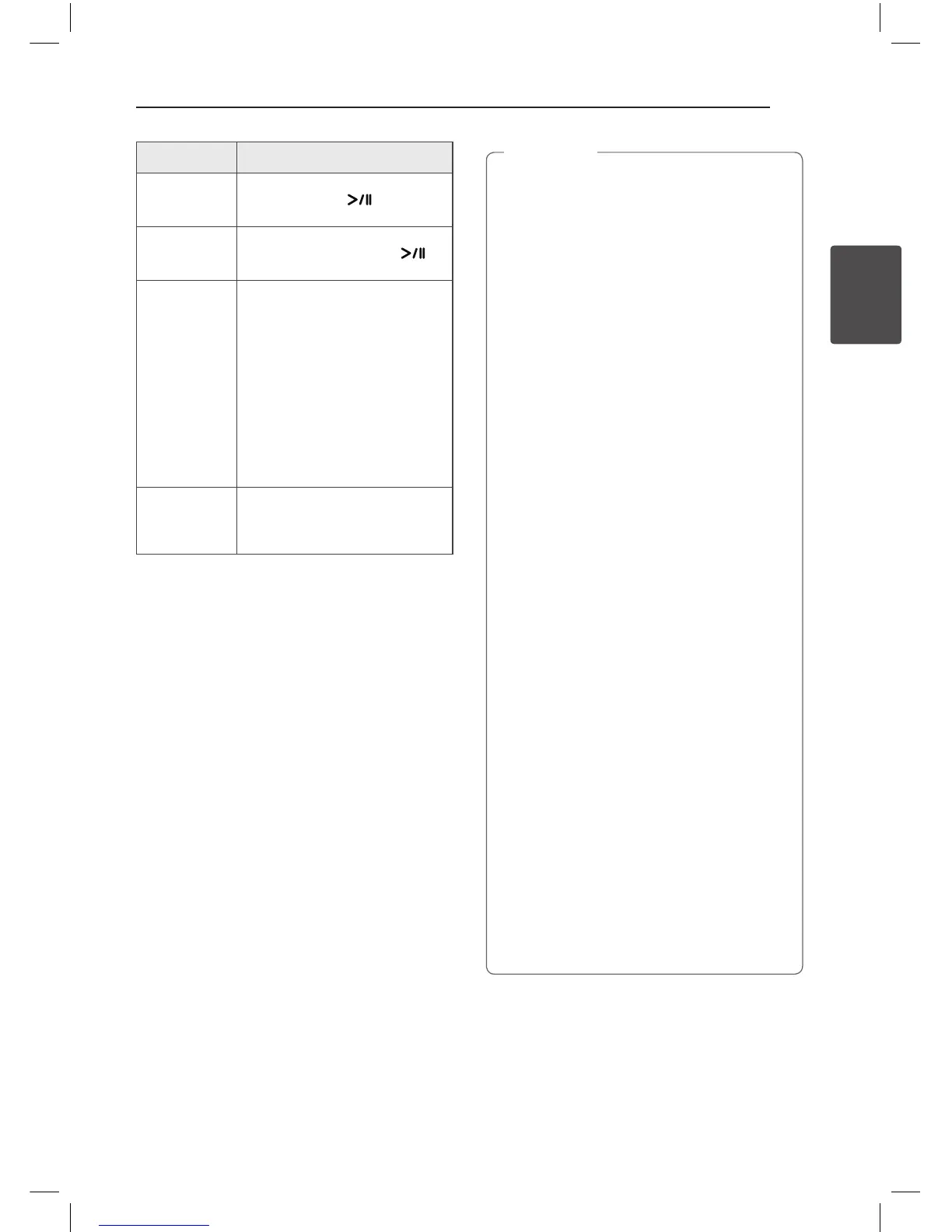Operating 13
Operating
2
To Do this
Play
Press .
Pause
During playback, Press .
Skip
During playback, press
Y/
U
to go to the next le or to
return to the beginning of the
current le.
Playing less than 2 seconds,
press
Y
to go to the previous
le.
Playing after 3 seconds, press
Y
to go to the beginning of
the le.
Search
Press and hold
Y/U
during playback and release it at
the point you want to listen to.
Compatible iPod/iPhone/iPad
The unit supports the models as follows ;
y
iPod touch 3G, 4G, 5G
y
iPod nano 4G, 5G, 6G, 7G
y
iPhone 5
y
iPhone 4S
y
iPhone 4
y
iPhone 3GS
y
iPad mini
y
iPad 2G, 3G, 4G
y
iPad
y
When you disconnect your iPod/iPhone/
iPad during playback, the playback pauses.
y
When your iPod/iPhone/iPad is docked, you
cannot control the volume button of your
iPod/iPhone/iPad.
y
If the connection has an error, check these
problems as follows;
-
Your iPod/iPhone/iPad is not connected
rmly.
-
This unit recognizes your iPod/iPhone/iPad
as an unknown device.
-
Your iPod/iPhone/iPad is exceptionally low
in power.
/
The battery needs to be charged.
/
If you charge the battery while iPod/
iPhone/iPad is extremely low in power, it
may take longer to be charged.
y
You may not control your iPod/iPhone/iPad
from this unit due to malfunction of iPod/
iPhone/iPad.
y
Depending on your iPod/iPhone/iPad’s
software version, it may not be possible to
control your iPod/iPhone/iPad from this
unit. We recommend installing the latest
software version.
y
If you use an application, make a call, or
send and receive SMS text message, etc. on
iPod touch/iPhone/iPad, disconnect it from
iPod/iPhone/iPad dock of this unit and then
use it.
y
If you have a problem with your iPod/
iPhone/iPad, please visit www.apple.com/
support.
y
iPod touch, iPhone and iPad have any
dierence in operation other than iPod.
You may need any additional control to use
them with this unit. (e.g. “slide to unlock”)
y
Do not connect two iPad for charge at the
same time.
,
Note