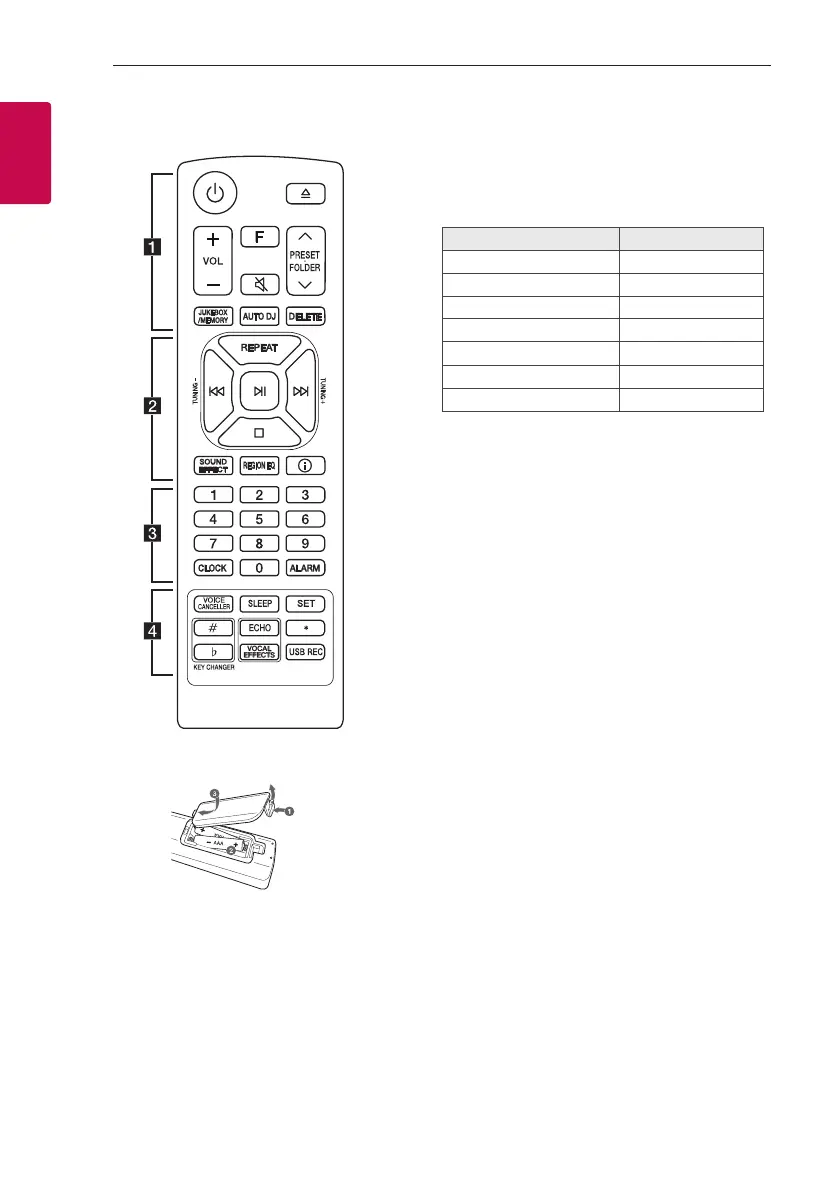Getting Started8
Getting Started
1
Remote control
Replacement of battery
Remove the battery cover on the rear of the remote
control, and insert the battery with 4 and 5
matched correctly.
• • • • • • • • • • • • • • a • • • • • • • • • • • • •
1 (Standby) : Turns the power on or off.
B (Open/Close) : Opens and closes the disc tray.
VOL (Volume) +/- : Adjusts speaker volume.
F (Function) : Selects the function and input source.
Input source / Function Display
Disc CD
USB USB
AUX input AUX
Portable input PORTABLE
Bluetooth BT
LG Sound Sync (Wireless) LG TV
Radio FM
[ (Mute): Mutes the sound.
PRESET·FOLDER W/S :
- Chooses a preset number for a radio station.
(Page 27)
- Searches for a folder of MP3/WMA les. When
a CD/USB containing MP3/WMA les in several
folders is being played, press PRESET·FOLDER
W/S to select the folder you want to play.
JUKEBOX/MEMORY :
- Stores radio stations. (Page 27)
- Selects JUKE BOX mode. (Page 31)
- Makes JUKE BOX list.
AUTO DJ : Selects the AUTO DJ mode. (Page 20)
DELETE :
- Deletes MP3/WMA les. (USB only). (Page 19)
- Deletes a song on the JUKE BOX list.
- Deletes all the saved stations.
