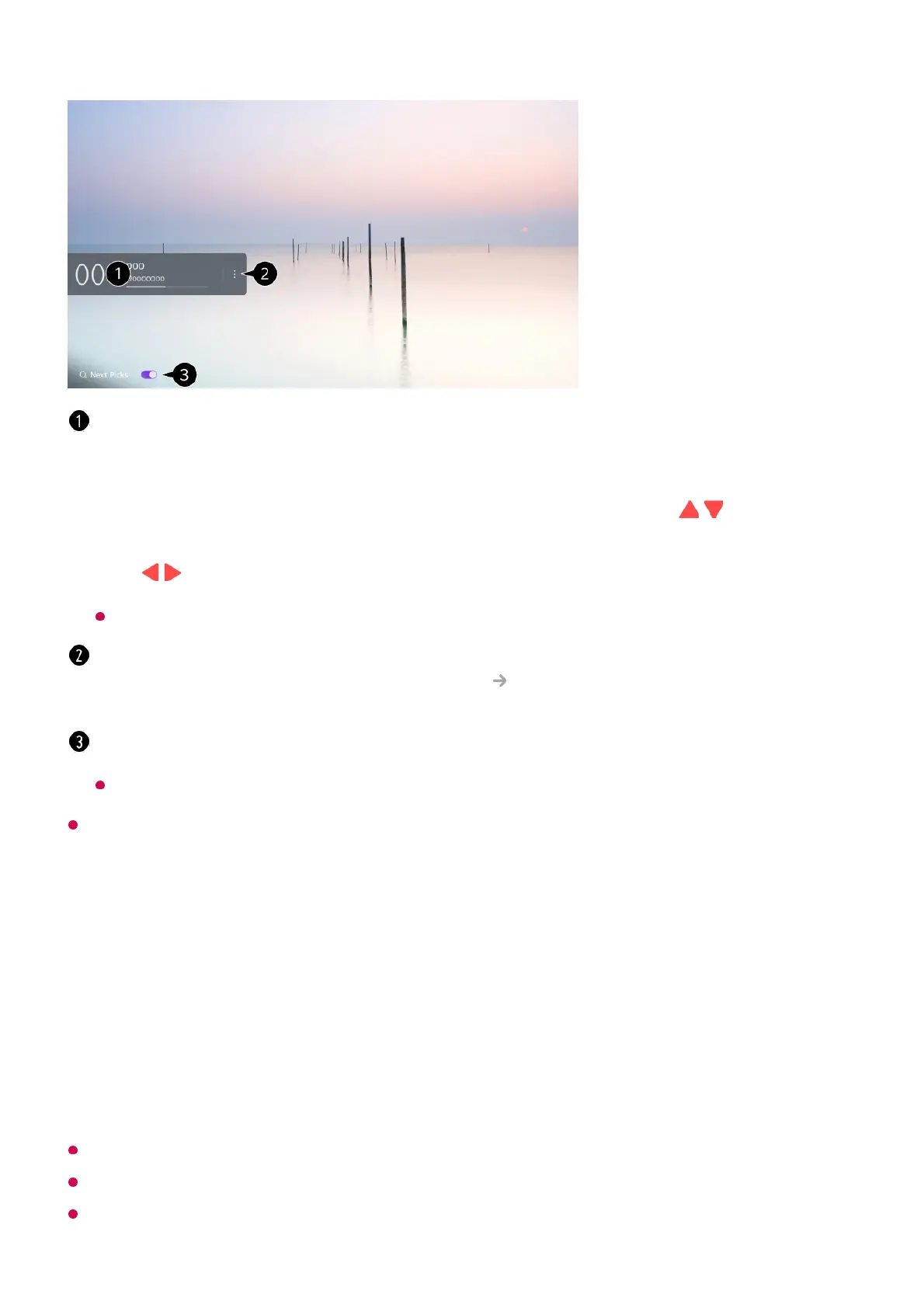Available features may vary depending on the broadcast signal.
Who.Where.What?
Using Who.Where.What?
Provides a variety of information related to the scene or content you are currently
watching.
Information may vary depending on the program.
Some models may not be supported.
You must connect to the network and agree to User Agreements before you use it.
It displays the information about the program you are watching. Select a channel banner to
enter the detailed information pop-up to see the detailed program information or run
additional features related to the banner.
You can view broadcast information about other channels using the
/ buttons.
You can view broadcast information about the channel you are currently watching using
the
/ buttons.
The features can be controlled only within the detailed information pop-up.
Launch More Actions.
For more information, see How to Operate TV
To View More Features of the Remote
Control in User Guide.
You can get recommendations for what to watch next by setting Next Picks to On.
This feature may not be available in some countries.
