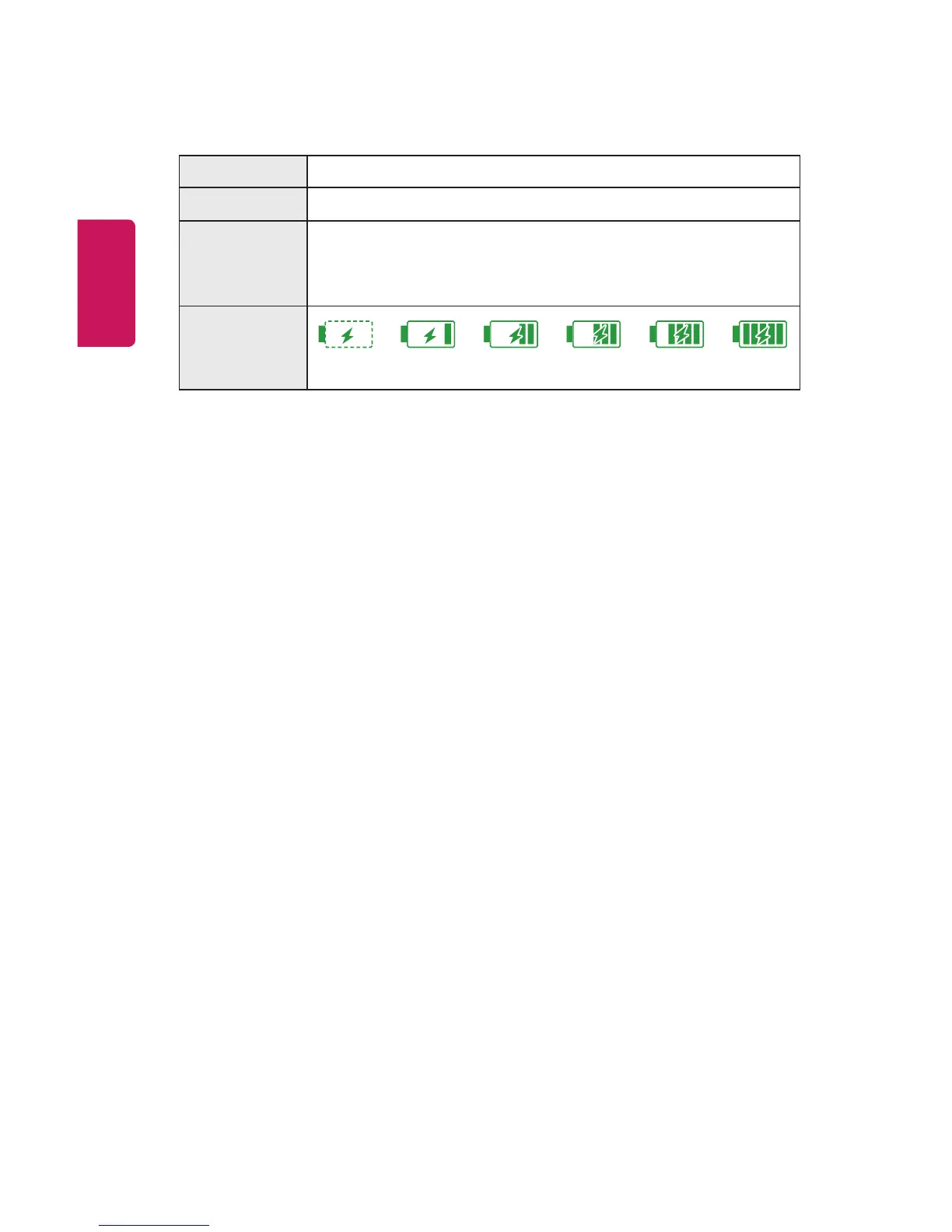Step 1 Step 2 Step 3 Step 4 Step 5 Full
• If you do not intend to use the projector for a long time, leave the battery
charged at 40 % to 50 %.
• The battery is automatically recharged when the projector is connected to a
power supply.
• Charge the battery fully when you first use the projector.
• The battery standard usage time given in the manual is based on measurements
taken by LG; the actual time may vary depending upon usage.
• Battery usage time may vary depending on broadcast type, operating
temperature, period of use, and user preferences.
• As the battery is consumable, its lifetime gradually decreases. When the battery’s
life is reduced by half, replace it with a new battery from an LG Electronics
Customer Support Center.
• Do not charge the battery using any equipment other than that supplied with the
product. This may damage the battery or cause a fire.
• Always use a battery that is approved and certified by LG Electronics, Inc. Failure
to do so may result in an explosion or fire.
• If the battery is leaking or giving off an odor, discontinue its use immediately and
contact LG Electronics Customer Support Center.
• The battery contains lithium-ion, so please handle with care. Failure to do so may
result in an explosion or fire.