
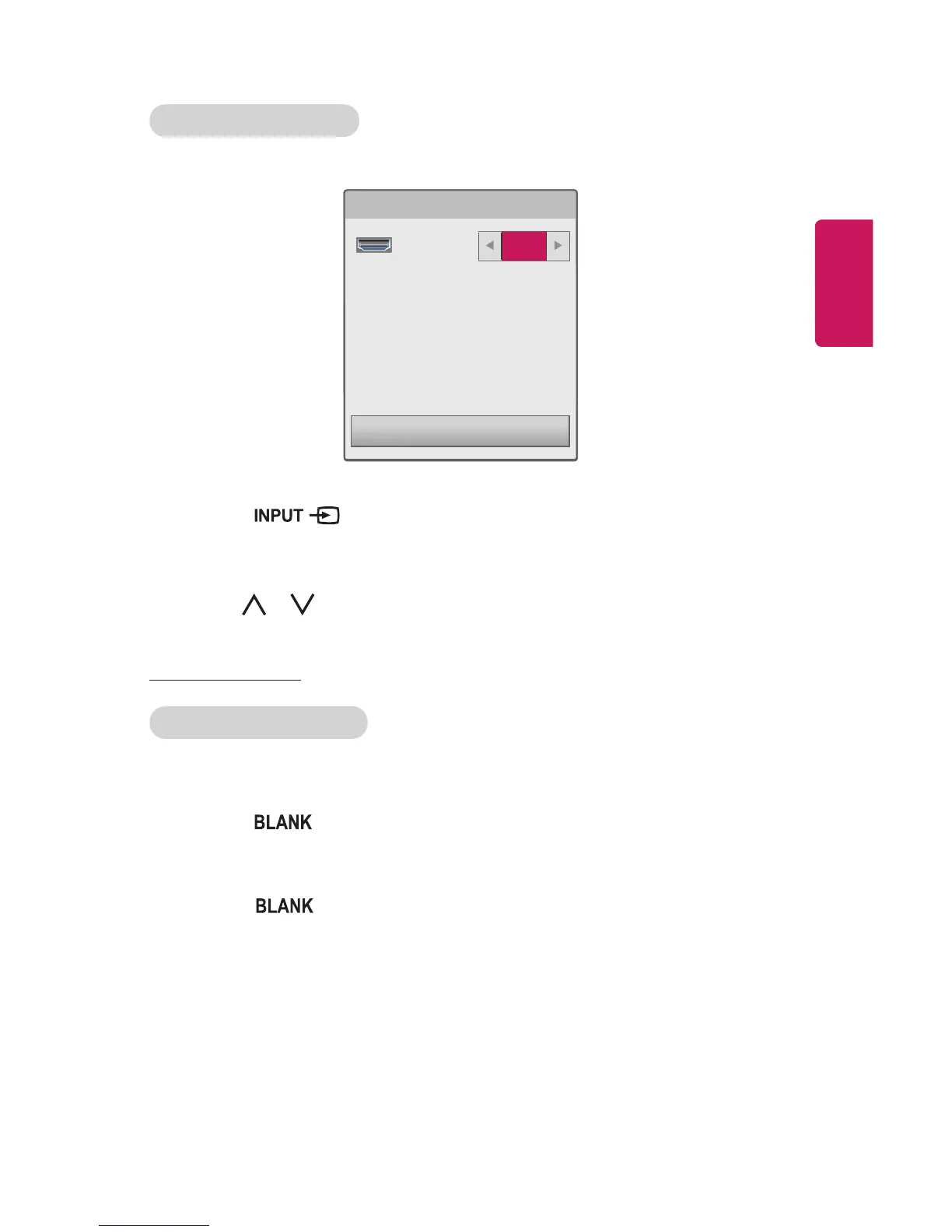 Loading...
Loading...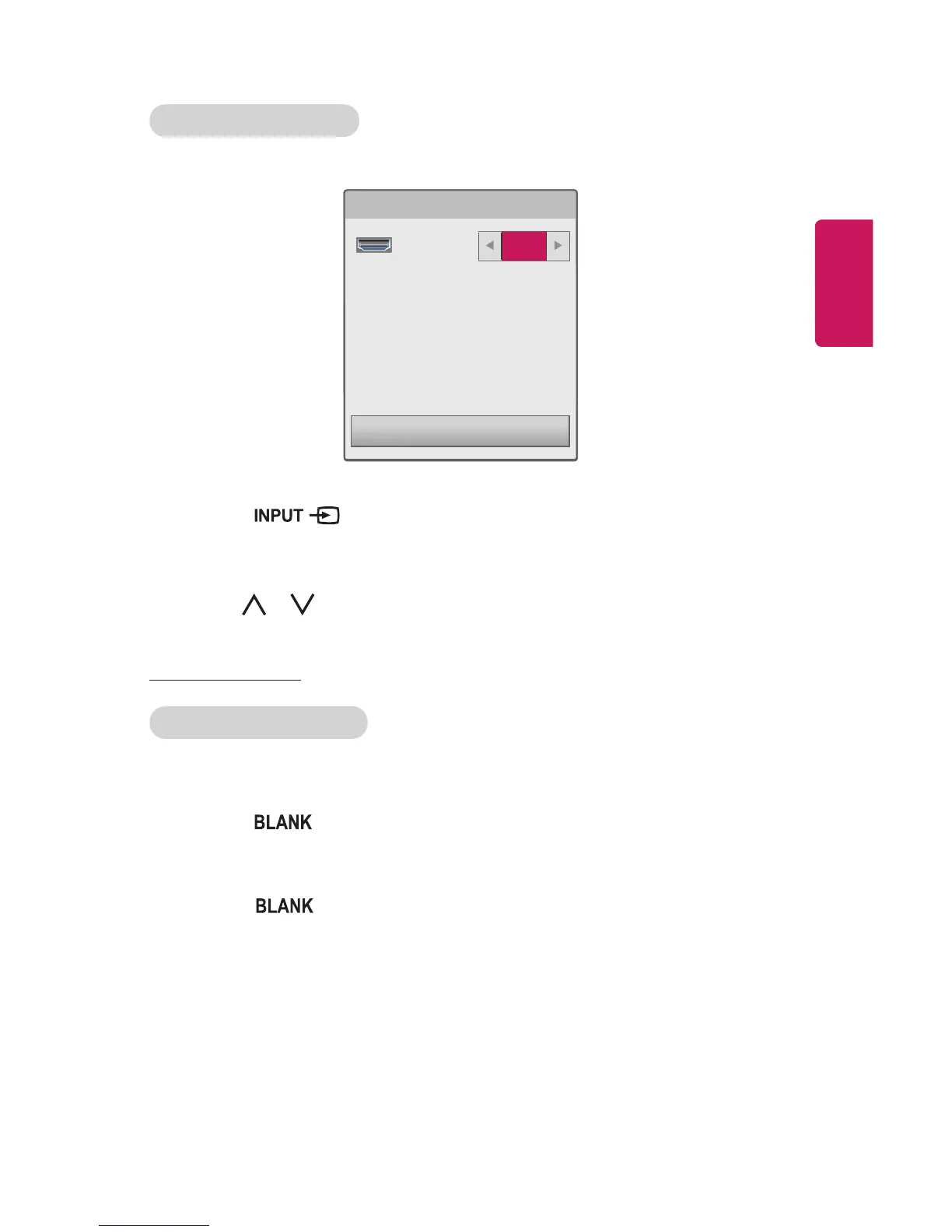
Do you have a question about the LG PH30JG and is the answer not in the manual?
| Cables included | AC, VGA |
|---|---|
| AC adapter included | Yes |
| Power source | AC/Battery |
| AC input voltage | 100 - 240 V |
| AC input frequency | 50 - 60 Hz |
| Battery life (max) | 4 h |
| Power consumption (max) | 45 W |
| AC adapter output voltage | 19 V |
| Power consumption (standby) | 0.5 W |
| Power consumption (typical) | 40 W |
| DVI port | No |
| Audio (L/R) in | 0 |
| HDMI connector type | Full-size |
| USB 2.0 ports quantity | USB 2.0 ports have a data transmission speed of 480 Mbps, and are backwards compatible with USB 1.1 ports. You can connect all kinds of peripheral devices to them. |
| Smart TV | - |
| RMS rated power | 1 W |
| Noise level | 29 dB |
| Noise level (economic mode) | 22 dB |
| Light source type | LED |
| Service life of light source | 30000 h |
| Native aspect ratio | 16:9 |
| Projection distance | - m |
| Projection technology | DLP |
| Supported aspect ratios | 4:3, 16:9 |
| Contrast ratio (typical) | 100000:1 |
| Screen size compatibility | 20 - 100 \ |
| Projector native resolution | 720p (1280x720) |
| Supported video modes | 480p, 576p, 720p, 1080i, 1080p |
| Supported graphics resolutions | 640 x 350, 640 x 480 (VGA), 720 x 400, 800 x 600 (SVGA), 1024 x 768 (XGA), 1152 x 864 (XGA+), 1280 x 1024 (SXGA), 1280 x 720 (HD 720), 1400 x 1050 (SXGA+), 1440 x 900 (WXGA+), 1600 x 900, 1680 x 1050 (WSXGA+), 1920 x 1080 (HD 1080) |
| Storage temperature (T-T) | -20 - 60 °C |
| Operating temperature (T-T) | 0 - 40 °C |
| Storage relative humidity (H-H) | 0 - 85 % |
| Operating relative humidity (H-H) | 0 - 80 % |
| Placement | Desktop |
| Product type | Standard throw projector |
| Product color | White |
| Market positioning | Portable |
| Focal length range | - mm |
| Harmonized System (HS) code | 85286200 |
| Depth | 146.9 mm |
|---|---|
| Width | 85.5 mm |
| Height | 36.5 mm |
| Weight | 490 g |