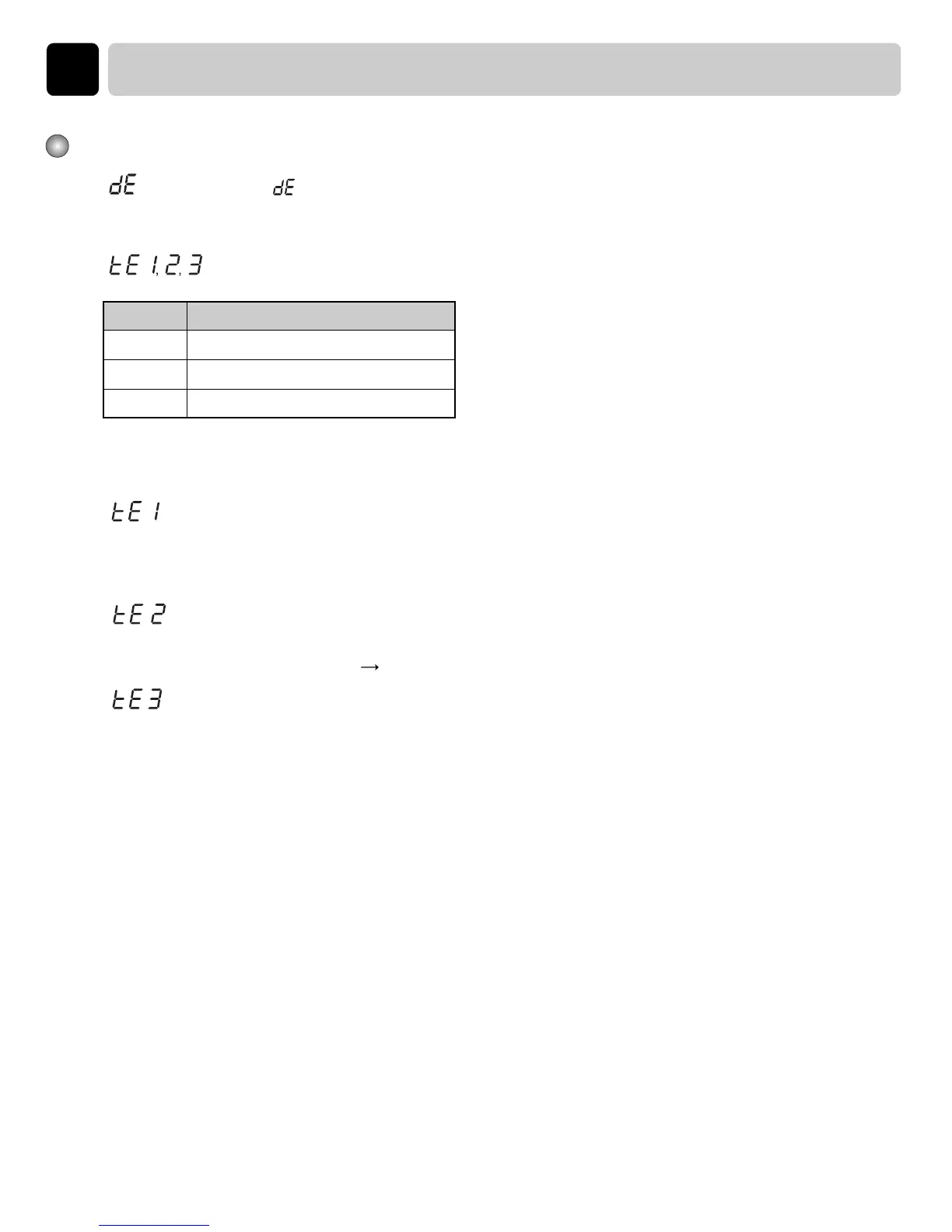TROUBLESHOOTING
10
19
•: LED displays “ ” in case of the door open. The door must be closed and
start Button must be pressed for re-operation. (See the 22 page)
Error Mode
• : Check the main PCB red 4 pin housing not inserting Blue harness in red 4 pin
( number 2 , 4 )
Low temperature thermistor connector not inserting
Main PCB Micom not soldering
• : Check the main PCB red 4 pin housing Short of Blue harness in Red 4 pin.
Low temperature thermistor short : check the resitance( see 15 page )
Main PCB Micom short
replace Main PCB
• : Check the white 8 pin housing (No. 3,4) in main PCB.
And Check the high temperature thermistor connector in rear cover part. ( blue wire )
•: splay thermistor symptom.
Display
tE 1
tE 2
tE 3
Check point
Symptom
Low temperature thermistor open
Low temperature thermistor short
High temperature thermistor open