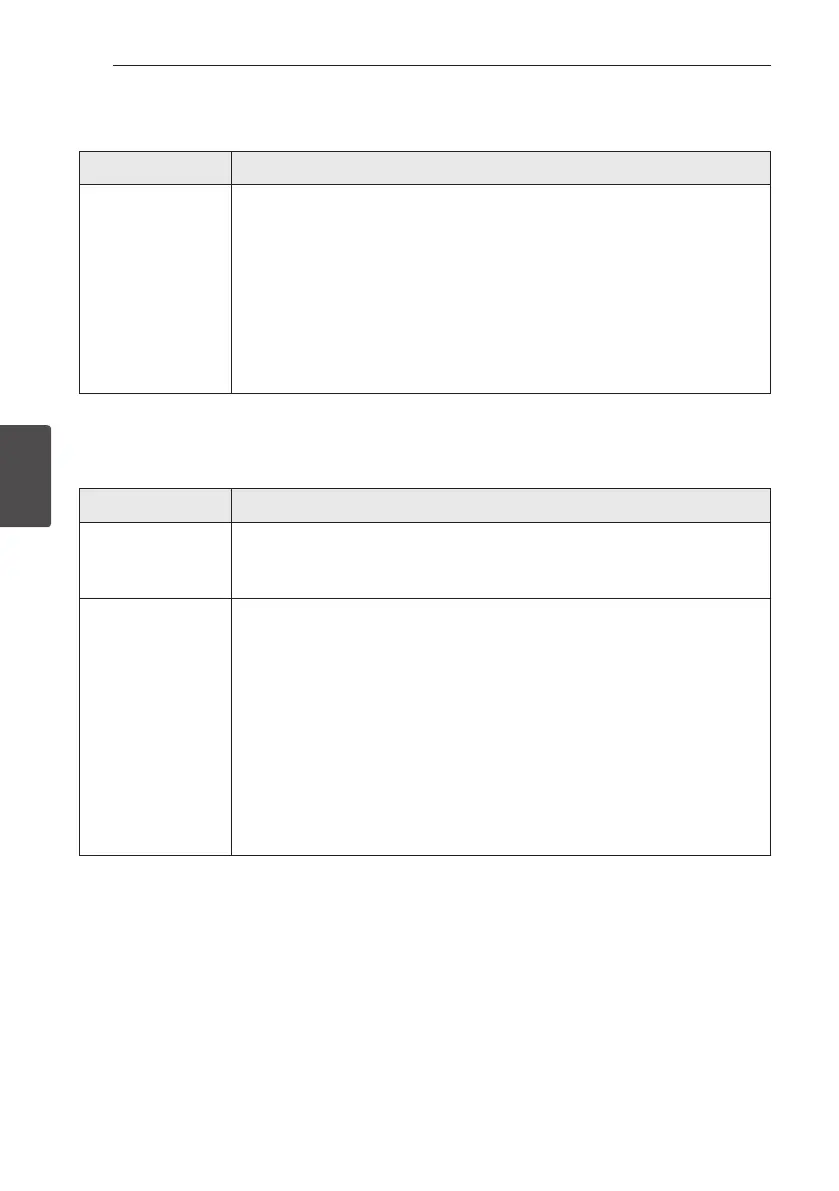Troubleshooting20
Troubleshooting
4
PROBLEM CAUSE & CORRECTION
When you feel the
output sound of the
unit is low.
Check the details below and adjust the unit according to them.
y
Switch [ON] state of DRC function to [OFF] by using remote controller.
y
With the sound bar connected with TV, change the AUDIO DIGITAL OUT setting on
TV Setup Menu from [PCM] to [AUTO] or [BITSTREAM].
y
With the sound bar connected with Player, change the AUDIO DIGITAL OUT
setting on Player Setup Menu from [PCM] to [PRIMARY PASS-THROUGH] or
[BITSTREAM].
y
Make sure Night Mode is not On. Turn [OFF] Night Mode.
NOTES to use wireless
PROBLEM CAUSE & CORRECTION
This device may have
wireless interference.
y
Wireless may not operate normally in weak signal area.
y
Please install the device close enough to wireless subwoofer.
y
Do not install the device on metal furniture for optimum performance.
Bluetooth device may
malfunction or make
noise in the following
cases.
y
When any part of your body contacts the transceiver of the Bluetooth device or
sound bar.
y
When there is an obstacle or wall or the device is installed in a secluded spot.
y
When there is a device (a wireless LAN, a medical equipment or a microwave)
using the same frequency, make the distance between the products as far away as
possible from each other.
y
When connecting the device to a Bluetooth device, make the distance
between the products as close as possible.
y
hen the device gets too far from the Bluetooth device, the connection is
disconnected and also may cause the device malfunction.