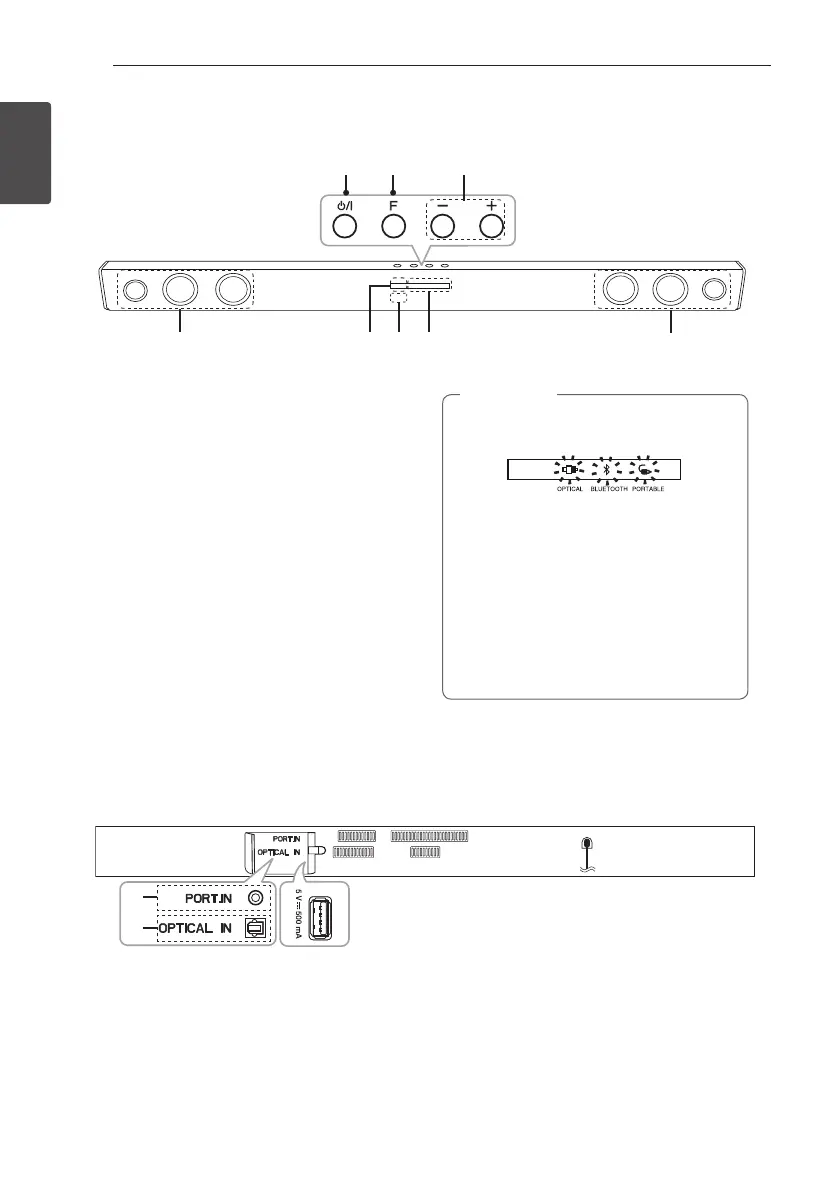Getting Started8
Getting Started
1
A
1/!
(Standby/On)
B
F
(Function)
Selects the function and input source.
C
p/o
(Volume)
Adjusts volume level.
D
Standby LED
It lights up in red on standby mode.
E
Remote sensor
F
Function LED
y
You can check current function through
the LED.
y
This unit turns o LED If there is no key
input for 20 seconds. To display LED,
press any button.
y
Standby LED quickly blinks when you
press any button, and slowly blinks in
Mute or Minimum volume status.
y
Bluetooth LED blinks when you select
Bluetooth function. If you connect a
Bluetooth device, the LED will turn on.
,
Note
G
Speakers
Front panel
Rear panel
A
PORT. IN :
Portable input
B
OPTICAL IN :
Optical input
B
A
A
B
C
D E
F
G
G
