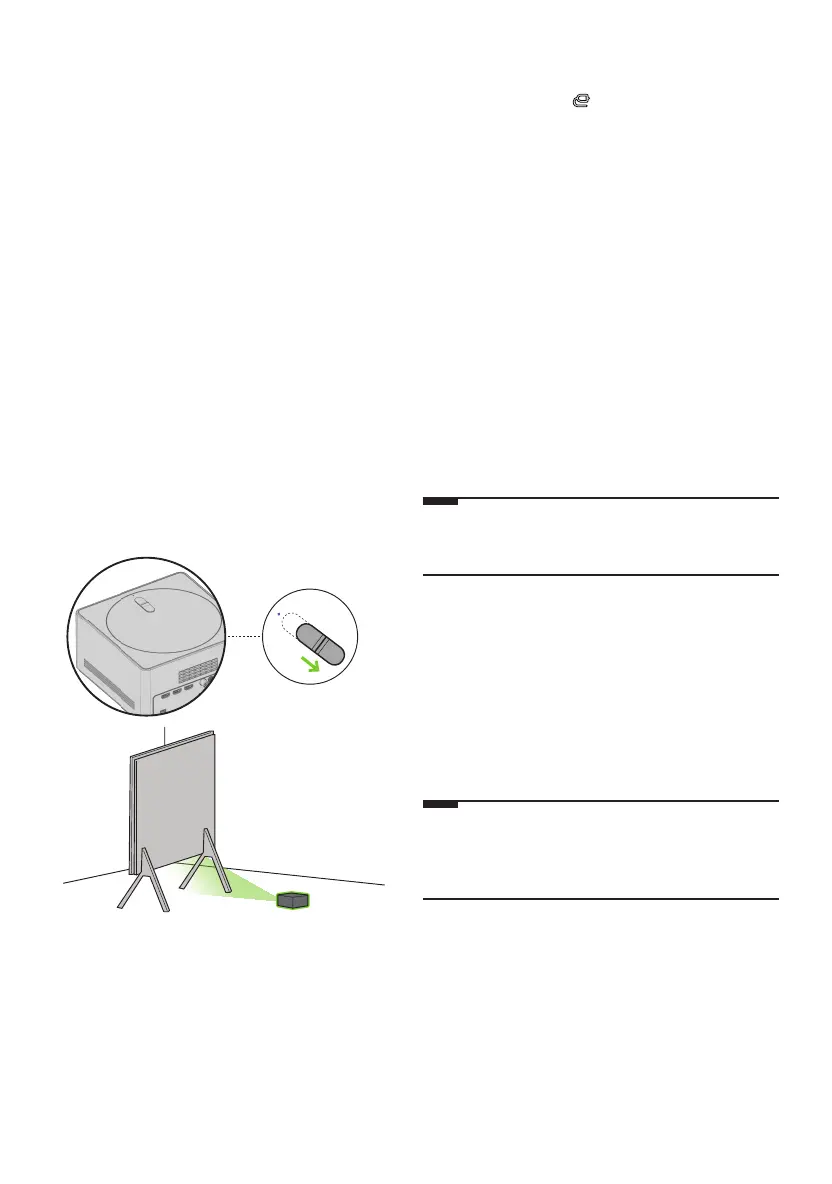11
When Installing Behind the TV Screen
1. Place the Zero Connect Box lower than the wireless receiver of the
TV screen.
2. Before turning on the TV, ensure that the front LED of the Zero Connect
Box is facing the wireless signal receiver of the TV screen.
3. If the front LED is not facing the wireless signal receiver of the TV screen,
turn the dial on the top of the Zero Connect Box left or right to adjust the
direction of the sliding button to face the wireless signal receiver.
4. Adjust the sliding button on the Zero Connect Box in the opposite
direction of the top LED.
• Once the dial and sliding button adjustments are completed, the signal
transmission and reception path should be in the green direction shown
in the figure.
5. After turning on the TV, check if the top LED color of the Zero Connect
Box is blue.
• If the LED is not blue, adjust the dial and sliding button further to
optimize the signal condition.
• Ensure that there are no obstacles in the antenna transmission path.
• Install the Zero Connect Box within 1m (3.28 feet) of the TV screen.
(provided that there are no obstacles in the way.)
• Position the Zero Connect Box between the legs of the floor stand so it
is not obstructed.
Connecting External Terminals
You can connect external devices such as cables, HDMI, and set-top boxes to
the TV. Press the Input button ( ) on the remote control, select [Home
Hub], and find the device you wish to connect from the menu displayed on
the screen.
• When used with an external device using a 60GHz frequency, the screen
may fail to display due to mutual interference.
• Set the appropriate resolution and frequency for the connected device.
Failure to do so may cause straining of the eyes.
• The detailed installation method may vary depending upon the TV
model.
• The TV may be capable of operating without a set-top-box from a
multichannel video programming distributor (MVPD).
Installing Antenna/Cable
• Insert the coaxial cable that transmits audio/video signals into the
antenna/cable input terminal or antenna input terminal on the back of
the Zero Connect Box.
• Be careful not to bend the copper wire when connecting the coaxial
cable.
• Use a signal amplifier if the signal is weak.
• When using one antenna for two or more TVs, use a signal splitter.
Note
• Do not apply oil or lubricant to the screws used during installation.
Doing so may cause the TV to malfunction.
HDMI
• Use an HDMI certified cable (less than 3m (9.84feet)) with the HDMI
logo (high-Speed HDMI
®
/™ cable).
• Turn off the power of the TV and all connected devices, and unplug them
from the socket before connecting the HDMI cable.
• Connecting a device that supports the HDMI Ultra HD Deep color feature
to the TV will provide a clearer image. If you connect a device that
does not support this feature and enable the feature, it may not work
properly. If problems arise, change the settings.
Note
• HDMI audio support formats may vary depending upon the TV model.
• HDMI devices should have bezels less than 10mm (0.39inches) thick
and 18mm (0.7inches) width.