
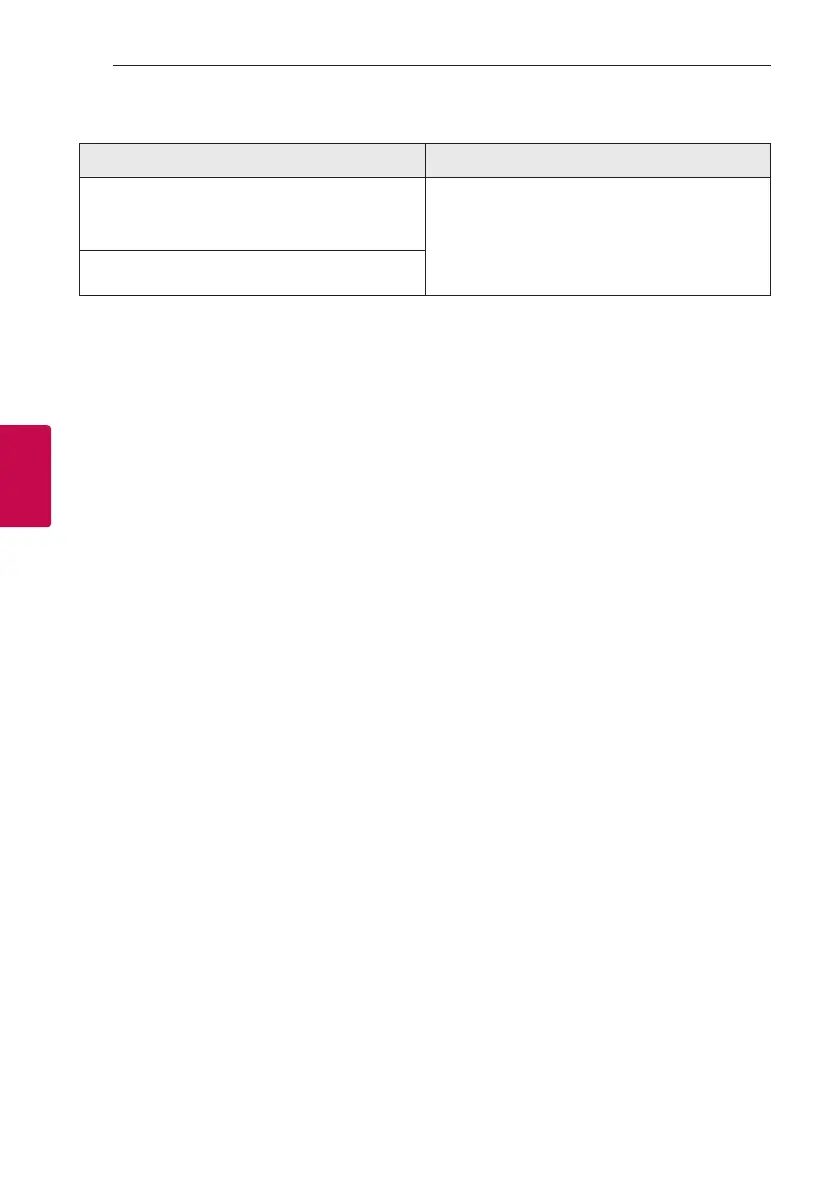 Loading...
Loading...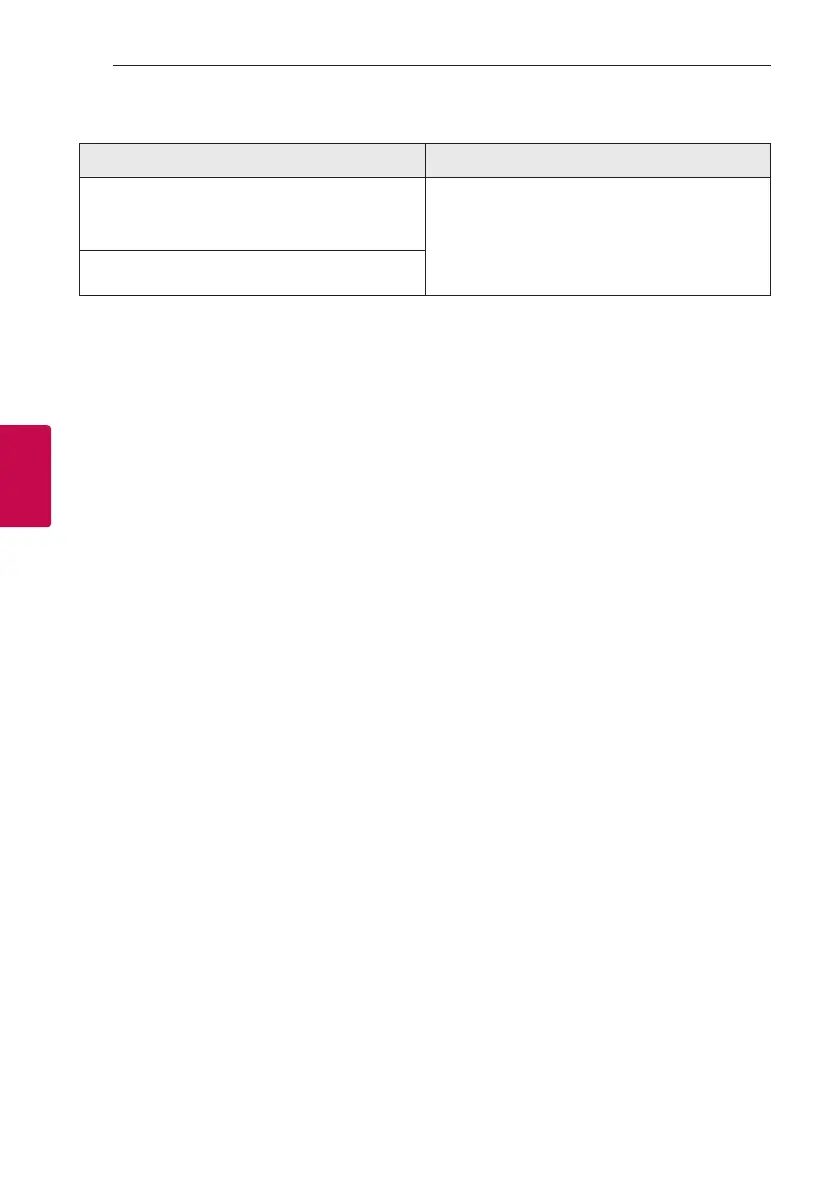
Do you have a question about the LG SJ4R and is the answer not in the manual?
| Audio Channels | 4.1 |
|---|---|
| Surround Sound | dolby digital |
| High Resolution Audio | yes |
| Inputs | 3.5mm audio, hdmi, optical digital audio, usb type a |
| Outputs | hdmi, usb type a |
| HDMI Inputs | 1 |
| HDMI Outputs | 1 |
| USB Ports | 1 |
| Bluetooth | yes |
| Wireless Connectivity | bluetooth |
| Optical Audio Inputs | 1 |
| Remote Control | yes |
| Depth | 3.3 inches |
|---|---|
| Height | 2.2 inches |
| Width | 35 inches |
| Net Weight | 5.3 pounds |