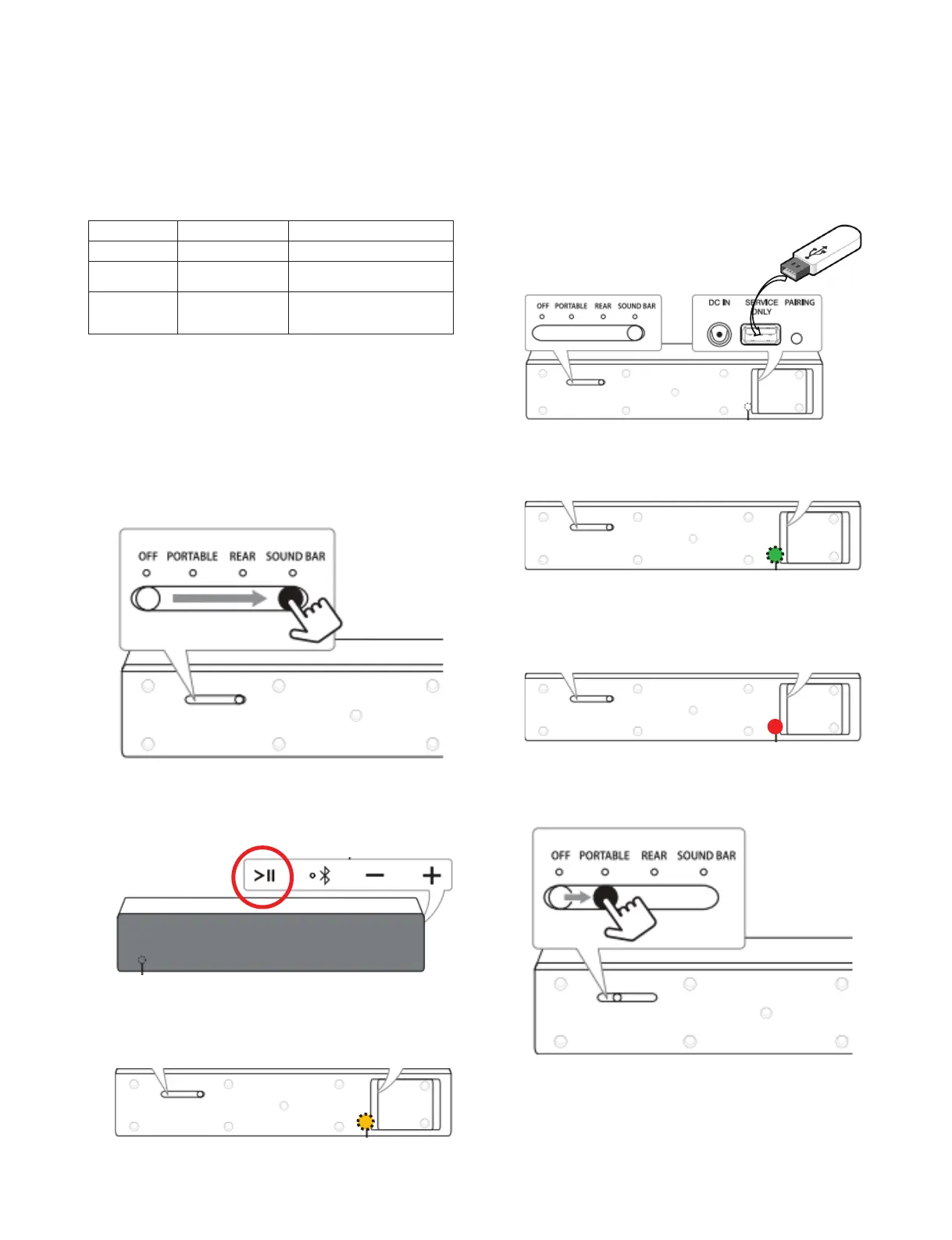1-12
Copyright © 2017 LG Electronics Inc. All rights reserved.
Only for training and service purposes.
3. Secondary unit update
Step 1. Prepare SJ7 secondary update binaries.
Update module Prefi x & Extension Filename Sample
DSP
DSP_SJ7*.ROM DSP_SJ7_1701200.ROM
EQ
EQ_PRG*.BIN
Q_PRG_SJ7_SLAVE_170119_0_
A302.BIN
Wireless
Rear Rx
WIRELESS_SLAVE_
RX*.BIN
WIRELESS_SLAVE_RX_
SJ7_161227_Ver173013_0x82fc_
CHECKSUM_2B82.BIN
Step 2. Copy all updated SJ7 secondary binaries to
USB memory.
Step 3. Plug in the power cord and connect the power
cord to SJ7 secondary unit.
Step 4. Turn on the secondary unit by switching the
usage mode switch to SOUND BAR.
Step 5. Press “PLAY/PAUSE” key for 3secs to
change USB function.
Step 6. Battery LED blinks with amber color if USB
mode function change succeeded.
Step 7. Attach USB which has update binaries to the
USB slot back of SJ7 secondary unit.
Step 8. Battery LED blinks with green color while up-
date is in progress.
Step 9. SJ7 secondary unit will be off automatically
after update fi nish.
You can check it by battery LED is solid with red color.
Step 10. Turn on the secondary unit by switching the
usage mode switch to PORTABLE.
