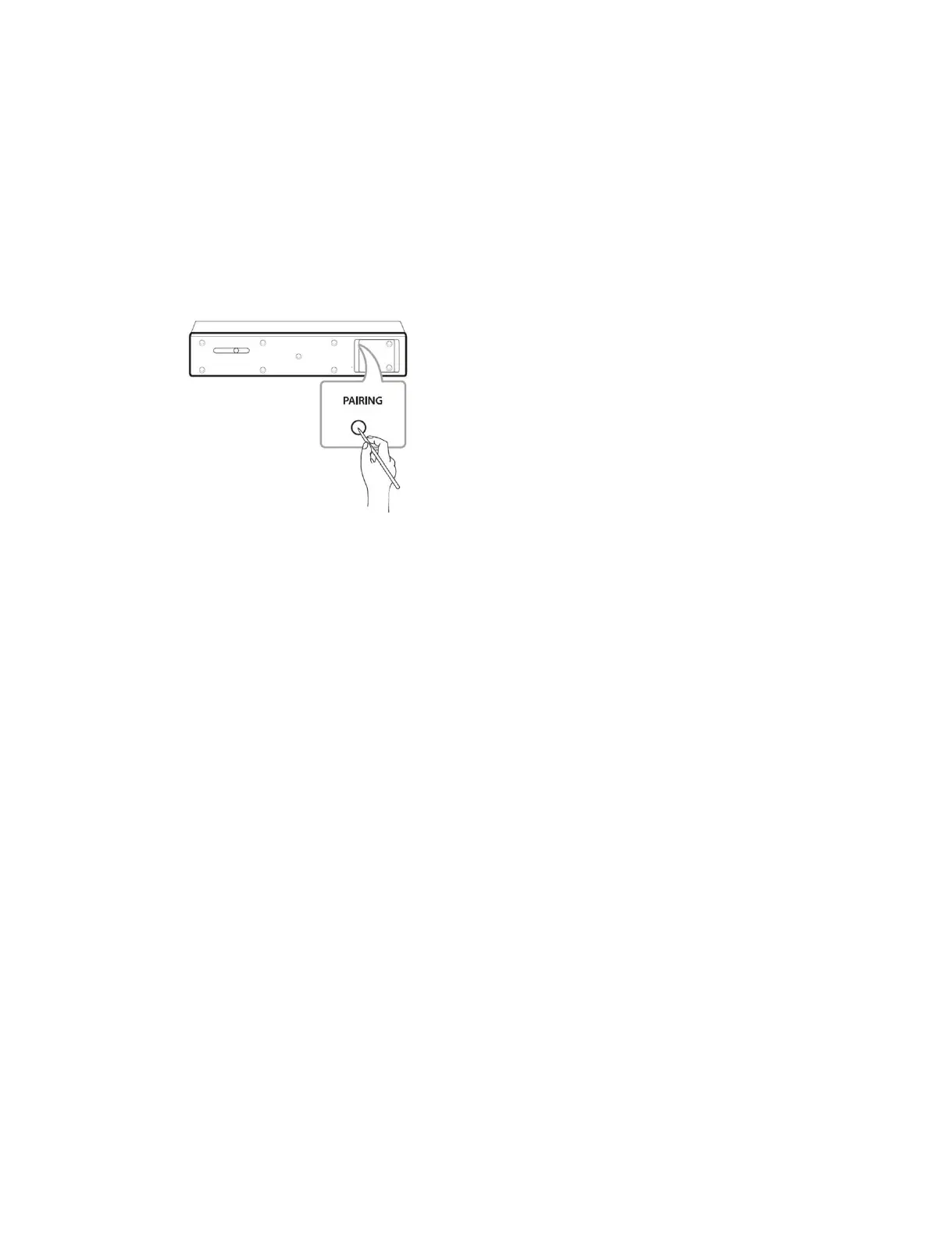1-5
Copyright © 2017 LG Electronics Inc. All rights reserved.
Only for training and service purposes.
How to pairing in a store
When you displaying several SET in the store not one SET, you should turn on the SET one by one.
If not, it can be paired with other SET. If you did but SET paired with other SET, please following below step.
1) Turn off all set except the set to be paired.
2) Turn off the Primary unit to be paired.
3) Turn on the Secondary unit to be paired.
4) Press PAIRING button on the rear of the Secondary unit.
The white LED on the front of Secondary unit blinks.
5) Turn on the Primary unit to be paired.
6) If Pairing is completed. The white LED on the front of Secondary unit turns on.
7) Pair other SETS in the same way.
PAIRING GUIDE
