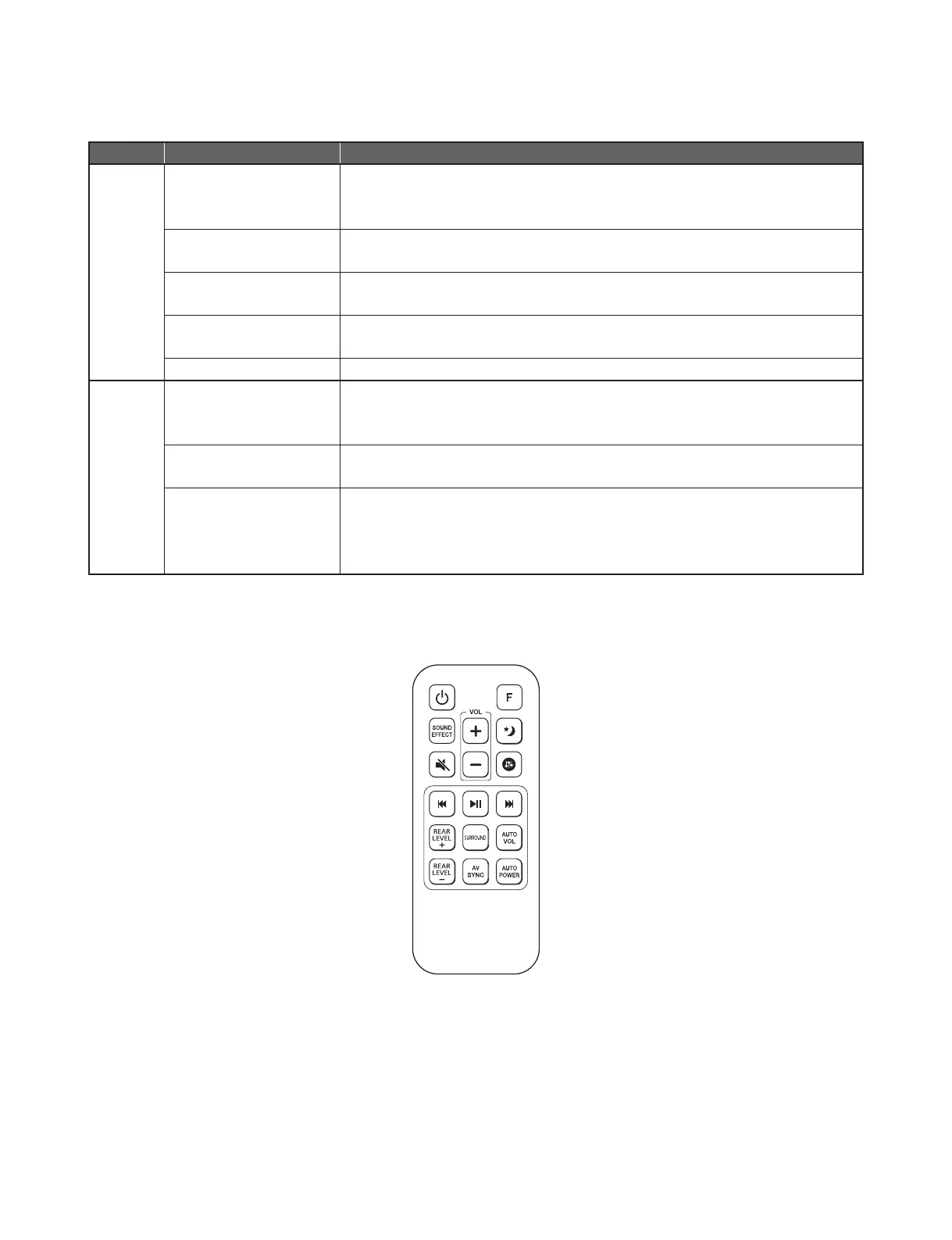1-8
Copyright © 2017 LG Electronics Inc. All rights reserved.
Only for training and service purposes.
Unit HIDDEN MODE KEYS
Primary
VERSION CHECK
Primary unit ‘Volume -’ + Remote control ‘Play/Pause’ for more than 3 seconds.
Next : Forward Skip / Previous : Backward Skip
Exit : Power off
Initialize
Primary unit ‘Volume -’ + Remote control ‘SOUND EFFECT’ for more than 3 seconds.
Display window : “E-CLR”
Demo Mode (Play)
Enter : Primary unit ‘F’ (Function) for 5 seconds.
Exit : Primary unit ‘F’ (Function) for 5 seconds.
Wireless Factory
Primary unit “MIN” (volume minimum state) + Remote control ‘(Mute)’ for about 3 seconds.
Display window : “SUB-WF RESET”
USB Mode Primary unit ‘Volume -’ + Remote control ‘Volume +’ for more than 3 seconds.
Secondary
Initial & Version Check
Install BT_version_check_1.03_160825.apk Android phone.
Start Version Check App. It’s able to Version Check and initialized.
Move switch to Off Mode in Power plug out condition.
Wireless Factory
Press PAIRING button on the rear of the Secondary unit.
Front LED : Blink with white color
USB Mode
Plug in the power cord and connect the power cord to Secondary unit.
Turn on the Secondary unit by switching the usage mode switch to SOUND BAR.
Press “PLAY/PAUSE” key for 3secs to change USB function.
Battery LED : Blink with amber color
HIDDEN KEY MODE
