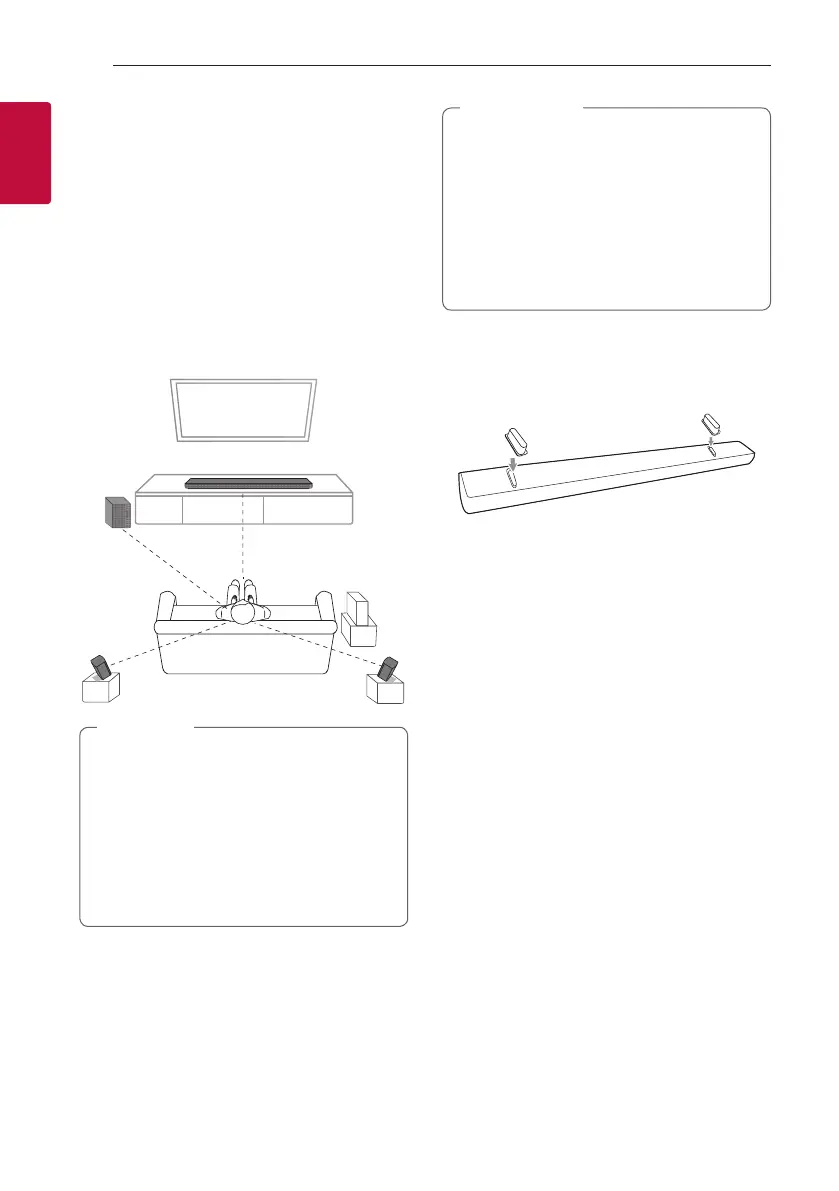Getting Started12
Getting Started
1
Installing the sound bar
You can hear the sound by connecting the unit to the
other device: TV, Blu-ray disc player, DVD player, etc.
Place the unit in front of the TV and connect it to the
device you want. (Pages 21 - 23)
You can place the wireless subwoofer anywhere in
your room. But it is better to place the subwoofer
near the main unit. Turn it slightly toward the center
of the room to reduce the wall reections.
For the best surround sound, place the speakers as
shown below.
y
If the sound bar covers the remote sensor of
the TV, please separate distance between the
sound bar and TV by 10 ~ 15 cm or more.
y
The illustration above may differ from actual
units.
y
You can enjoy surround sound by using
Wireless Rear Speaker kit. Wireless Rear
Speakers Kit sold separately (SPK8-S).
,
Note
y
For best performance of wireless connection
such as Bluetooth or wireless subwoofer,
do not install the unit on Metallic furniture
because wireless connection communicates
through a module positioned on the bottom
of the unit.
y
Be careful not to make scratches on the
surface of the Unit /Subwoofer when
installing or moving them.
>
Caution
Installing the additional foot
You can extend the height of the unit by using
additional foot (height: 14 mm)
1. Turn the unit upside down.
2. Peel off a sticker attached to the additional foot.
Then place it on the existing foot of the unit.
3. Press the additional foot with adequate force to
get it firmly fixed.
