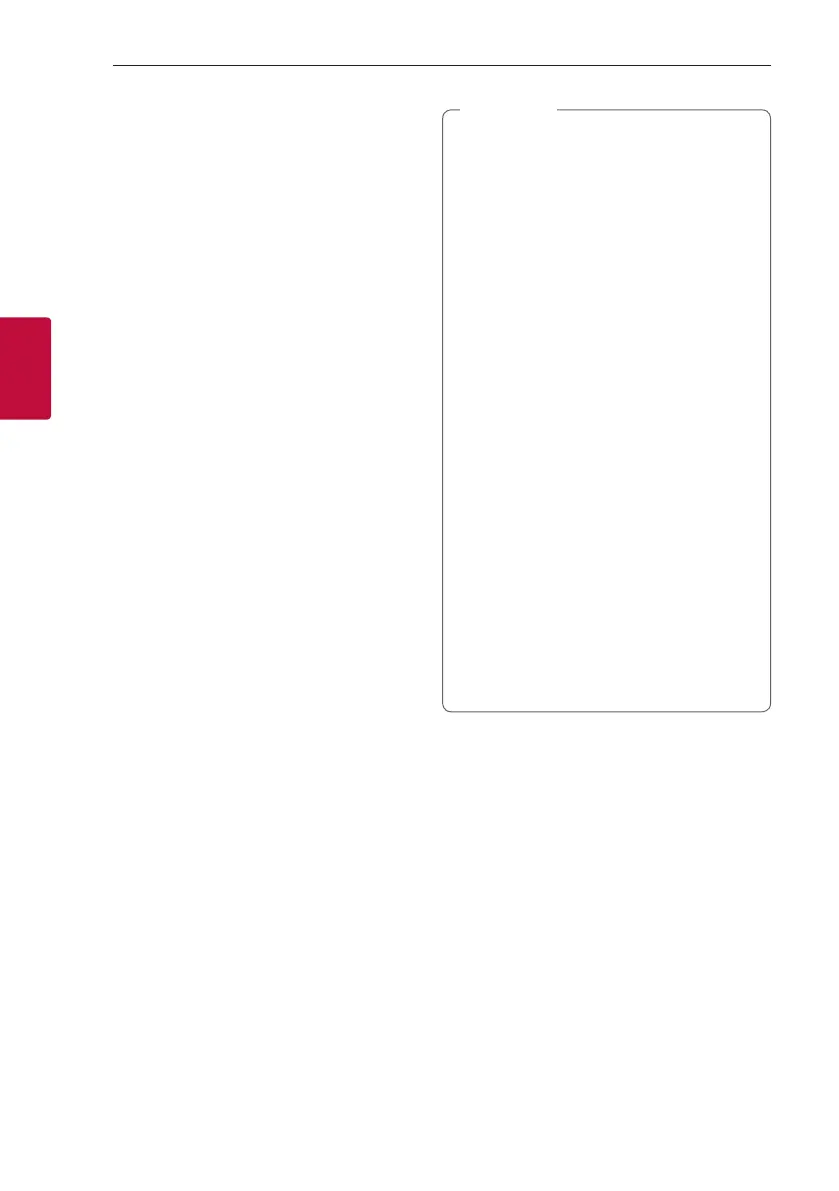Operating28
Operating
3
AUTO POWER On/Off
This unit automatically turns on by an input source:
Optical, LG TV or Bluetooth.
When you turn on your TV or an external device
connected to this unit, this unit recognizes the input
signal and selects the suitable function. You can hear
the sound from your device.
If you try to connect your Bluetooth device, this
unit turns on and the unit will be connected to your
Bluetooth device.
To turn on this function, press and hold
J
on the
remote control for about 3 seconds and press it once
again while “OFF - AUTO POWER” is scrolled.
To check the status of this function, press and hold
J
on the remote control.
To turn off this function, press and hold
J
on the
remote control for about 3 seconds and press it once
again while “ON - AUTO POWER” is scrolled.
y
After the unit is turned on by AUTO POWER
function, it will be automatically turned off if
there is no signal for a certain period of time
from the TV connected by LG Sound Sync
(Optical/Wireless).
y
After the unit is turned on by AUTO POWER
function, it will be automatically turned off if
there is no signal for a certain period of time
from the external device.
y
If you turned off the unit directly, it cannot
be turned on automatically by AUTO POWER
function. However the unit can be turned on
by AUTO POWER function when optical signal
comes in after 5 seconds of no signal.
y
Depending on the connected device, this
function may not operate.
y
If you disconnect Bluetooth connection by
this unit, some Bluetooth devices try to
connect to the unit continually. Therefore it is
recommended to disconnect the connection
before turning off the unit.
y
When you turn on this unit for the rst time,
status of Auto Power function is turned on.
y
To use this function, the main unit must be
registered in paired devices list of Bluetooth
device.
y
You can set the AUTO POWER function only
when this unit is turned on.
,
Note
