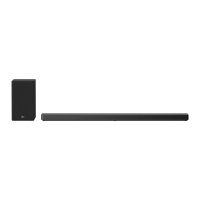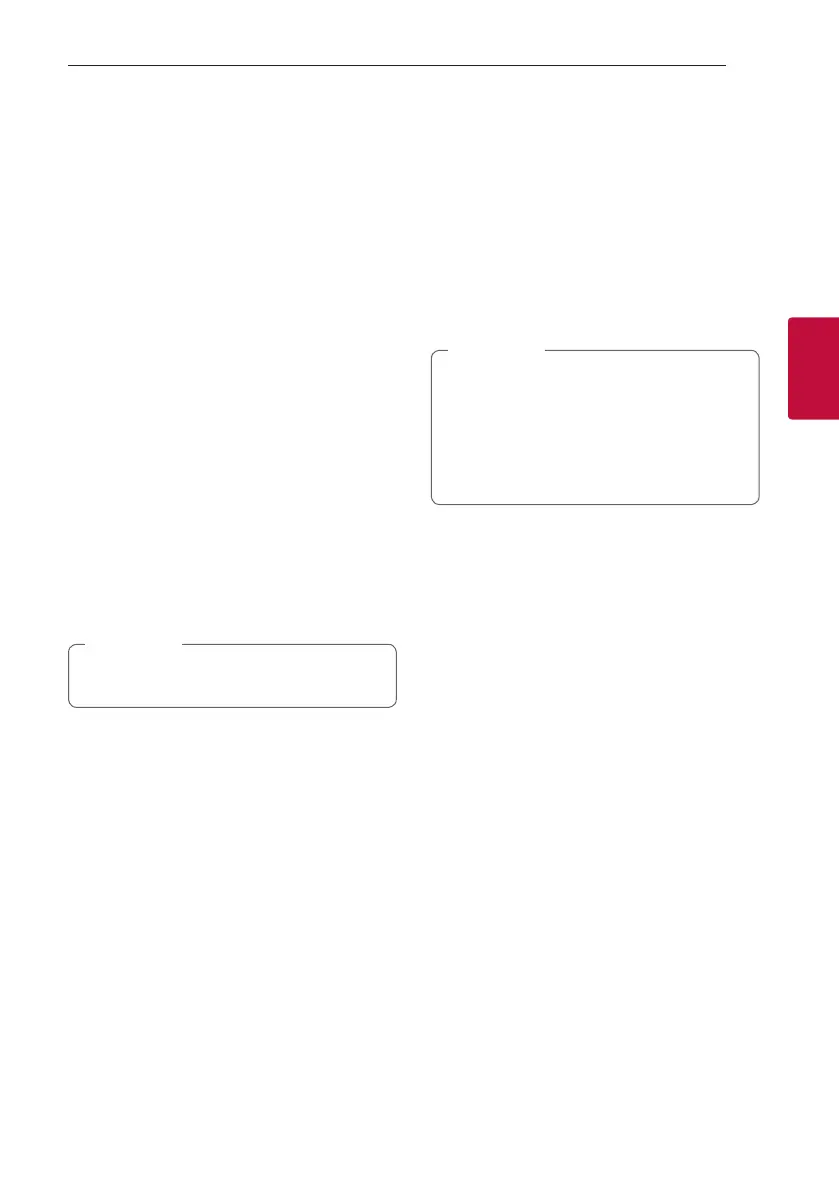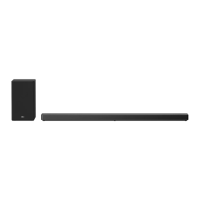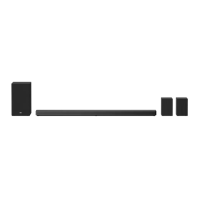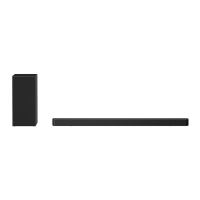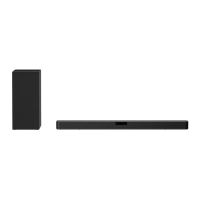Operating 41
Operating
3
“LG Sound Bar”
The “LG Sound Bar”app is provided by LG Electronics.
This app allows you to use various functions of this
speaker through your smart device:
Requirements before using
You should connect to Wi-Fi by using “Google Home”
app prior using this app. (Page 18)
Using Chromecast built-in
You can enjoy music contents through this sound bar
with Chromecast enabled apps.
Setting and controlling the sound bar
You can manage the sound bar settings and control
the sound bar even without remote control.
Requirements
y
A wireless router must be connected to the
internet.
y
A smart device such as a smartphone or tablet
must be connected to the wireless router via Wi-
Fi connection.
For more informations of “LG Sound Bar”, follow
the instructions of the application.
,
Note
Installing “LG Sound Bar” App
Through Apple “App Store” or “Google
Play Store”
1. Tap the Apple “App Store” icon or “Google Play
Store” icon.
2. Type in “LG Sound Bar” in the search bar and tap
“Search”.
3. Select “LG Sound Bar” in the search result list to
download.
y
“LG Sound Bar” app will be available in version
of the software as follow;
Android OS: Ver 5.0 (or later)
iOS: Ver 10 (or later)
y
Depending on the device, “LG Sound Bar” app
may not work.
,
Note