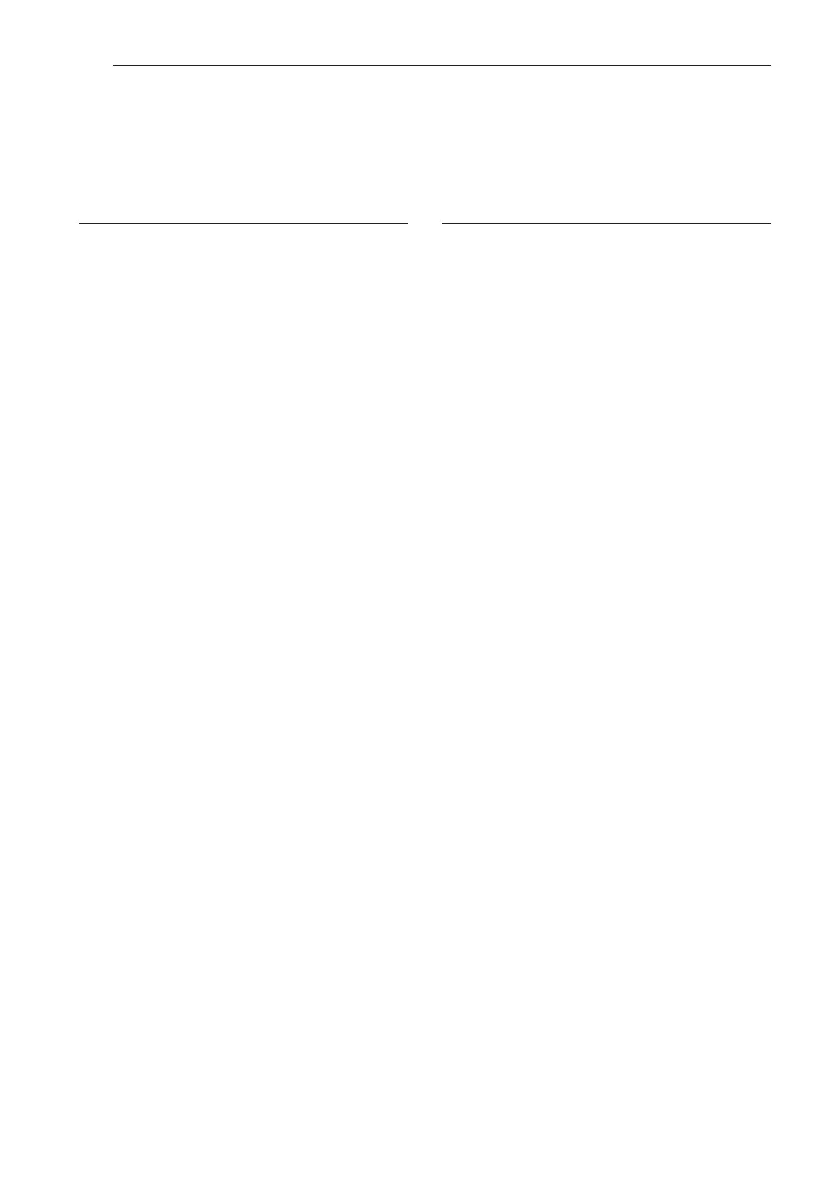Table of Contents4
2 Connecting
19 Network connection
19 – Installing “Google Home” App
20 – Launch the app to connect Wi-Fi
21 Organizing cables (Optional)
22 Wireless subwoofer and rear speaker
connection
22 – Wireless subwoofer connection
23 – Wireless rear speakers connection
25 – Surround sound
28 Connecting to your TV
28 – Using an OPTICAL cable
28 – LG Sound Sync
29 – Using an HDMI cable
30 – ARC (Audio Return Channel) function
30 – eARC (Enhanced Audio Return Channel)
function
30 – What is SIMPLINK?
31 – Additional information for HDMI
32 Optional equipment connection
32 – DOLBY ATMOS®
32 – DTS:X®
33 – HDMI IN connection
33 – OPTICAL IN connection
34 – USB connection
1 Getting Started
2 Safety Information
6 Introduction
7 Front panel
9 Rear panel
10 Remote control
13 Speakers position
14 Installing the sound bar
15 Mounting the unit on a wall
17 – Mounting the wireless rear speakers
Table of Contents
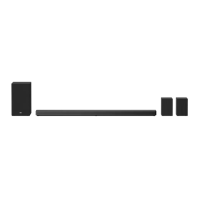