
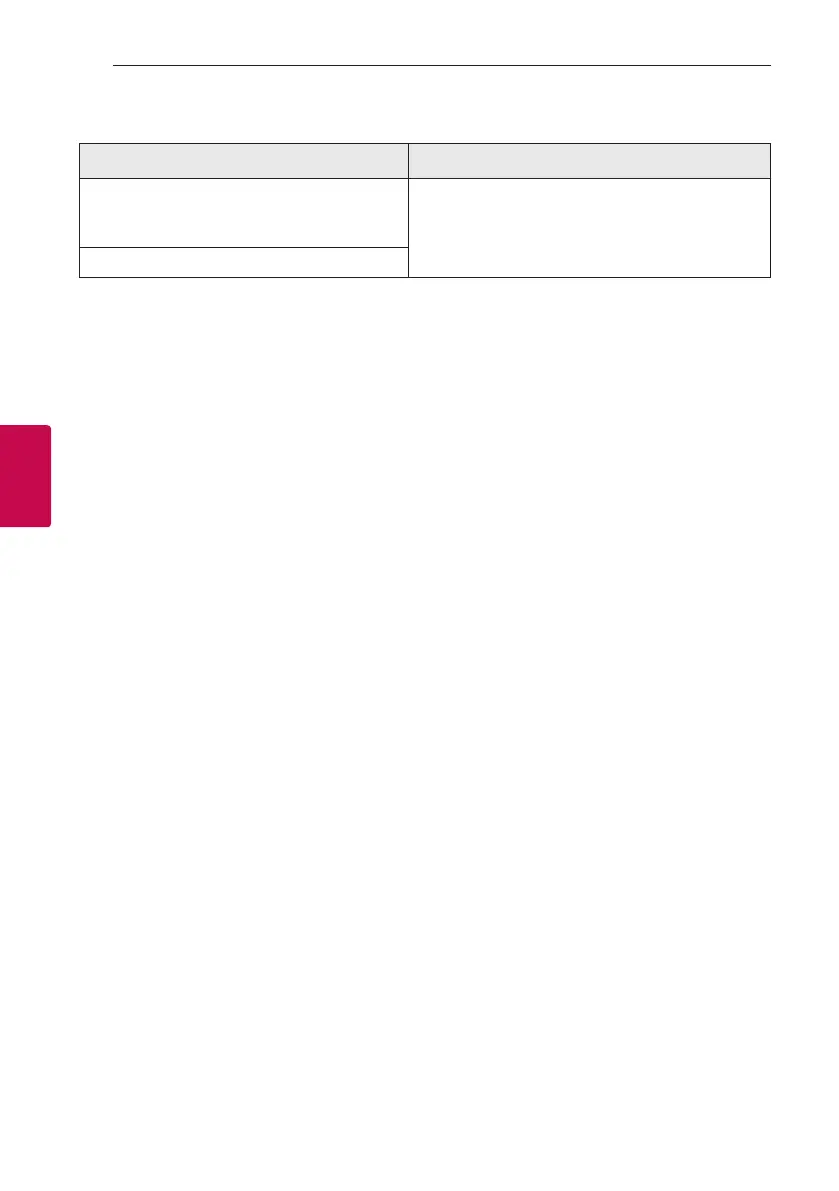 Loading...
Loading...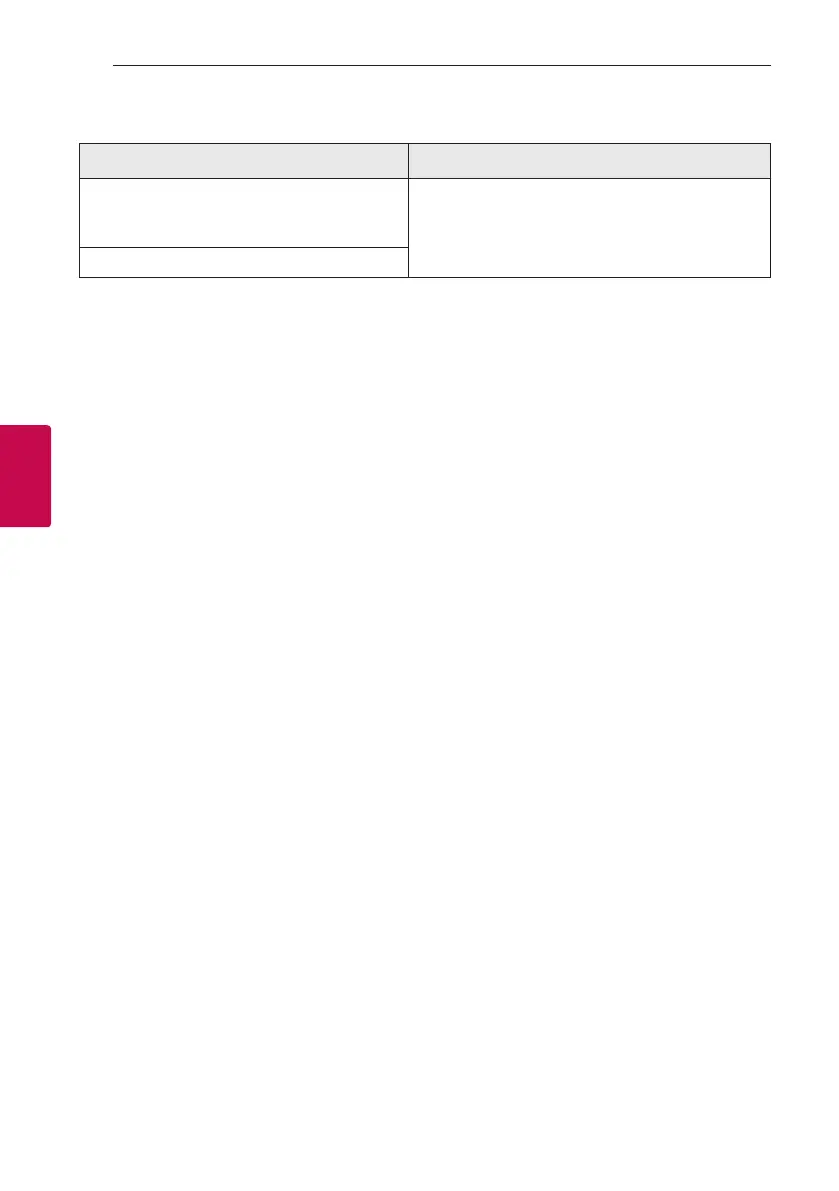
Do you have a question about the LG SN5R and is the answer not in the manual?
| Audio decoders | DTS Digital Surround, DTS Virtual:X, Dolby Digital |
|---|---|
| RMS rated power | 520 W |
| Audio output channels | 4.1 channels |
| Audio Return Channel (ARC) | Yes |
| Wi-Fi | No |
| HDMI version | 1.4 |
| Bluetooth version | 4.0 |
| HDMI ports quantity | - |
| Number of HDMI outputs | 1 |
| Connectivity technology | Wired & Wireless |
| Subwoofer connectivity | Wireless |
| Soundbar speaker RMS power | 300 W |
| Product color | Black |
| Country of origin | China |
| Audio formats supported | AAC, AAC+, LPCM |
| Consumer Electronics Control (CEC) | SimpLink |
| Number of products included | 1 pc(s) |
| Package depth | 426 mm |
| Package width | 946 mm |
| Package height | 233 mm |
| Package weight | 12900 g |
| Depth | 85 mm |
|---|---|
| Width | 890 mm |
| Height | 57 mm |
| Soundbar weight | 2350 g |
| Subwoofer depth | 290 mm |
| Subwoofer width | 180 mm |
| Subwoofer height | 394 mm |
| Subwoofer weight | 5800 g |