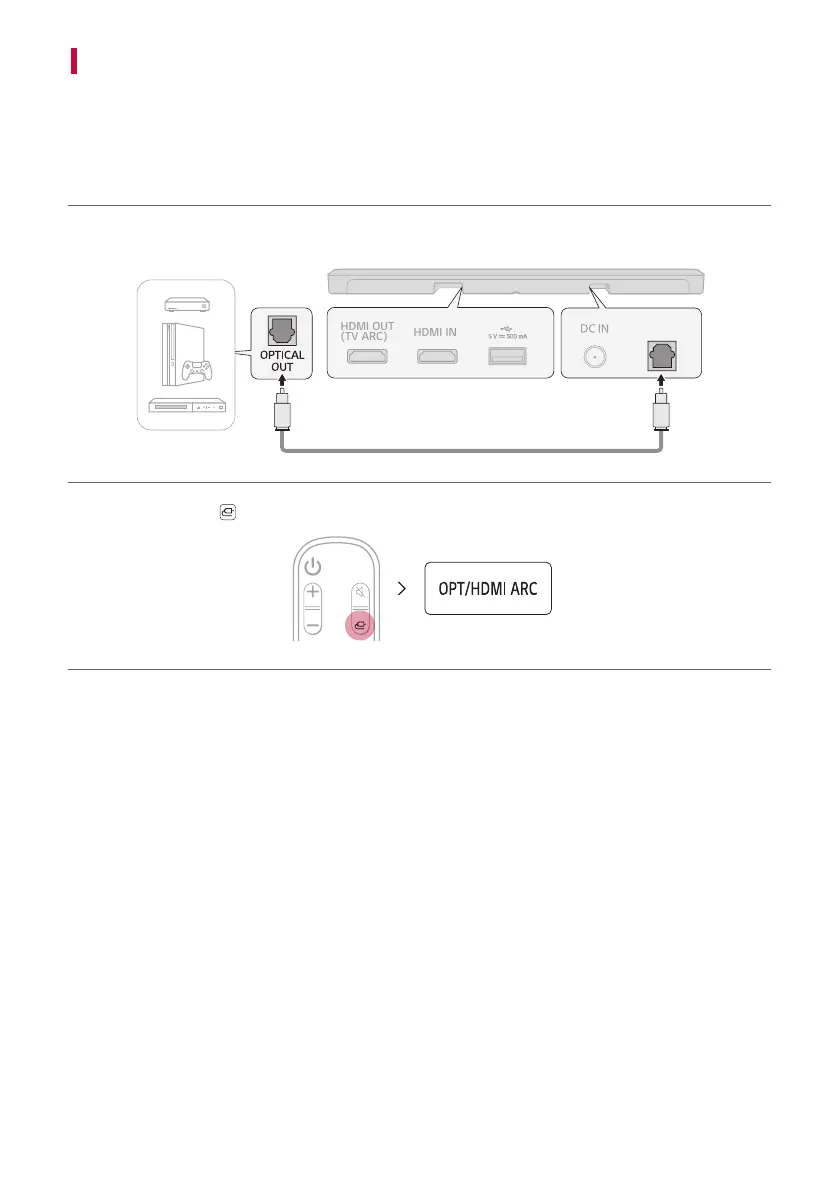30
Connecting with an Optical Cable
YoucanconnectaTVorexternaldevicetotheproductwithanopticalcableforadeep,magnicentsound.
Connecting an external device via optical cable
a Use the optical cable to connect the OPTICAL IN terminal on the back of the product to the OPTICAL OUT
terminal of your external device (ex. TV, Blu-ray player) as shown in the picture.
OPTICAL IN
b Press the Function button repeatedly until “OPT/HDMI ARC” appears on the status display.
c When the external device is properly connected to the product, “OPT” will appear on the status display.
