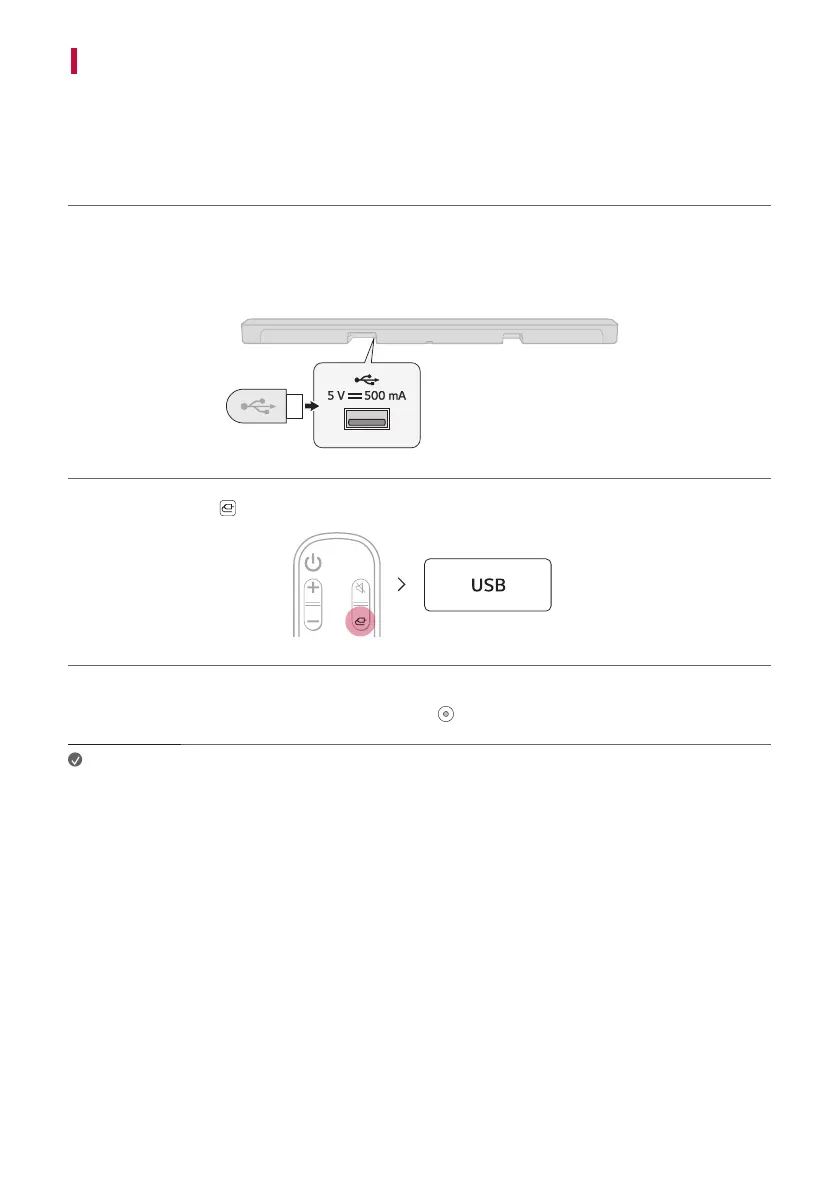36
Connecting to a USB Storage Device
Enjoyhigh-qualitysoundbyconnectingaUSBstoragedevicecontainingmusiclestotheproduct.
Connecting the product to a USB storage device
a Plug the USB storage device into the USB port on the back of the product.
• The product cannot play any devices connected via a USB storage device hub or a USB storage device cable.
• The product cannot be connected to any USB storage device, USB type MP3 player, or card reader that
requires a separate device drive to be installed.
b Press the Function button repeatedly until “USB” appears on the status display.
c WhentheproductisproperlyconnectedtoaUSBstoragedevice,thenumberofmusiclesintheUSBdevice
will appear on the status display. Press the Play/Pause button on the remote control to enjoy the music.
Note
• It is recommended that you purchase a separate USB gender changer to make it easier to
plug in and out USB storage devices.
• Purchase a USB gender changer with a USB 2.0 extension cable.
• USBdeviceswithalargestoragevolumemaytakeseveralminutestobrowsethroughles.
• LG Electronics is not responsible for any data loss. Please always back up the data on your
USB storage device to minimise damage caused by data loss.
• Only FAT16/FAT32/NTFS formats are supported. exFAT format is not supported.
