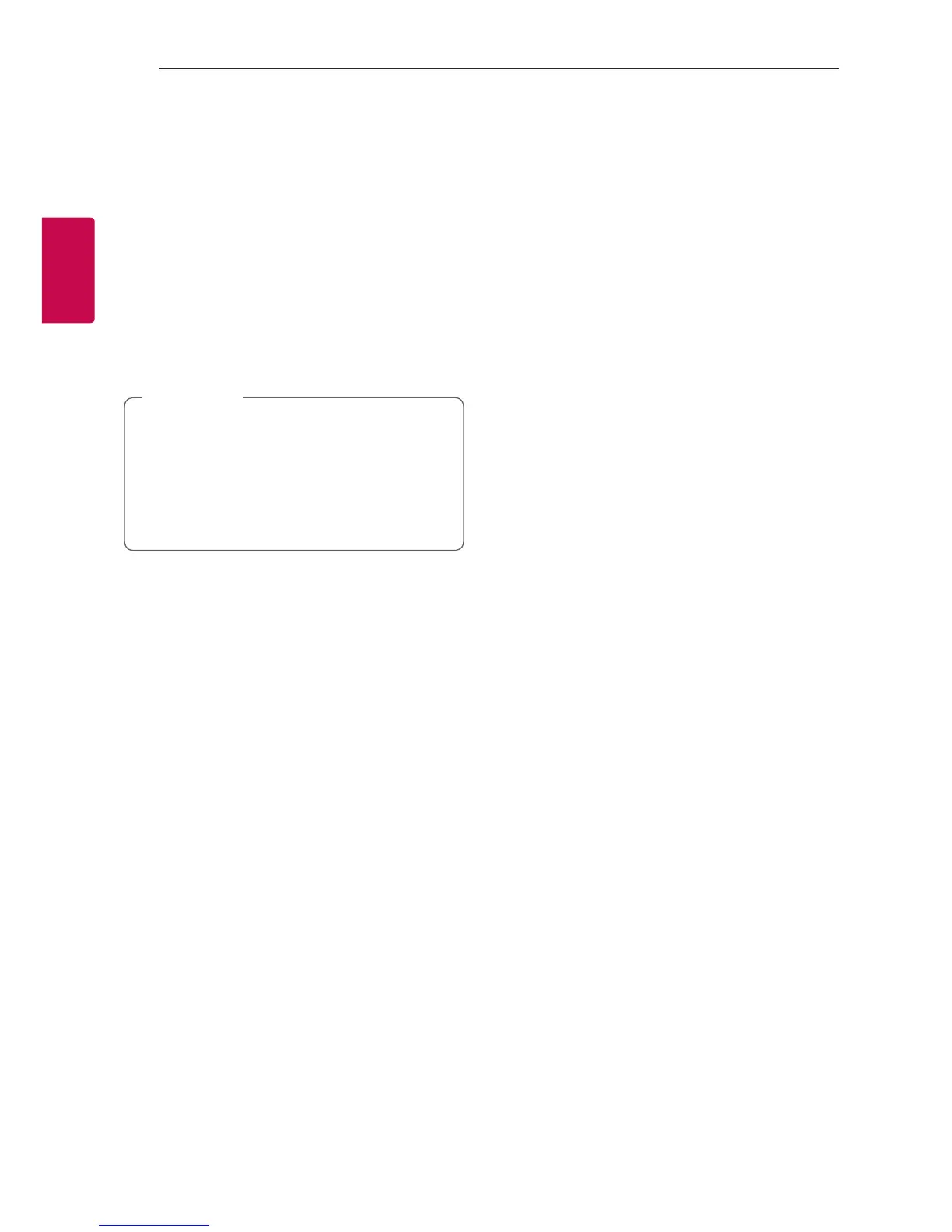Installing “LG Wi-Fi Speaker”
App
Through Apple “App Store” or Google
“Play Store”
1. Tap the Apple “App Store” icon or Google “Play
Store” icon.
2. Type in “LG Wi-Fi Speaker” in the search bar and
tap “Search”.
3. Select “LG Wi-Fi Speaker” in the search result list
to download.
y
“LG Wi-Fi Speaker” app will be available in
version of the software as follow;
Android OS: Ver 5.0 (or later)
iOS: Ver 10 (or later)
y
Depending on the device, “LG Wi-Fi Speaker”
app may not work.
,
Note
Works with the Google
Assistant
This unit works with the Google Assistant. You can
control some functions of this unit: Play and stop
music and volume control.
Requirements
y
Google Assistant built-in device (Sold Separately)
y
This unit must be connected to Internet.
y
This unit must be registered in [Google Home]
app.
