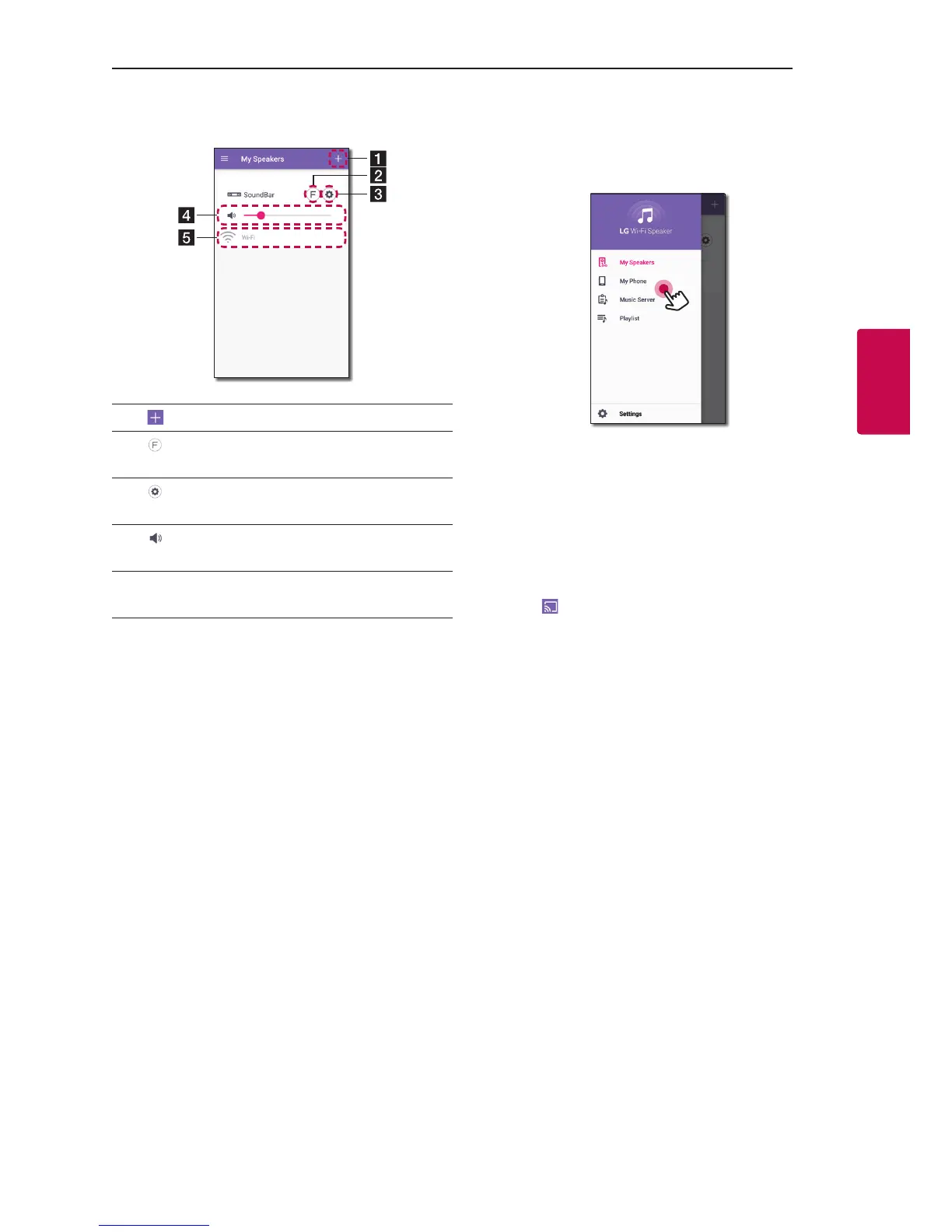Overview of [My Speakers]
a
[
] – Connect additional speakers.
b
[
] – Selects a function of the connected
speaker.
c
[
] – Set up the connected speaker settings.
(Page 13)
d
[
] – Adjust volume level of the connected
speaker.
e
[Status] – Shows state of the connected
speaker.
Playing a song
1. Select [My Phone] or [Music Server] on the side
menu.
2. You can see songs on your smart device or music
server. Select a song to play.
In [My Phone] menu, the songs are sortd by
[Album], [Artists], [Songs], [Genres] and [Folders]
(Android device) or [iPhone Playlist] (iOS device).
In [Music Server] menu, the connected servers
appear.
3. Tap [
] and select the speaker. You can listen to
music through the connected speaker with
Chromecast.
