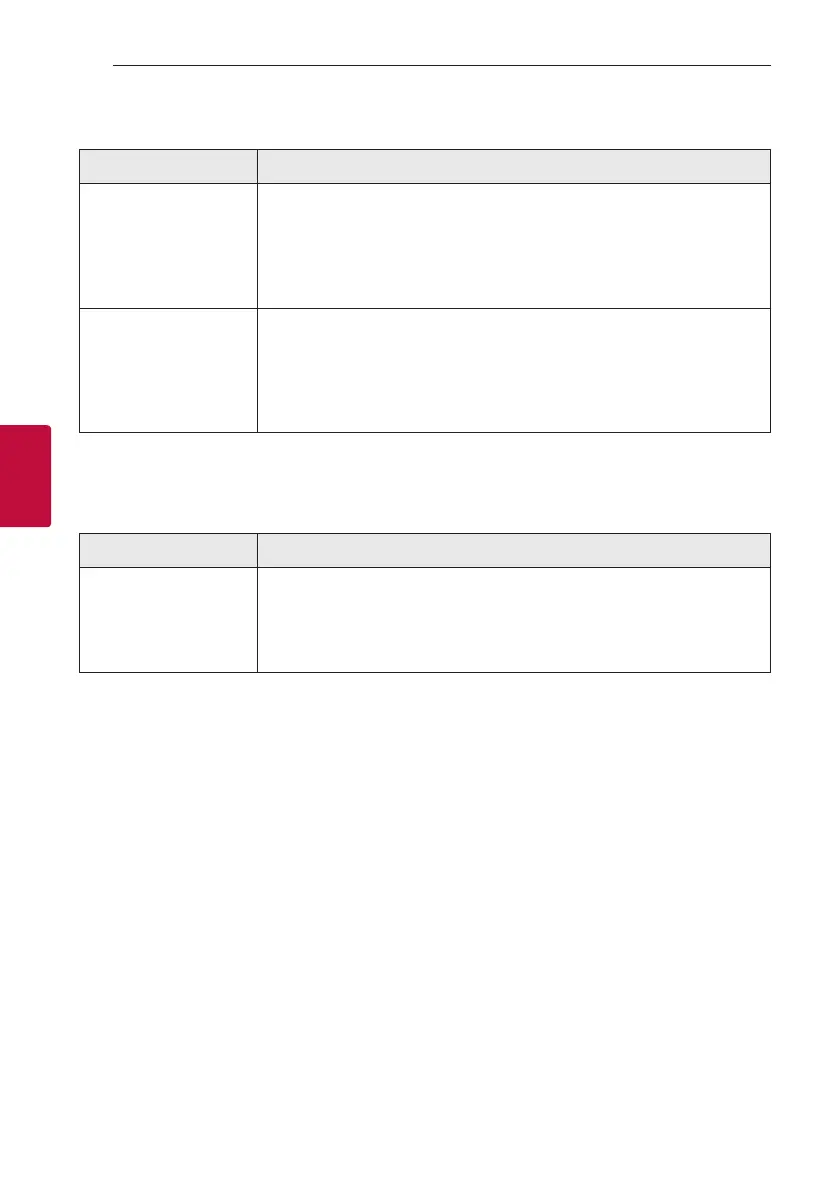Troubleshooting52
Troubleshooting
4
Network
Symptoms Cause & Solution
Cannot connect the
speaker to your home
network.
y
The wireless communication may be interrupted from household devices that
are using radio frequencies. Move the speaker away from them.
y
Check your router. Try turning it off and back on.
y
Check that the Wi-Fi feature is turned on in your smart device.
y
Check that the speaker and your smart device are connected to same Wi-Fi.
Wi-Fi connection does
not work well.
If you restart the router?
y
You need to turn the speaker’s power off and on again.
If you install new router.
y
You need to perform a factory set and setup the network connection for
speaker.
Application
Symptoms Cause & Solution
The application doesn’t
work properly.
Does an error occur when accessing the app?
y
Make sure that your smart device is compatible with the app.
y
Make sure that the application is the latest version.
y
Make sure that the connected unit turns on.
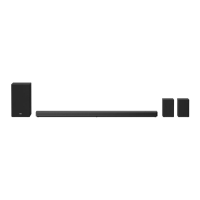