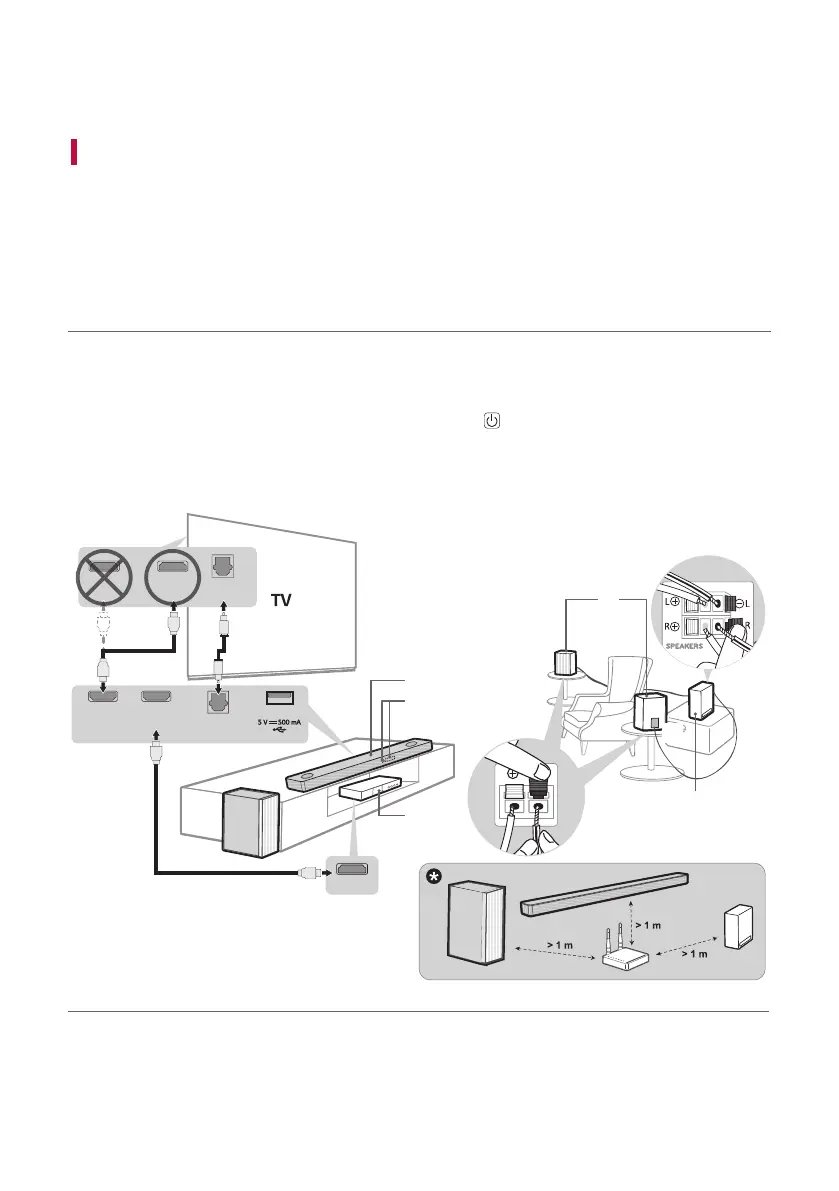2
Sound Bar Quick Guide
Installing and using the Product
a Select one of the following methods to connect the sound bar to
a TV. If you use two or more methods at the same time, the product
may malfunction.
a Connect using an HDMI cable.
b Connect using an optical cable.
c Connect using LG WOWCAST. (LG WOWCAST only transmits audio signals. If you turned off the sound bar
by pulling its power cord or by pressing and holding the Power
button for 3 seconds or more, you need to
turn on the sound bar again and wait for about 1 minute for the sound bar to connect to the LG WOWCAST.)
SOUND BAR & TV
HDMI OUT
OPTICAL IN
(TV eARC/ARC)
HDMI OUT
HDMI IN
HDMI IN
(ARC)
HDMI IN
OPTICAL
OUT
b
D
E
C
B
A
C
c
c
c
a-ba-a
Soundbar Quick Guide
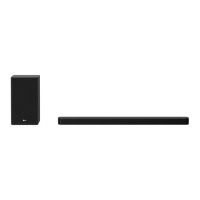