47
Using the LG Sound Bar app
Controlling device functions
Run the LG Sound Bar app and tap the Settings buttonontherstscreen.
You can easily set [Sound Effect] and [Night Time] and adjust the level of each speaker without a remote control.
Using AI Room Calibration
Thistechnologyallowsyoutoanalyzethesoundcomingfromtheproductandne-tunetheaudiosettings.Tap
the Settings buttonontherstscreenoftheLG Sound Bar app and tap the [AI Room Calibration] from the
list. Please note that, when you start AI Room Calibration, the product may make a louder sound than expected.
Sound Settings
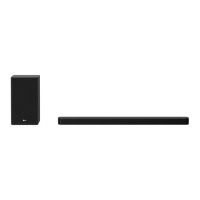
