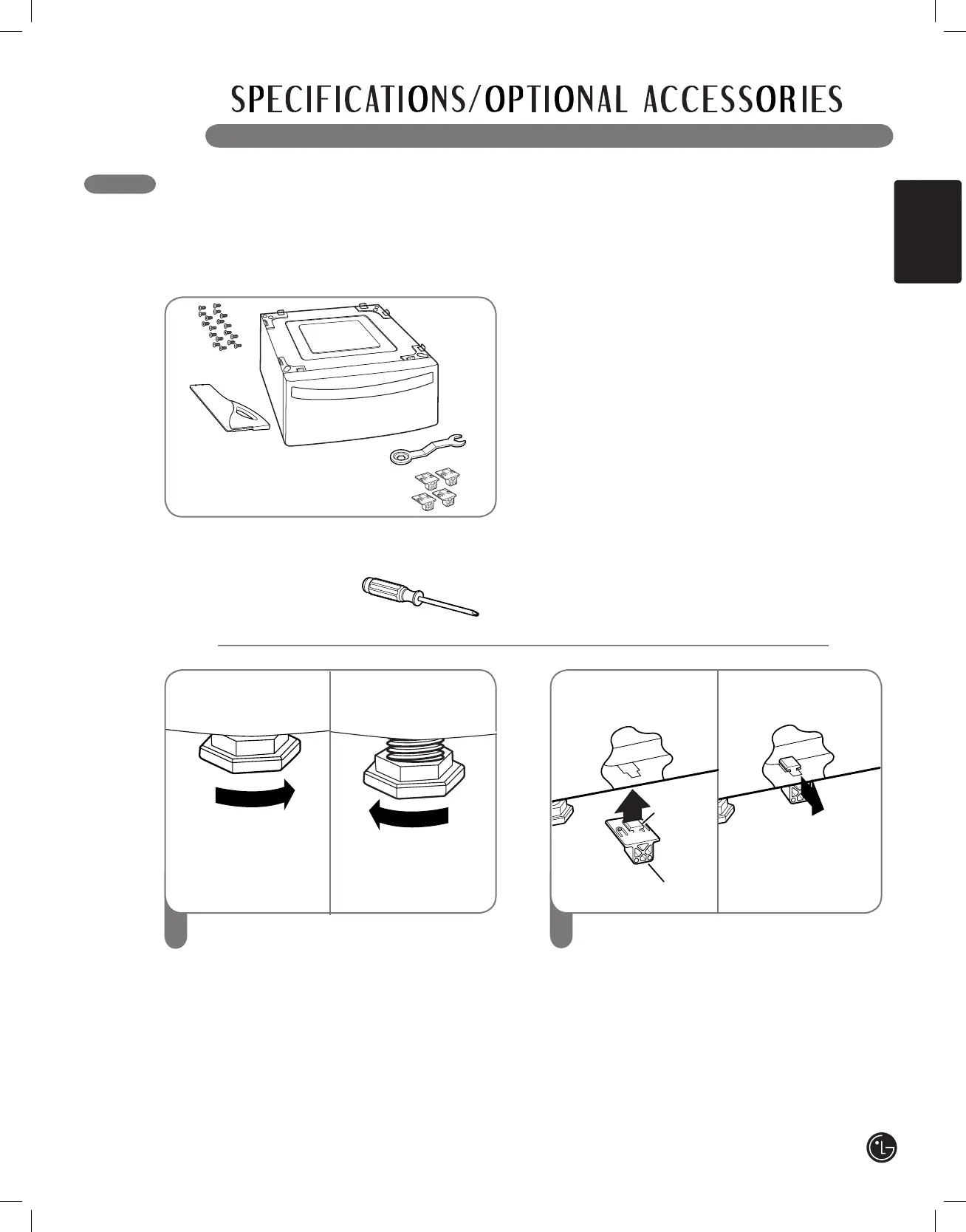2
1
To set the dryer to the same height as the
washer, fully retract the leveling feet of the
dryer by turning them counterclockwise, then
turn them clockwise 1-1/2 turns.
NOTE: The appliance and pedestal assembly
must be placed on a solid, sturdy, level floor
for proper operation.
Insert the T-clip of the 4 retainers into the
dryer base as shown. Press up on the
back of the clip and pull outward to lock
into place.
The pedestal accessory includes:
•Drawerdivider(1) •Wrench(1)
•Screws(18)† •Retainers(4)††
wWARNING
•Incorrect installation can cause serious
accidents.
•The appliances are heavy. Two or more
people are required when installing the
pedestal. There is a risk of serious back injury
or other injuries.
•Do not allow children to play in or on the
drawer. There is a risk of suffocation or injury.
•Do not step on the handle. There is a risk of
serious injury.
•If appliances are already installed,
disconnect them from all power, water, or
gas lines and from draining or venting
connections. Failure to do so can result in
electrical shock, fire, explosion, or death.
•When installing, gloves must be put on.
To ensure safe and secure installation, please
thoroughly follow the instructions below.
Tools Needed for Installation:
•Phillips-headscrewdriver
•Wrench(supplied)
†Dryerinstallationonlyuses8screws
††Fordryeronly
Then loosen
1-1/2 turns
Retract fully
T-clip
Retainer