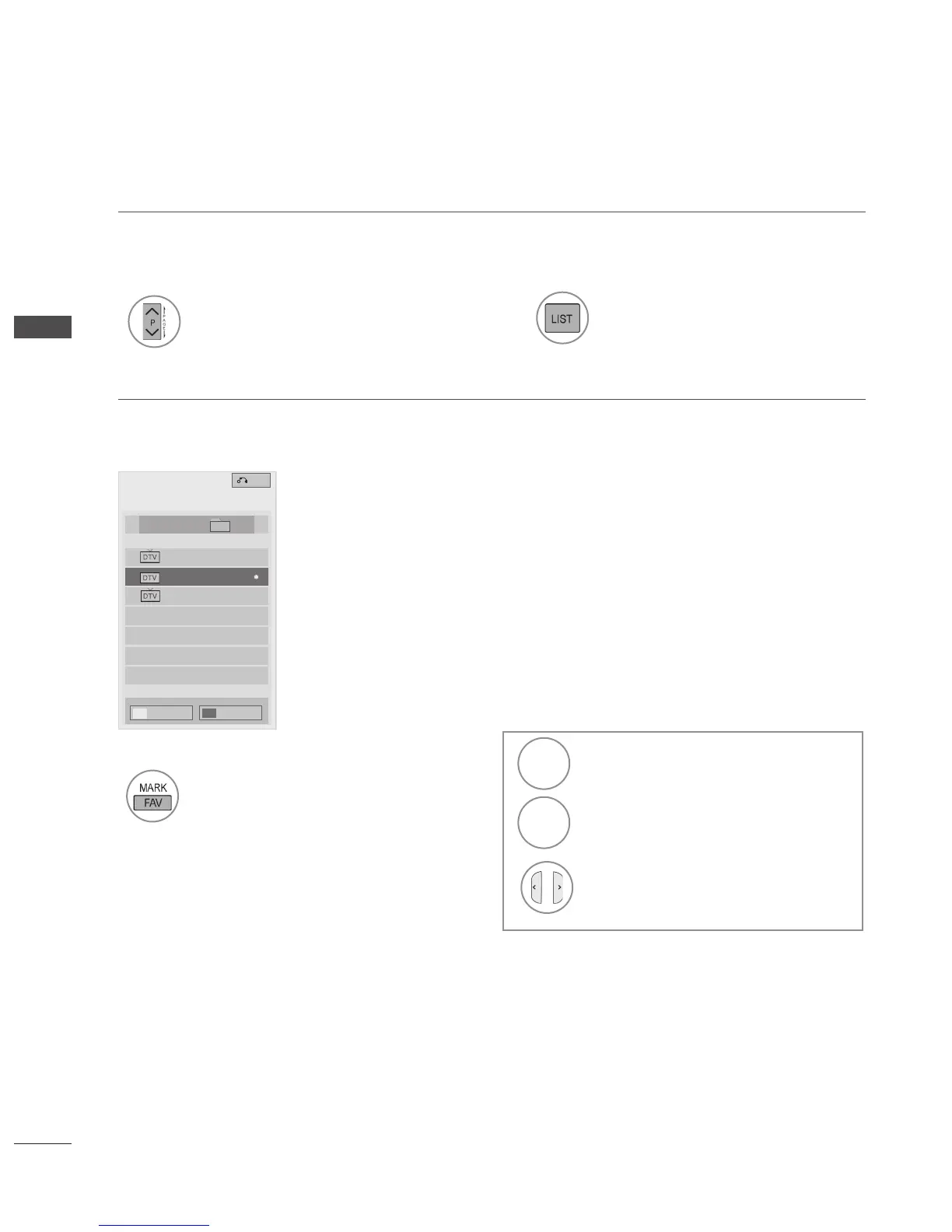48
WATCHING TV / PROGRAMME CONTROL
WATCHING TV / PROGRAMME CONTROL
■ Displaying the favourite programme
list
■ Paging through a programme list
Turn the pages.
2
Return to normal TV viewing.
1
Display the Favourite Programme List.
BLUE
Turn the programme edit.
YELLOW
Current channel is registered/
cancelled as preferred channel on
currently selected Group.
Favourite group is changed.
Favourite List
1 BBC
2 BBC
3 BBC
Group B◄ ►
◄ ►Favourite Pr. Group
►
►
Pr.Edit
Pr.Reg.
Exit
1
