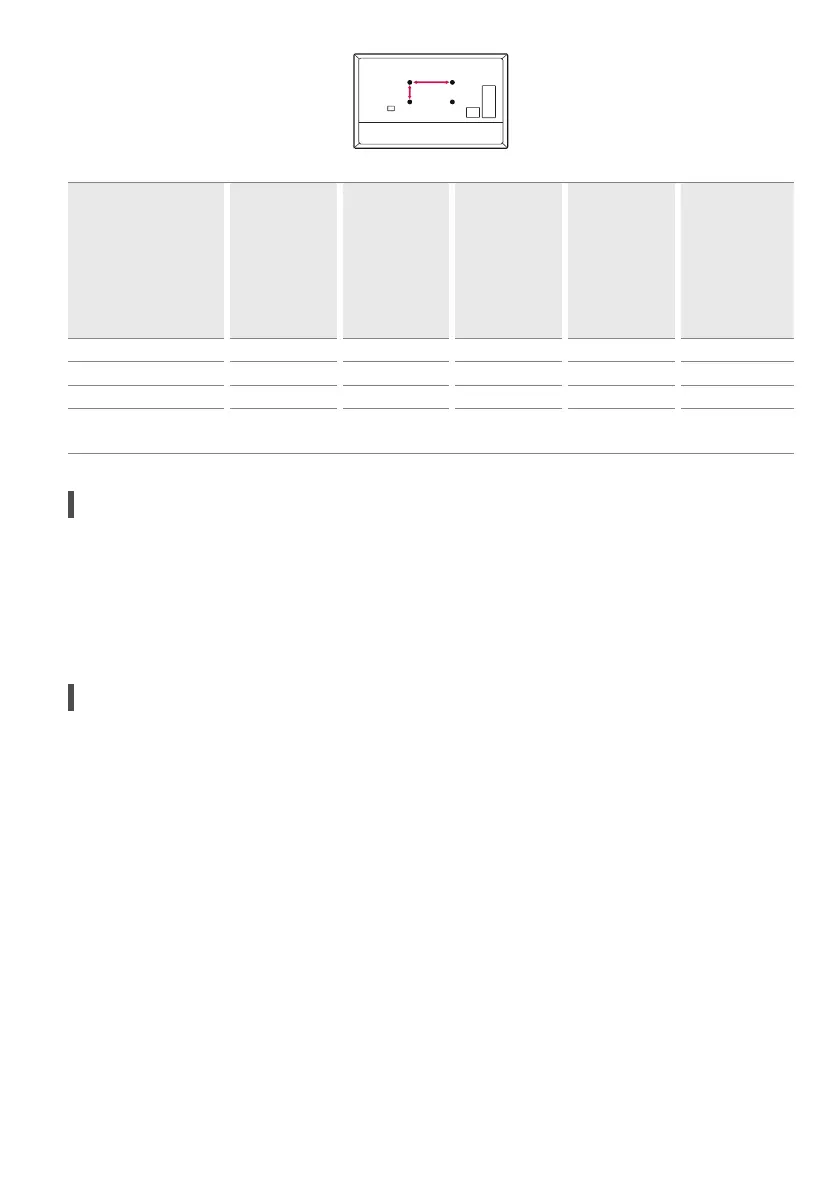10
Model
43/50UP75*
43/50UP76*
43/50UP767*
43/50UP77*
43/50UP78*
43/50UP80*
43/50UP81*
55UP75*
55UP76*
55UP767*
55UP77*
55UP78*
55UP80*
55UP81*
65UP75*
65UP76*
65UP767*
60/65UP77*
65UP78*
60/65UP80*
65UP81*
70/75UP767*
70/75UP77*
75UP78*
75UP80*
70/75UP81*
70/75UP75*
82/86UP80*
82/86UP81*
VESA (A x B) (mm) 200 x 200 300x300 300x300 400x400 600x400
Standard screw M6 M6 M6 M6 M8
Number of screws 4 4 4 4 4
Wall mount bracket
LSW240B
MSW240
OLW480B
MSW240
OLW480B LSW440B LSW640B
Antenna/Cable
Connect the TV to a wall antenna socket with an RF cable (75 Ω).
• Use a signal splitter to use more than 2 TVs.
• If the image quality is poor, install a signal amplifier properly to improve the image quality.
• If the image quality is poor with an antenna connected, try to realign the antenna in the correct direction.
• An antenna cable and converter are not supplied.
• For a location that is not supported with Ultra HD broadcasting, this TV cannot receive Ultra HD broadcasts directly.
Satellite dish
Connect the TV to a satellite dish to a satellite socket with a satellite RF cable (75 Ω). (Depending on model)
