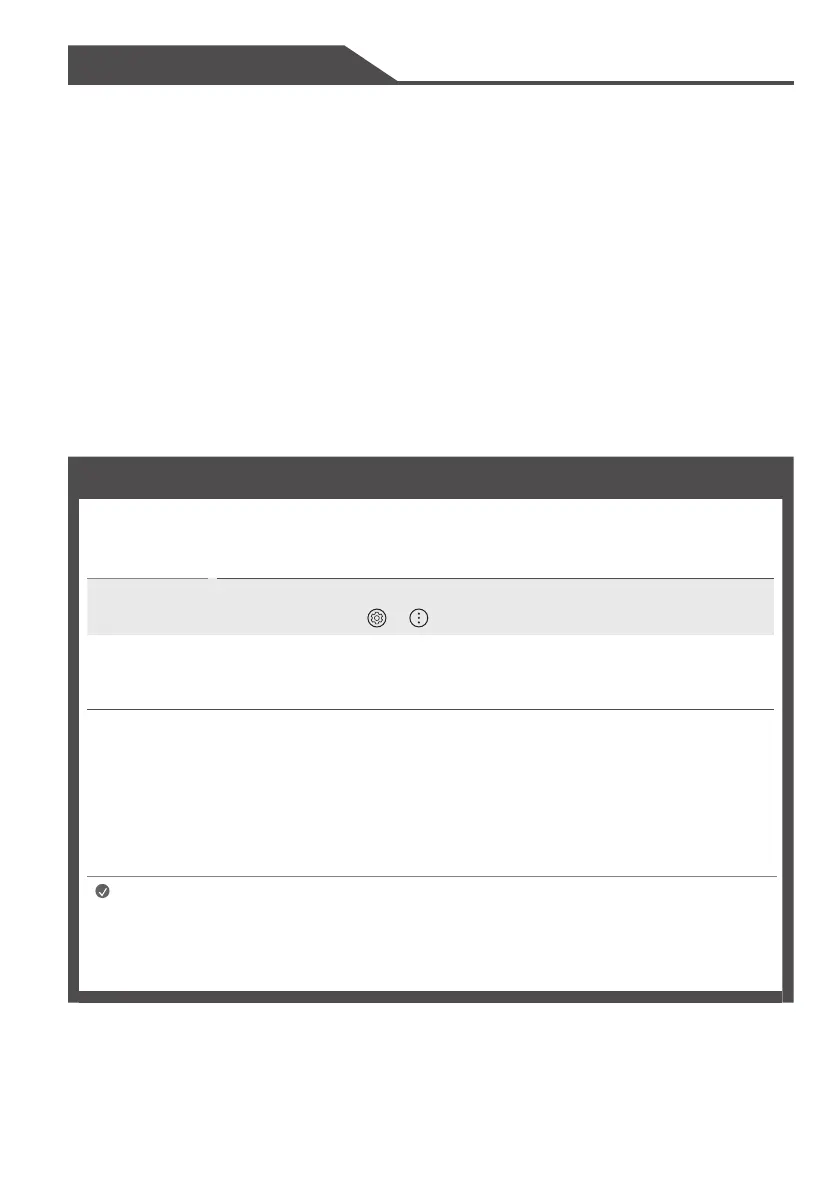2
Warning! Safety instructions
Preparing
- Lifting and moving the TV
- Mounting on the Table
- Mounting to the Wall
- Antenna/Cable
- Satellite dish
Starting TV
- Turning on the TV
- Registering Magic Remote Control
Using Remote Control
- Using Magic Remote Control
- Using Remote Control
Connections
Troubleshooting
Specifications
- Open Source Software Notice Information
- Licenses
Title
Before reading this manual
• Read this manual thoroughly before operating your TV, and keep it for future reference.
• On the website you can download the manual including installation, using, troubleshooting, specifications, license etc and view its
contents on your PC or mobile device.
User Guide For more information about this TV, read the USER GUIDE embedded in the product.
• To open the USER GUIDE → → [Support] → [User Guide]
Separate Purchase
• Separate purchase items can be changed or modified for quality improvement without any notification. Contact your dealer to buy these
items. These devices only work with certain models.
• The model name or design may be changed depending on the upgrade of product functions, manufacturer’s circumstances or policies.
• Magic Remote Control : MR21GA
Check whether your TV model supports Bluetooth in the Wireless Module Specification to verify whether it can be used with the Magic
Remote.
• A cable to connect antennas and external devices must be purchased separately.
Note
• Product specifications or contents of this manual may be changed without prior notice due to upgrade of
product functions.
• The items supplied with your product may vary depending on the model.
• Image shown may differ from your TV.
