
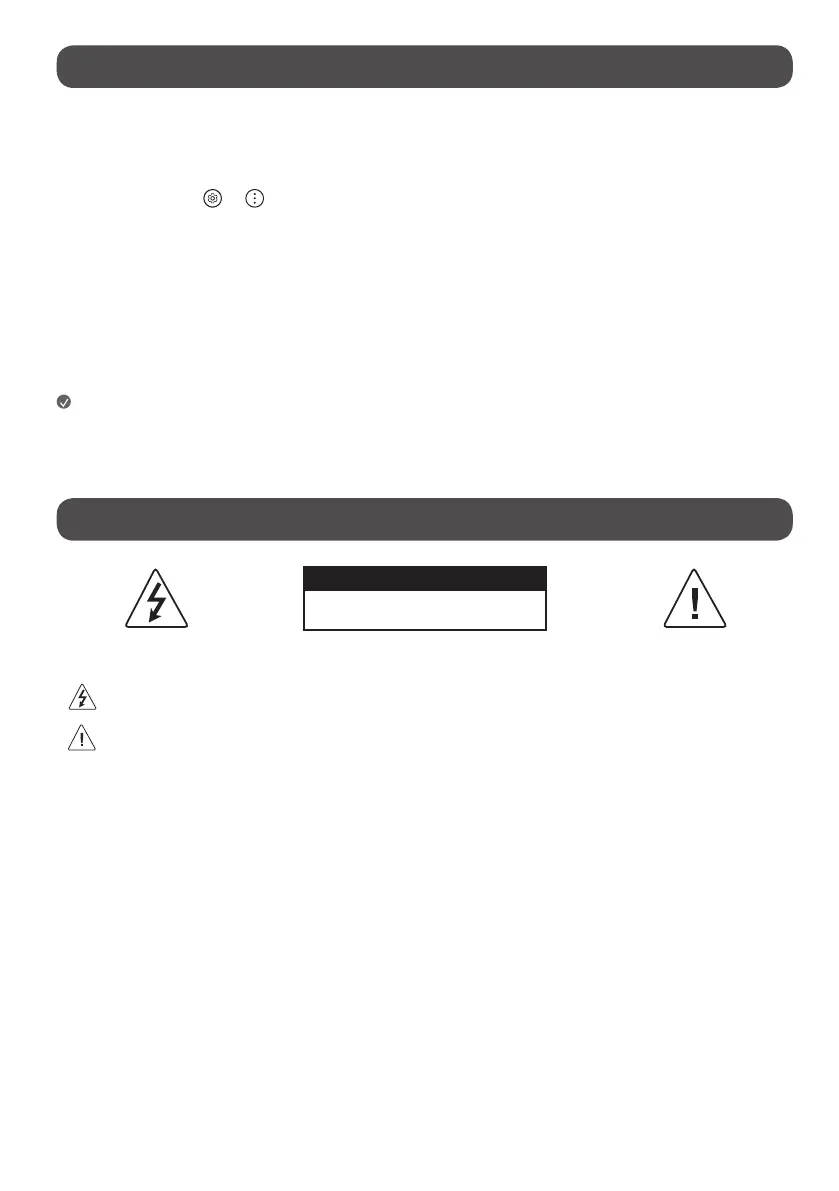 Loading...
Loading...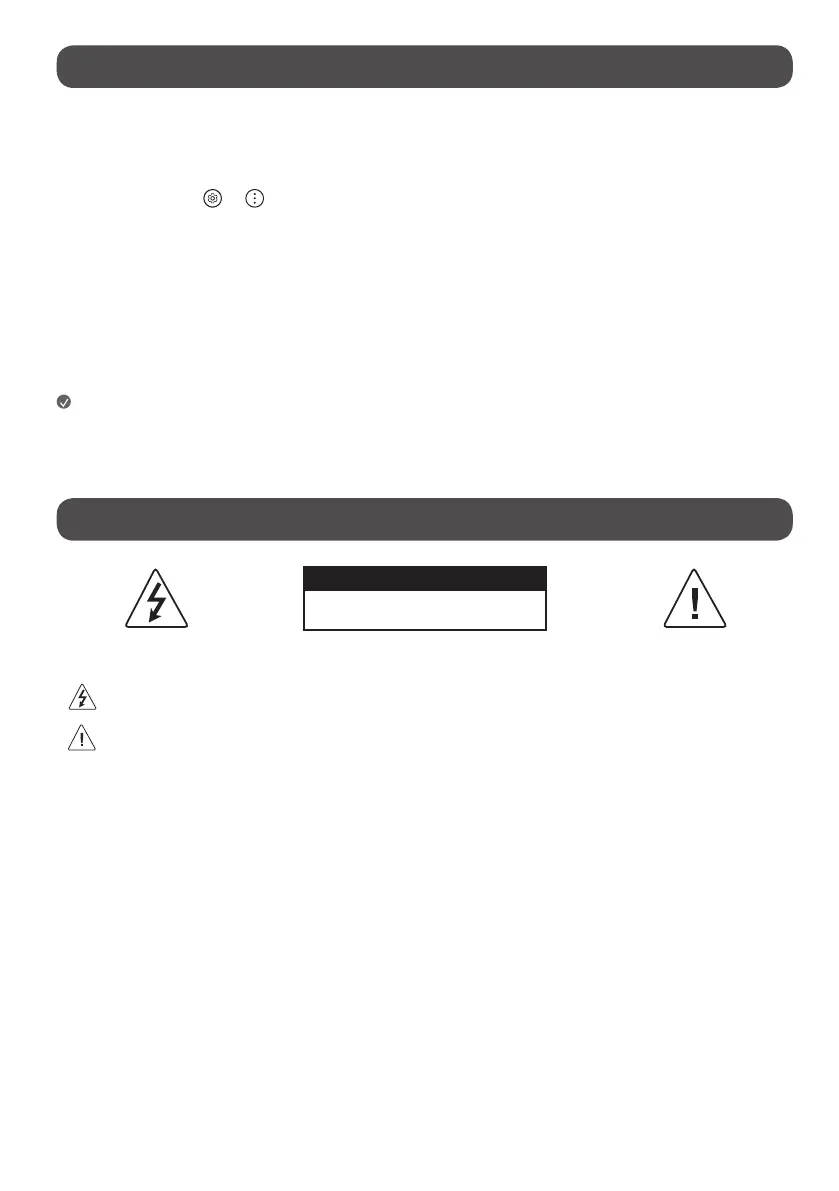
Do you have a question about the LG UQ8000 and is the answer not in the manual?
| Display Type | LED |
|---|---|
| HDR | HDR10, HLG |
| Smart TV Platform | webOS |
| Processor | α5 Gen5 AI Processor 4K |
| HDMI Ports | 3 |
| USB Ports | 2 |
| Refresh Rate | 60Hz |
| HDMI | HDMI 2.0 |
| Sound Output | 20W |
| Voice Assistants | Google Assistant, Amazon Alexa |
| Resolution | 3840 x 2160 |
| Screen Sizes | 43", 50", 55", 65", 75", 86" |
| Wi-Fi | 802.11ac |
| Bluetooth | Bluetooth 5.0 |
Guidance on reading the manual and identifying product details for service.
Detailed warnings for safe operation, including fire, shock, and environmental hazards.
Advice for safely handling and transporting the television to prevent damage.
Instructions for table mounting and securing the TV to a wall.
Guidance on connecting antennas and satellite dishes for broadcast reception.
Basic steps for turning on the TV and initial operation.
How to connect devices via HDMI and USB ports, including cable recommendations.
Using the IR Blaster for control and connecting various external audio/video equipment.
Details on supported TV systems, broadcasting specifications, and program coverage.
Operating and storage temperature and humidity ranges for the device.
Technical details for wireless LAN and Bluetooth modules, including frequency and power.
Solutions for remote control errors, no image, or no sound.
Troubleshooting sudden turn-offs and no signal detection via HDMI.
Addressing abnormal display characteristics and generated sounds like cracking or humming.
Overview of buttons and features for operating the Magic Remote.
Steps to pair, unpair, and use the Magic Remote, including Always Ready mode.
Using NFC tagging to connect smart devices and the LG ThinQ app.
Explanation of buttons and functions for the standard remote control.