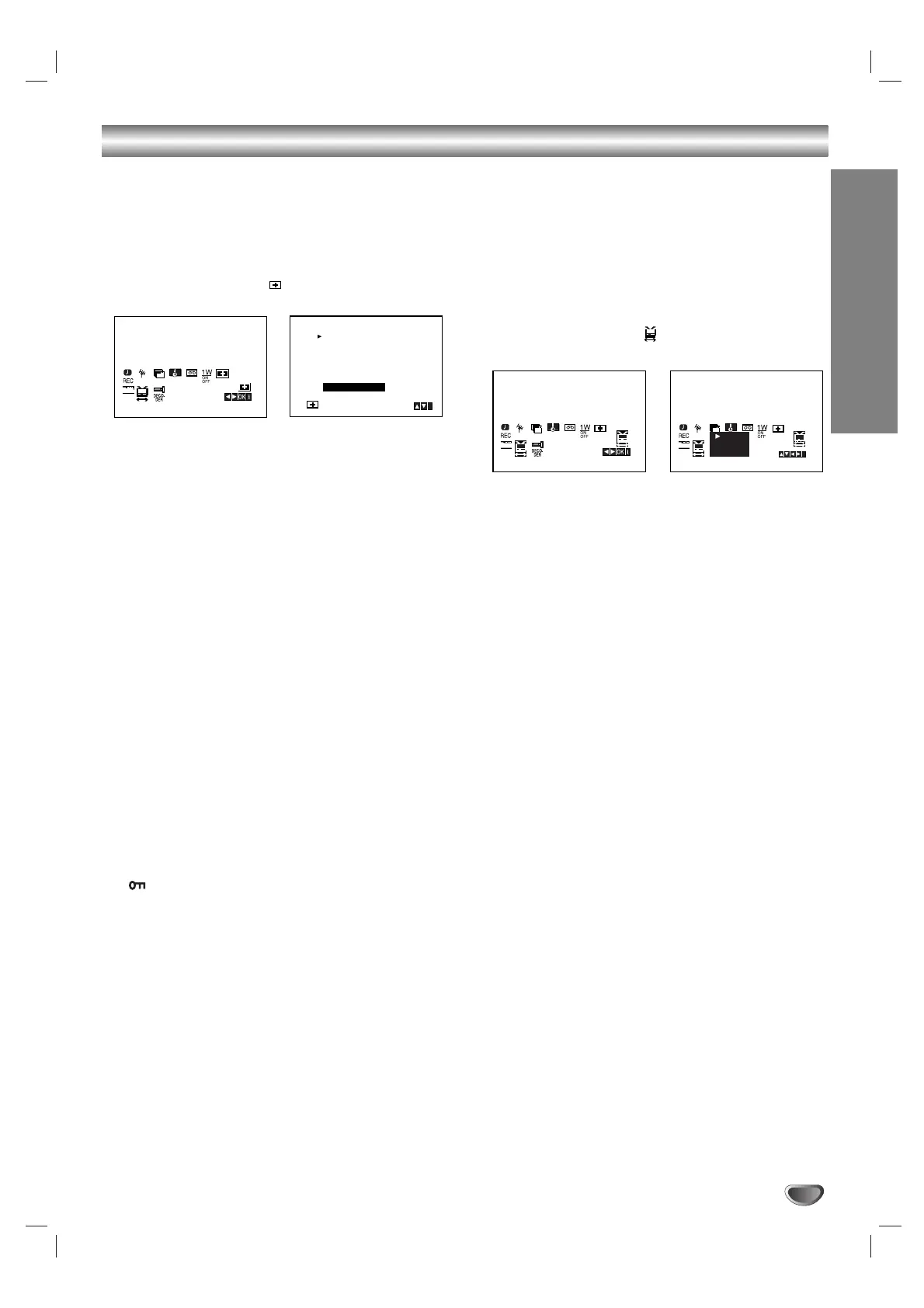Operation
25
Additional Operation - VCR part
Video Doctor (Self-Diagnosis)
This feature informs you that there is a problem with your
DVD+VCR. These error messages will appear on the TV
screen.
1. Press i.
Press 1 or 2 to select .
Press ENTER/OK.
2. Press 3 or 4 to check a problem.
ANTENNA CONNECT
O PLEASE CHECK:
Connect the aerial into the jack securely.
HEAD STATUS
O PLEASE CLEAN:
Clean your video heads.
TAPE STATUS
O NOT RECORDABLE:
Insert a tape with its protection tab in place
NO. OF TIMER PROGRAMME
O 2
Shows the number of timer recording.
NEXT TIMER PROGRAMME
O PR-01 26 10:00~11:00 SP
Shows the current status of timer recording.
3. Press i to remove the menus from the TV screen.
Lock (Child Lock)
The control buttons on the front of the unit can be
switched off so that your unit can only be operated
using the remote control.
1. Press LOCK.
and SAFE will appear in the display window.
None of the buttons on the front of your unit will
work.
If any buttons on the front of your unit are pressed
SAFE will flicker in the display window for a few
seconds.
2. Press LOCK again to switch off the child lock.
OFF will appear in the display window.
Wide Screen Compatibility 16:9
Your DVD+VCR can record and play back wide screen
aspect ratio programmes (16:9). To record a wide screen
format programme successfully the correct type of wide
screen signal must be broadcast by the TV station.
1. Switch on your DVD+VCR.
Press i.
Press
F or G to select .
Press ENTER/OK.
2. Press v/V repeatedly to
select: AUTO, 4:3 or 16:9.
AUTO (Playback mode only)
Automatically plays back Wide-Screen programmes
as Wide-Screen and Normal programmes as normal.
4:3
Only for playing back and recording Normal format
recordings (4:3).
16:9:
Only for playing back and recording Wide-Screen
format recordings (16:9).
3. Press i to remove the menus from the TV screen.
To enjoy Wide-Screen playback you must connect
your VCR to the TV using a SCART cable.
1W Mode (Power save Mode)
Set 1W ON/OFF to ON to place your DVD+VCR into an
economic power save mode.
Nothing is displayed in the display window.
1. Press i.
The main menu will appear on the TV screen.
Press
F or G to select the 1W ON/OFF.
Press ENTER/OK.
2. Press
D or E to select the ON.
3 Press i.
Notes:
Some function may not be operated in the 1W Mode.
•
The 1W Mode is not available in the standby mode for
the timer recording and when turn Power off of the
DVD+VCR after receiving the encoded television sig-
nals (CANAL+ or PREMIERE).
• The encoded television signals (CANAL+ or PRE-
MIERE) are not decoded in the 1W Mode.
