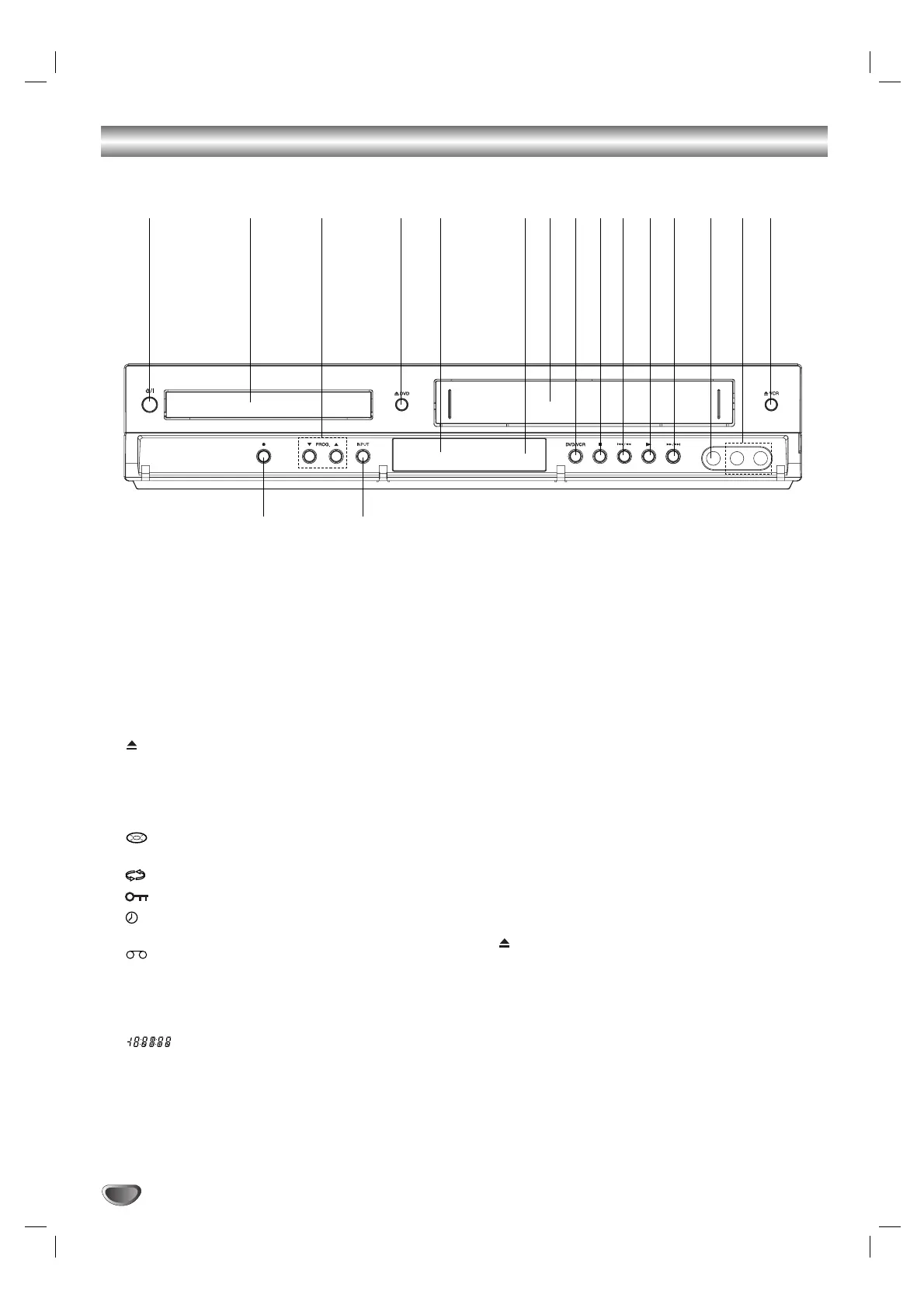Front Panel
6
1.
11//
I
Switches the unit to ON or OFF.
2. Disc Tray
Insert a disc here.
3. PROG. (V
/v)
Channel Programme Selectors
.
4. DVD
Opens or closes the disc tray.
5. Display window
Shows the current status of the unit.
DVD: DVD deck is selected.
:
A disc is loaded in the DVD deck.
[P]: Indicates the Progressive Scan is set to On mode.
:
Indicates repeat mode.
:
Child Lock is engaged.
:
DVD+VCR is in timer recording or a timer
recording is programmed.
:
A Cassette is in the VCR deck.
VCR: VCR deck is selected.
REC:
VCR recording is engaged.
DVD to Video tape copy is in progress.
TV: Indicates TV mode.
(See Notes on page 21.)
:
Indicates total playing time/elapsed
time/current time.
6. Remote Sensor
Point the remote control here.
7. Tape Compartment
8. DVD/VCR
DVD/VCR Selector
9.
ÁÁ
Stops playback.
10.
..//mm
Go to beginning of current chapter/track or to
PREVIOUS chapter/track.
Press and hold for two seconds for a fast reverse
search. Rewinds the tape.
11.
NN
Starts playback.
12.
MM//>>
Go to NEXT chapter/track.
Press and hold for two seconds for a fast forward
search. Winds the tape forwards.
13. Video IN Jack
14.
Audio IN (L/R) Jacks
15. VCR
Tape Eject
16.
OO
VCR Record
17. INPUT
Select input source for recording into tape.
1716
1 2 3 4 5 6 7 8 9 10 11 12 13 14 15
