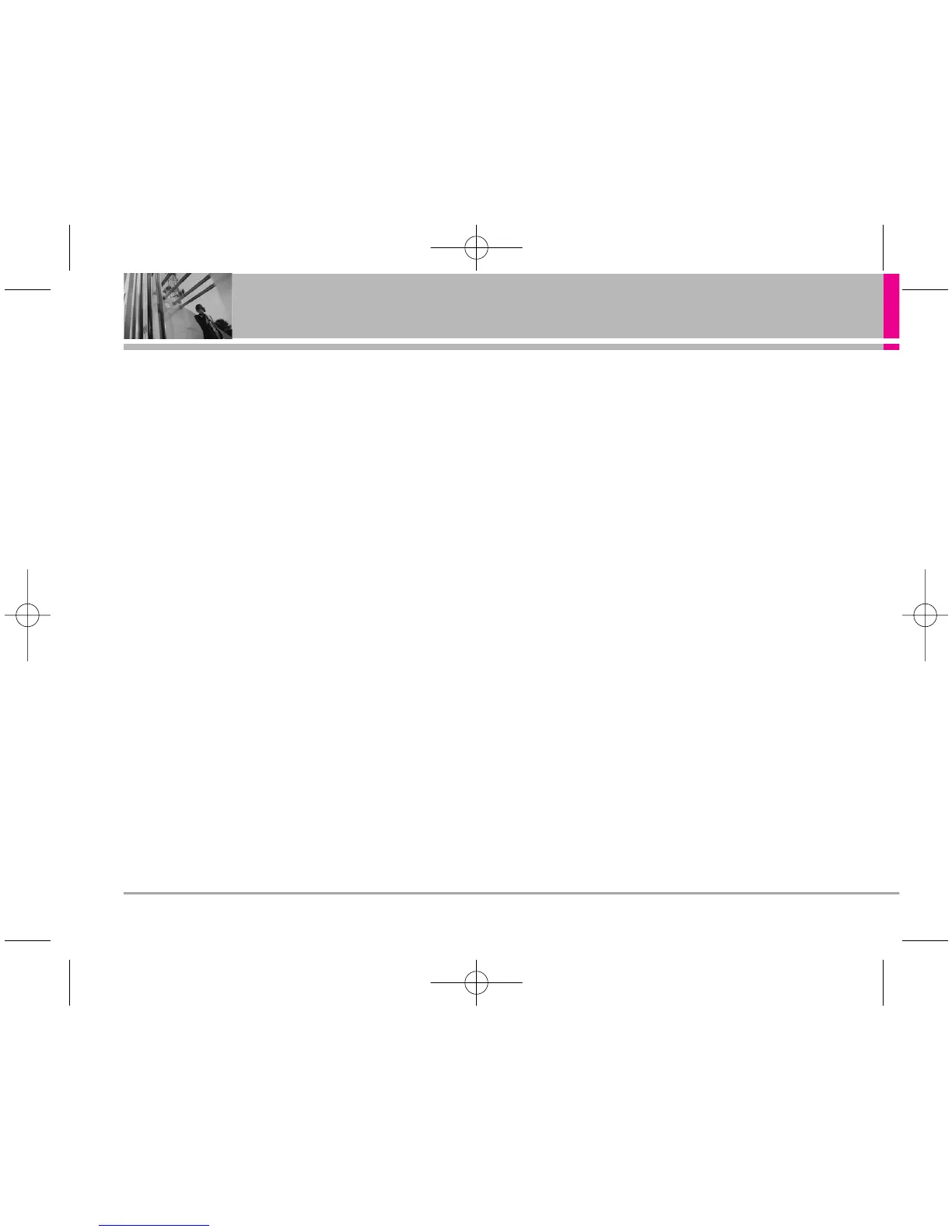14 VX8300
Getting Started with Your Phone
The Battery
NO TE It’s important to fully charge the battery before
using the phone for the first time.
The phone comes with a rechargeable battery.
Keep it charged even while you’re not using it so
that it’s ready when you need it.
NO TE Battery life and signal strength are significant
factors (among others) that affect your phone’s
ability to send/receive calls.
Installing the Battery
Insert the bottom of the battery into the opening on
the back of the phone, then push the battery down
until the latch clicks.
Removing the Battery
Turn the phone off. Slide the battery cover
downward and remove it. Press the top part of the
battery to remove it.
Charging the Battery
To use the charger provided with your phone:
Warning! Use only the charger provided with the
VX8300 phone. Using any other charger could
damage your phone or battery.
1. Plug one end of the AC adapter into the phone’s
charger port and the other into an electrical
outlet.
2. Charge time varies depending upon the battery
level.
