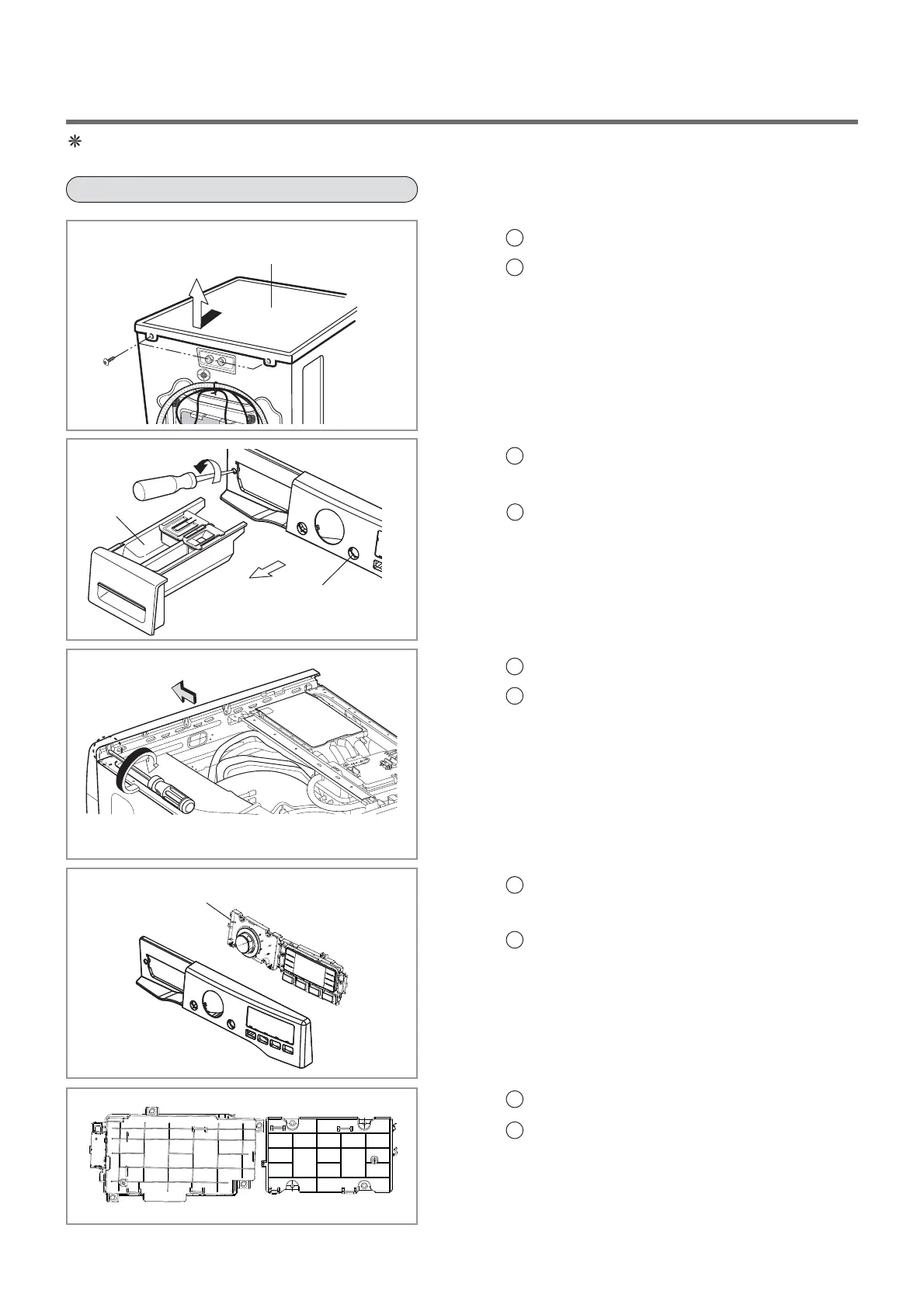Be sure to unplug the machine before disassembling and repairing the parts.
CONTROL PANEL
1
Unscrew 2 screws on the back of the top plate.
2
Pull the top plate backward and upward as
shown.
3
Disconnect the Display PWB assembly
connector from the cabling.
4
Pull out the drawer and unscrew 2 screws.
5
Remove one screw.
6
Lift the side the control panel assembly and
pull it out.
7
Unscrew the 8 screws from the control panel
assembly.
8
Disassemble the display PWB assembly.
9
Disconnect the NFC connector.
10
Disassemble the NFC PCB from the
PCB assembly, display
TOP PLATE ASSEMBLY
CONTROL PANEL ASSEMBLY
DRAWER
CONTROL PANEL ASSEMBLY
DISPLAY PWB ASSEMBLY
9. DISASSEMBLY INSTRUCTIONS
Copyright © 2016 - 2017 LG Electronics Inc. All rights
reserved. Only training and service purposes.
41