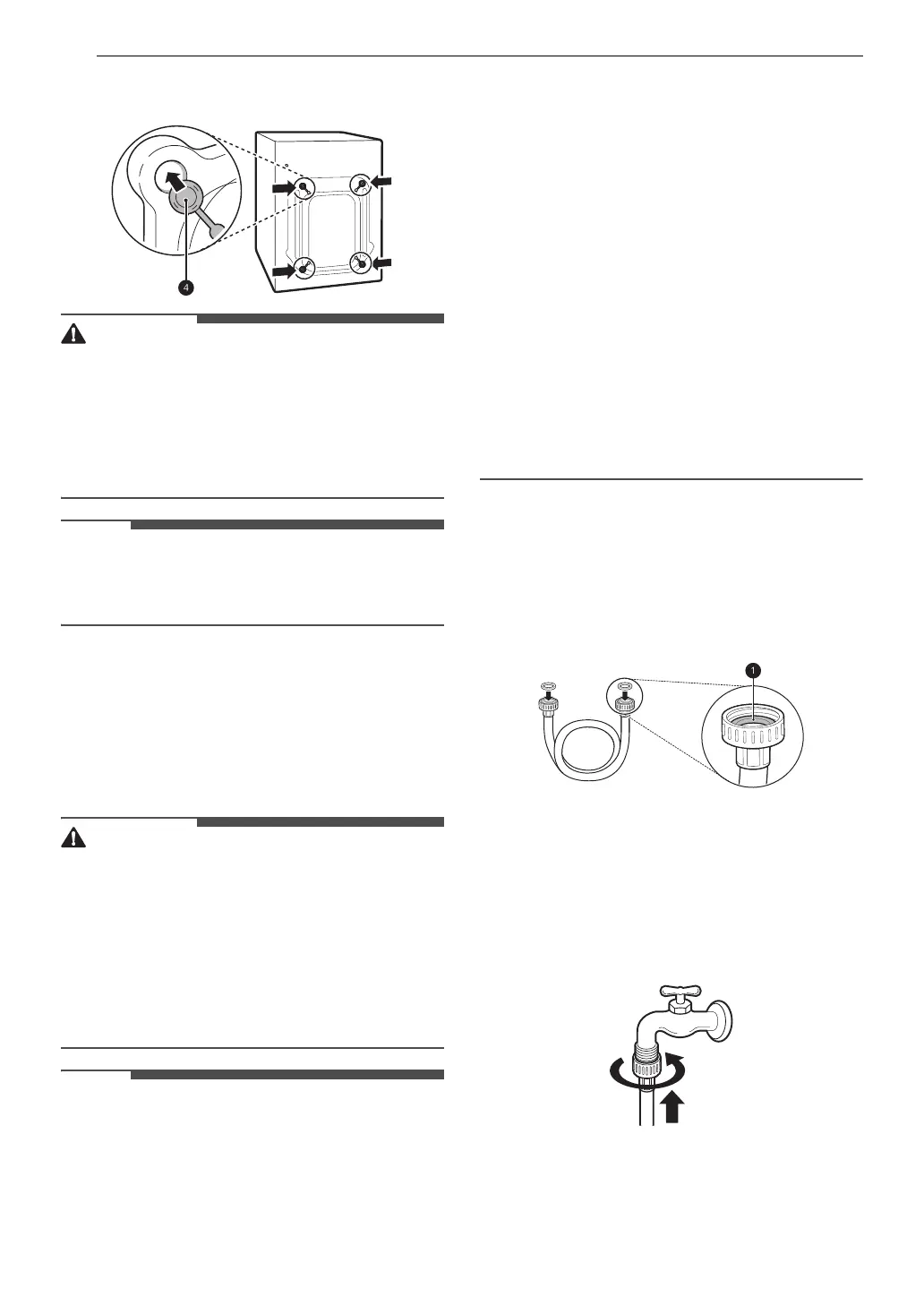12 INSTALLATION
the washer. Install the caps in the holes left
by the bolt assemblies.
• Once removed, save the bolt assemblies for
future use. To prevent damage to internal
components, do not transport the washer
without reinstalling the shipping bolts. Failure to
remove shipping bolts and retainers may cause
severe vibration and noise, which can lead to
permanent damage to the washer.
• The power cord is secured to the back of the
washer with a shipping bolt to help prevent
operation with shipping bolts in place.
Connecting the Water Inlet
Hoses
To avoid the risk of costly water damage, purchase
and install new water inlet hoses when installing
the washer.
• Do not overtighten the hoses or cross-thread the
hose fittings. Overtightening or cross-threading
can damage the valves or couplings, resulting in
leaking and property damage.
• Do not reuse old hoses. Use only new hoses
when installing the washer. Old hoses could leak
or burst causing flooding and property damage.
Contact an LG Customer Information Center for
assistance in buying hoses.
• Periodically check the hoses for cracks, leaks,
and wear, and replace the hoses every five years.
• Do not stretch the water hoses intentionally, and
make sure that they are not pinched, crushed or
kinked by other objects.
• Water supply pressure must be between 20 psi
and 120 psi (138 - 827 kPa). If the water supply
pressure is more than 120 psi, a pressure
reducing valve must be installed.
• Your hot water heater should be set to deliver
water at 120–135 °F (48–57 °C) to allow the
washer to properly control wash temperatures.
• Do not store or install the washer in a location
subject to freezing temperatures. Damage to the
water inlet hoses and internal mechanisms of
the washer can result. If the washer was
exposed to freezing temperatures prior to
installation, allow it to stand at room
temperature for several hours before use and
check for leaks prior to operation.
• Do not use flood-preventing hoses with auto
shut off devices. The devices can be tripped
during fill and prevent the washer from filling
properly.
How to Connect the Water Inlet
Hoses
1 Check the fittings and seals. Inspect the
threaded fitting on each hose and make sure
there is a rubber seal a in place in both ends
of each hose to prevent leaking.
2 Connect the water supply hoses.
• Connect the water inlet hoses to the hot
and cold water faucets tightly by hand and
then tighten another 2/3 turn with pliers.
• Connect the blue hose to the cold water
faucet and the red hose to the hot water
faucet.
3 Flush out the inlet hoses.
• After the hoses are connected, turn on the
water faucets and flush out any foreign
substances such as dirt, sand, or sawdust.
